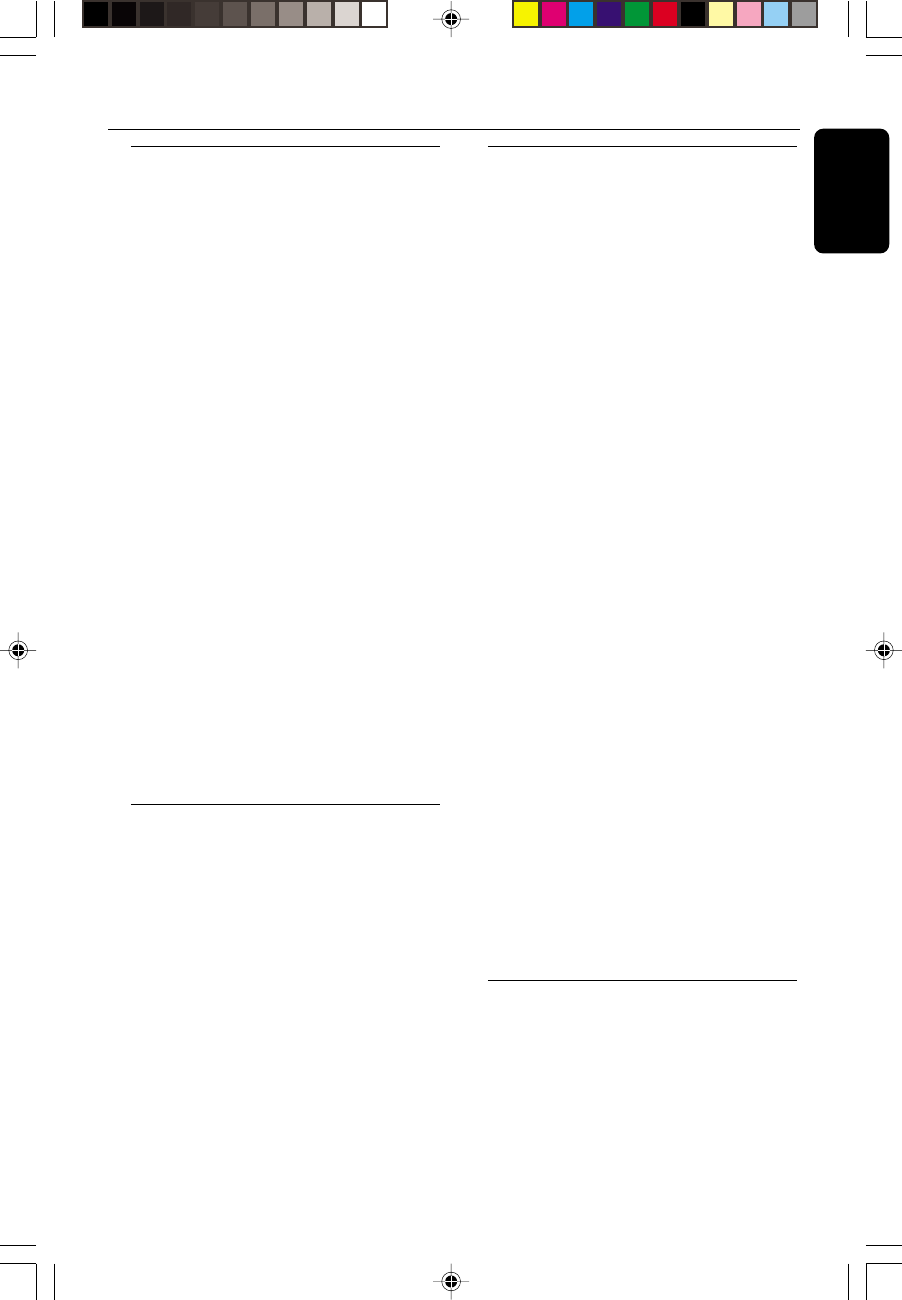
17
English
3139 115 20852
Selecting a desired track
Selecting a desired track when playback
is stopped
¶ Press digit 0 – 9 on the remote control to
select the desired track.
➜ Playback will start immediately for the
selected track.
➜ The selected track number and elapsed
playing time appear on the display.
Note:
– Maximum track selection from digital keys on
remote control is 199 for MP3-CD and 99 for
VCD/CD.
Selecting a desired track during playback
¶ Press í or ë (or digit 0-9 on the remote
control) until the desired track appears on the
display.
➜ The selected track number and elapsed
playing time appear on the display.
¶ If you press í once it will skip to the beginning
of the current track and play the track again.
For MP3-CD only
1 Press ALBUM
--
--
-/
++
++
+
(
à
or
á
)
until the
desired Album appears on the display.
2 Press TITLE
--
--
-/
++
++
+
(
í
or
ë
)
until the desired
Title appears on the display.
➜ The selected track number and elapsed
playing time appear on the display.
3 Press PLAYÉÅ to start playback.
Searching for a particular
passage during playback
¶ Press à or á to select 4 different search
speed.
➜ "FRX1" ; "FRX2" ; "FRX3" or "FRX4"
is displayed on the TV screen when you select a
fast rewind search.
➜ "FFX1" ; "FFX2" ; "FFX3" or "FFX4" is
displayed on the TV screen when you select a
fast forward search.
➜ Normal playback will begin at the end of the
fast rewinding or forwarding of the selected
track.
¶ Play returns to normal when PLAYÉÅ is
pressed or when a new track is selected.
Programming Tracks
Programming tracks of a loaded disc is possible
when playback is stopped. The display will
indicate the total tracks stored in the
programme. Up to 99 tracks can be stored in
the memory in any order. When 99 tracks are
stored and you attempt to store another track,
the display will show “PROGRAM FULL”.
Note:
– Programme cannot be used for VCDs when PBC
is switched on. Switch off PBC before storing tracks
from such a VCD.
1 Load the desired discs in the disc trays.
2 Press the VCD (CD 1•2•3) button to select the
disc tray.
➜ Programming can only be done on the
selected disc.
3 Press PROGRAM to start programming.
➜ The PROG flag starts flashing.
4 Pressí or ë (or digit 0-9 on the remote
control) to select the desired track.
¶ For MP3-CD, press ALBUM
--
--
-/
++
++
+ and TITLE
--
--
-/
++
++
+ to select the desired Album and Title for
programming.
5 Press PROGRAM to store the track.
¶ Repeat steps 4 to 5 to store other discs and
tracks.
6 Press Ç once to end programming.
➜ The total number of tracks programmed and
total playing time appear on the display.
Notes:
– For MP3-CD, total playing time will not be
shown.
– If the total playing time is more than “99:59”
then “--:--” appears on the display instead of
the total playing time.
– During programming, if no button is pressed
within 20 seconds, the system will exit programme
mode automatically.
Reviewing the programme
Reviewing of the programme is possible only
when playback is stopped.
¶ Pressí or ë repeatedly to review the
programmed tracks.
¶ Press Ç to exit review mode.
CD / VCD / MP3-CD
pg 01-32/V320/21-Eng 28/05/2001, 09:02 AM17


















