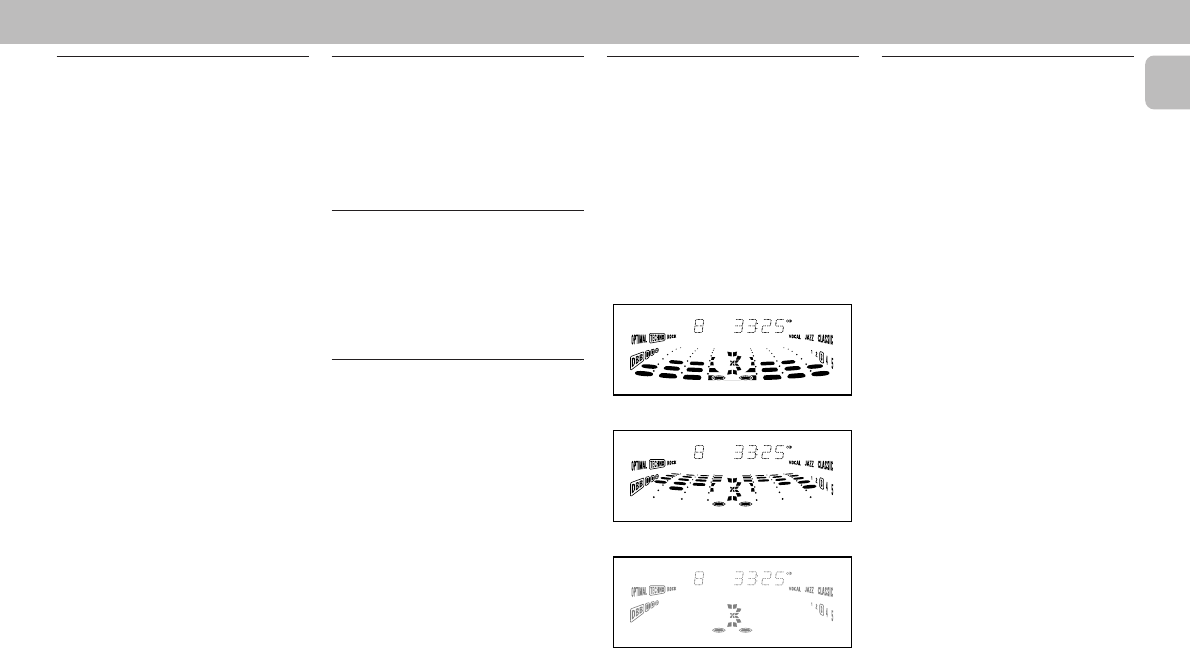
19
English
Easy Set
EASY SET allows you to store all available
radio stations automatically.
1 Press and hold STANDBY ON
(on the
system only)
for
five seconds
; when
the system is in standby or
demonstration mode.
™ “EASY SET” will be displayed,
and followed by “TUNER” and then
“AUTO”.
™ EASY SET will start searching for all
radio on FM band and then followed
by radio stations on AM band.
™ All available radio stations with
sufficient signal strength will be
stored. Up to 40 presets may be
stored.
Notes:
– EASY SET will start with the FM band, if
there are still presets available, the
system will continue to store the AM
band.
– When EASY SET is used, all previously
stored radio stations will be replaced.
– The last preset radio station will appear
on the display when EASY SET is
completed.
OPERATING THE SYSTEM
Switching the system ON
• Press STANDBY ON
(on the system
only)
, CD, TUNER, TAPE or AUX.
You can also switch on the system by
pressing any one of the CD DIRECT PLAY
buttons.
Switching the system to
standby mode
• Press STANDBY ON again or B on the
remote control.
™ The system will switch to standby
mode.
Selecting the Source
• Press the respective source selection
button: CD, TUNER, TAPE or AUX.
™ The display indicates the selected
source.
Note:
– For an external source, make sure you
have connected the audio left and right
OUT terminals of the external
equipment (TV, VCR, Laser Disc player,
DVD player or CD Recorder) to the AUX/
CDR IN terminals.
Sound Control
VOLUME ADJUSTMENT
Adjust VOLUME to increase or decrease
the sound level.
For Personal Listening
Connect the headphones plug to the n
socket at the front of the system. The
speakers will be muted.
INCREDIBLE SURROUND
Normal stereo sound is determined by the
distance between the front speakers.
When Incredible Surround is switched on,
it magnifies the virtual distance between
the front speakers for an incredibly wide,
enveloping, stereo effect. There are 12
different Incredible Surround levels
available for selection.
• Press INCREDIBLE SURROUND to
switch on.
™ The
INCREDIBLE SURROUND display lights
up.
™ “IS XX” will be displayed.
Note:
–"
XX
" is the last selected Incredible
Surround level.
Selecting the Equalizer
Display
You can select the desired equalizer display
for the system. You must not press the DSC
or INCREDIBLE SURROUND buttons on the
system before using the JOG.
• Rotate the JOG to select the desired
Equalizer Display, NORMAL, TOP
DOWN, or NITE MODE.
™ The selected display will be shown:
NORMAL Display
FRONT
FM
STEREO
BACK
HSD
REPEAT
REC
LW
MW
AM
T.A.NEWS
TIMER
60Hz
500Hz
250Hz
1KHz
2KHz
4KHz
8KHz
SHUFFLE
PROGRAM
TOP DOWN Display
FRONT
FM
STEREO
BACK
HSD
REPEAT
REC
LW
MW
AM
T.A.NEWS
TIMER
60Hz
500Hz
250Hz
1KHz
2KHz
4KHz
8KHz
SHUFFLE
PROGRAM
NITE MODE Display
60Hz
500Hz
250Hz
1KHz
2KHz
4KHz
8KHz
FRONT
FM
STEREO
BACK
HSD
REPEAT
REC
LW
MW
AM
T.A.NEWS
TIMER
SHUFFLE
PROGRAM
Note:
– In NITE MODE, all lights will be
switched off and the display brightness
will be dimmed.


















