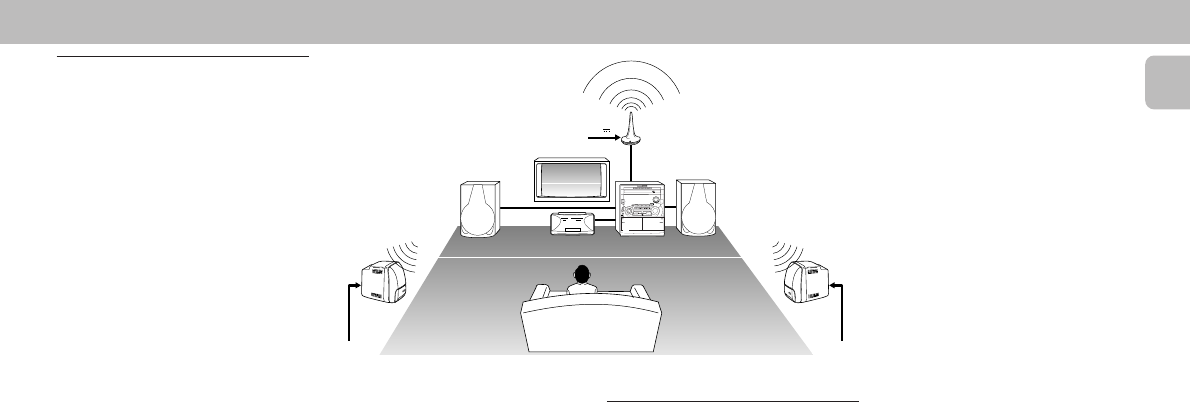
13
English
Positioning
Position the unit in a way that you are able
to ”see” the active surround speaker from
the position of the unit.
To avoid sound distortions caused by
magnetic fields do not place the
transmitter on your TV set.
Positioning the speakers
Important!
To avoid overheating do not cover any
vents and leave a minimum distance of
5 centimeters (2 inches) for
ventilation.
General hints for positioning
Avoid positioning the speakers in a corner
or on the floor, as this will boost the bass
tones too much. Placing the speakers
behind curtains, furniture etc. will reduce
the treble response, thus reducing the
stereo effect considerably. The listener
should always be able to ”see” the
speakers.
Each room has different acoustic
characteristics and the positioning
possibilities are often limited. You can find
the best position for your speakers by
following the picture above. The speakers
should always be arranged as
symmetrically as possible in the room.
Positioning the center speaker
The center speaker should be placed in the
center between both front speakers, e. g.
underneath or on top of the TV. The best
height for the center speaker is at the
height of the listener’s ears (while seated).
Positioning the surround speakers
The surround speakers should face each
other and be in line with, or at most 1.5m
(4ft 6ins) behind the listener.
Setup
Adjusting the relative sound level
After installing your speakers, you will
have to find a good sound balance between
the surround, center and front speakers.
In the instruction booklet of your appliance
you will find a section describing how to
adjust the sound of the different speakers.
Follow those instructions to get the most
out of your new speakers.
Setting the input sensitivity A
.
B
.
C
Depending on which sound source you use,
the signals delivered have different
strengths.
If the red light on the front of the
transmitter unit starts to blink, the
incoming signal is too strong. This will
cause distortions. Set the A·B·C switch to
adjust the input sensitivity to a lower level.
If the red light on the front of the
transmitter unit goes off during play, the
incoming signal is not strong enough. Set
the A·B·C switch to adjust the input
sensitivity to a higher level.
Setting the transmitting channel
In case of signal interference from the
transmitter it is possible to change to
another transmitting channel.
1 Switch off both active surround
speakers.
2 Set the CHANNEL slide at the back of
the transmitter to another number.
3 Set the CHANNEL slide at the back of
both active surround speakers to the
same number as on the transmitter.
4 Switch on both active surround speakers.
Note:
– Always be sure that the transmitter and
the active surround speakers are
switched to the same transmitting
channel, otherwise no sound or only a
distorted sound will be heard on the
surround speakers.
SETTING UP FB219W
L
CENTER
R
FRONT
TV
FRONT
SURR PRE OUT
SURR
14 V
SURROUND
REAR
MAINS
SURROUND
REAR
MAINS
STEREO
FM
BACK
HSD
REPEAT
REC
LW
MW
AM
T.A.NEWS
SOUND NAVIGATION
INCREDIBLE SURROUND
DIGITAL SOUND CONTROL
DISC CHANGE
DISC 1 DISC 2 DISC 3
OPEN•CLOSE
DYNAMIC BASS
BOOST
TAPECD
PROG
CLOCK/
TIMER
NEWS!
RDS
DOLBY B
NR
D
U
B
(
H
S
D
)
R
E
C
STANDBY•ON
SIDEA•B
REVERSE
TUNER AUX
PRESET
▲
▲
DEMO
STOP•CLEAR
SEARCH • TUNING
PLAY
PAUSEPREVNEXT
DC
3
CHANGER
MINI HIFI SYSTEM
CD1 • 2 • 3
CDR
BAND
TAPE
1 • 2
TIMER
FRONT
60Hz
500Hz
250Hz
1KHz
2KHz
4KHz
8KHz
VOLUME
SHUFFLE
PROGRAM
SS
LR
C
PRO LOGIC


















