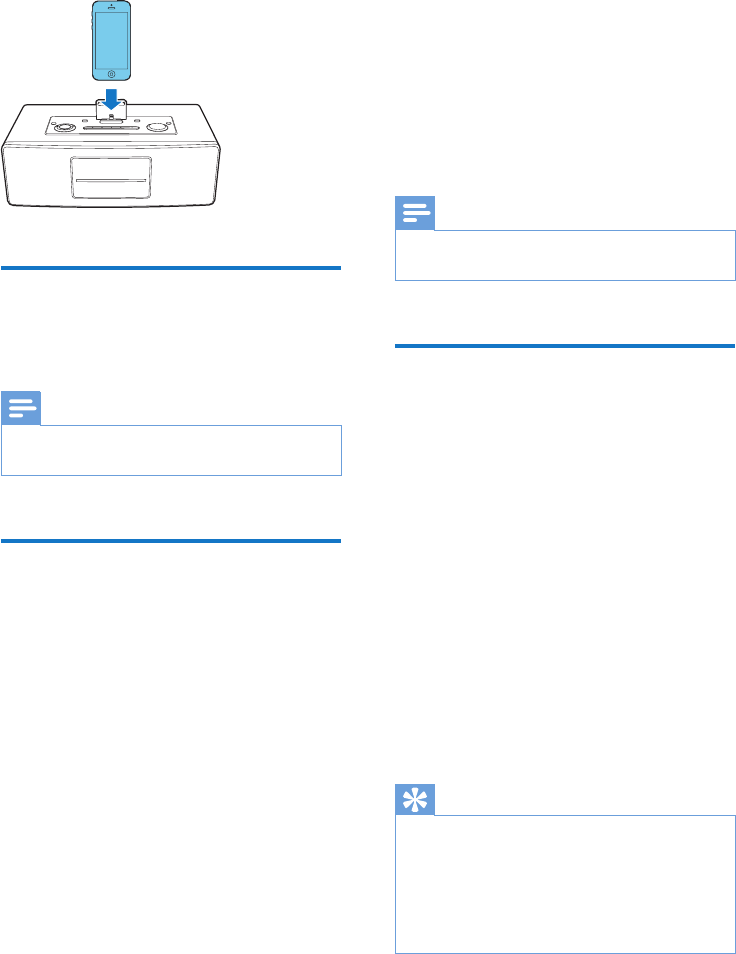
13EN
Charge the iPod/iPhone/iPad
When the system is connected to power, the
docked iPod/iPhone/iPad begins to charge.
Note
• In Eco power standby mode, iPod/iPhone/iPad cannot
be charged.
Remove the iPod/iPhone/iPad
1 Pull the iPhone/iPod/iPad off the dock.
2 Flip down the lid to hide the dock.
7 Listen to radio
An application Philips DigitalRadio is available
on Apple App Store and Google Play. To fully
enjoy features of this product, download and
install the application to your smart device.
Note
• The application is compatible with iPod touch, iPhone
and iPad with iOS 4.3 or above.
Listen to Digital Audio
Broadcasts (DAB)
Digital Audio Broadcasting (DAB), is a way
of broadcasting radio digitally through a
network of transmitters. It provides you with
more choice, better sound quality, and more
information.
For the rst time when DAB mode is switched
on.
1 Press SOURCEon the main unit repeatedly
to select DAB.
» The system performs auto search.
» All the available DAB stations are
stored.
» The radio tunes to the rst available
station
Tip
• The display shows a rectangle. The position of the
rectangle indicates the degree of signal strength.
(The further towards the right, the greater the signal
strength.)
• If there is no DAB coverage currently available, or DAB
signal is too weak in your area, no DAB station is found,
and message [Service not available] scrolls.


















