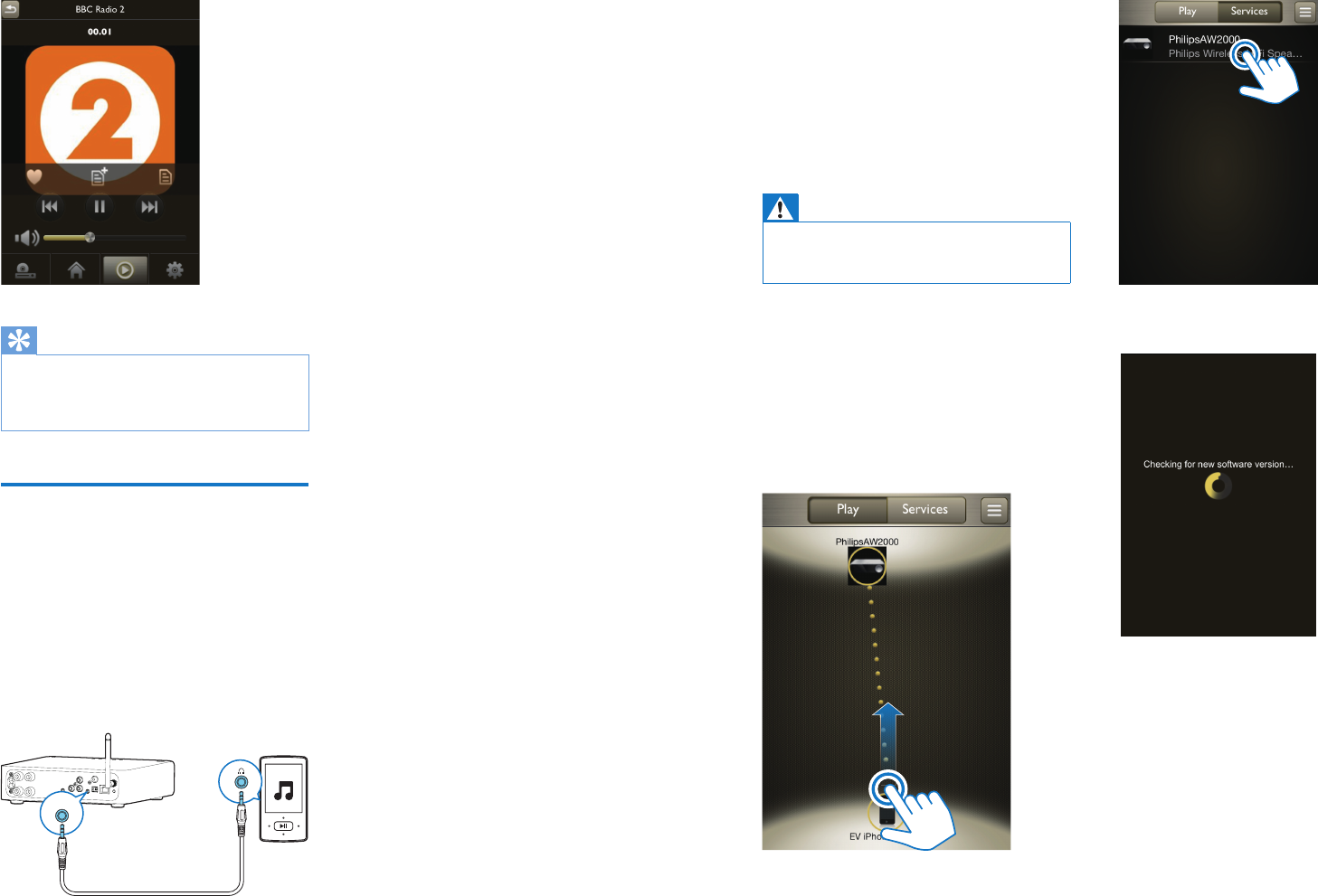
12 13ENEN
6 Upgrade
firmware
To improve the performance of AW2000,
Philipsmayofferyounewrmwareforupgrade
of your AW2000.
Warning
•
Always connect your AW2000 to AC power for
rmwareupgrade.NeverpoweroffyourAW2000
duringrmwareupgrade.
1 Make sure that AW2000 is powered on
and connected to the same Wi-Fi network
as your smartphone or tablet.
2 Run Philips AirStudio on your iOS or
Android smartphone or tablet.
3 Hold and drag the icon of your device
towards the speaker to set up Wi-Fi
connection.
4 Tap Services -> Philips AW2000.
5 Tap Firmware upgrade -> Check Online
tocheckfornewrmware.
6 Ifanewrmwareisavailable,tapOK to
start download and installation of the new
rmwareuntilcompletionoftheprocess.
Tip
•
You can add your favorite stations to the preset list
as instructed on the app. Then, you can press the
numerickeys(1-5) on AW2000 directly to tune to the
corresponding radio station.
Play from an external device
You can also listen to an external audio device
through the unit.
Connect through the MP3-LINKsocket:
1 Connect a 3.5mm audio cable (not
supplied) to:
• the MP3-LINK socket on the back of
the unit.
• the headphone socket on an external
audio device.
MP3 LINK
2 Press SOURCE or AUX on AW2000
repeatedly (or tap MP3Link on the home
screen of the app) to select the 3.5mm
audio input source.
3 Use the controls on your audio device to
control music play.
Connect through the
OPTICALorCOAXIALsocket:
1 Connect an optical or coaxial cable (not
supplied) to:
• the OPTICAL or COAXIAL socket on
the back of the unit.
• the corresponding digital output socket
on an external audio device.
2 Press SOURCE or AUX on AW2000
repeatedly (or tap Digital-In Coaxial or
Digital-In Optical on the home screen of
the app) to select the optical or coaxial
audio input source.
3 Use the controls on your audio device to
control music play.
Connect through the AUX IN L/Rsockets:
1 Connect a pair of RCA audio cables (red/
white; not supplied) to:
• the AUX IN L/R sockets on the back
of the unit.
• the audio output sockets on an
external audio device.
2 Press SOURCE or AUX on AW2000
repeatedly (or tap AUX-IN on the home
screen of the app) to select the AUX IN
L/R audio input source.
3 Use the controls on your audio device to
control music play.













