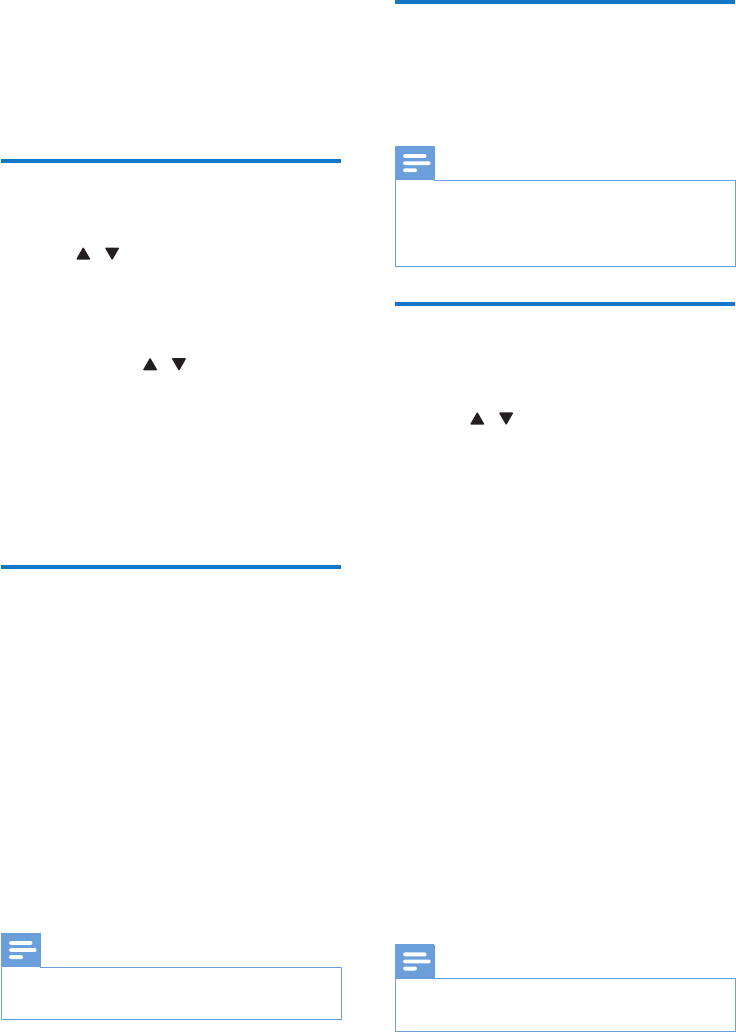
8EN
4 Listen to FM
radio
Tune to FM radio
1
Press DAB/FM repeatedly to select FM radio.
2
Press / TUNING to tune to a radio
station.
Search FM radio stations
1
Tune to FM radio.
2
Press and hold / TUNING for more
than two seconds to start searching
stations.
»
The FM tuner tunes to a station with
strong reception automatically.
3
Repeatstep2ifnecessaryuntilyound
the desired station.
Store FM stations manually
You can program a maximum of 10 preset FM
radio stations.
1
Tune to your desired FM station.
2
To preset number 1 - 5, press and hold the
numeric keypad 1 - 5 for two seconds;
To select the preset number 6 - 10,
press and hold the numeric keypads 5+
simultaneously with other keypad (e.g. 5+
with 1 for 6; 5+ with 5 for 10) for two
seconds.
»
The preset number of the saved station
appears.
Note
•
To overwrite a preset station, store another station in
its place.
Select a preset FM radio station
1
Press DAB/FM repeatedly to select FM radio.
2
Press numeric keypads to select a preset
number.
Note
•
If you want to select a preset number 6-10, press and
hold 5+ and then press corresponding number key.(For
example, if you want to select 6, press and hold 5+ and
then press 1.)
Use FM menu
1
In FM mode, press MENU to enter the FM
menu.
2
Press / TUNING to scroll the menu
options:
• [Audio setting]
• [System]
3
To select an option, press SELECT.
4
Repeat step 2-3 if sub-option is available
under one option.
[Audio setting]
This function enables you to select mono or
stereo
• [Forced mono] Select mono broadcast.
• [Stereo allowed] Select stereo broadcast.
[System]
• [Factory reset] Resets all the settings of
this radio to factory default.
• [SW version] Software version of the
radio is shown.
• [Software upgrade] Upgrade software.
Software update for your radio may be available
in future.
Visit Philips website constantly to check if the
updating information is provided.
Note
•
If no button is pressed within 15 seconds, the menu
exits.


















