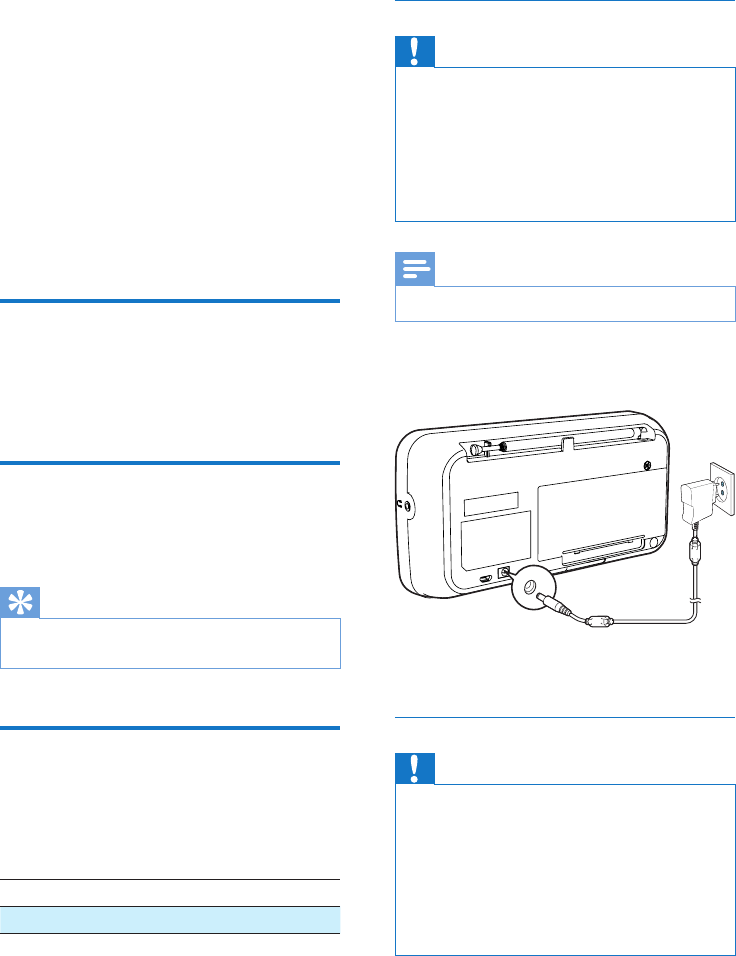
6EN
3 Get started
Always follow the instructions in this chapter in
sequence.
If you contact Philips, you will be asked for the
model and serial number of this apparatus. The
model number and serial number are on the
back of the apparatus. Write the numbers here:
Model No. _____________________________
Serial No.
_______________________________
Place the radio
Toplacetheunitonaat,stablesurface,pull
out the retractable stand from bottom of the
unit at back-side.
Prepare FM/DAB antenna
For optimal reception, fully extend and adjust
the position of the FM/DAB antenna.
Tip
• Keep the product away from other electronic devices
to avoid radio interference.
Connect power
You can use this radio on AC power or battery
power.
Battery Life (Approx. hours)
When using FM DAB
alkaline R6 (size AA) 8 8
Option 1: AC power
Caution
•
Risk of product damage! Ensure that the power supply
voltage corresponds to the voltage printed on the back
or the underside of the product.
•
Risk of electric shock! When you unplug the AC adaptor,
always pull the plug from the socket. Never pull the
cord.
•
UseonlytheACadaptorspeciedbythemanufacturer
or sold with this unit.
Note
•
The type plate is located on the back of the apparatus.
1
Connect one end of the AC adaptor to the
DC IN socket on the main unit.
2
Connect the other end of the AC adaptor
to the wall outlet.
Option 2: Battery power
Caution
•
Batteries (battery pack or batteries installed) shall not
beexposedtoexcessiveheatsuchassunshine,reor
the like.
•
Danger of explosion if battery is incorrectly replaced.
Replace only with the same equivalent type.
•
Do not mix batteries (old and new or carbon and
alkaline, etc.).
•
Remove batteries if they are exhausted or if the unit is
not to be used for a long time.


















