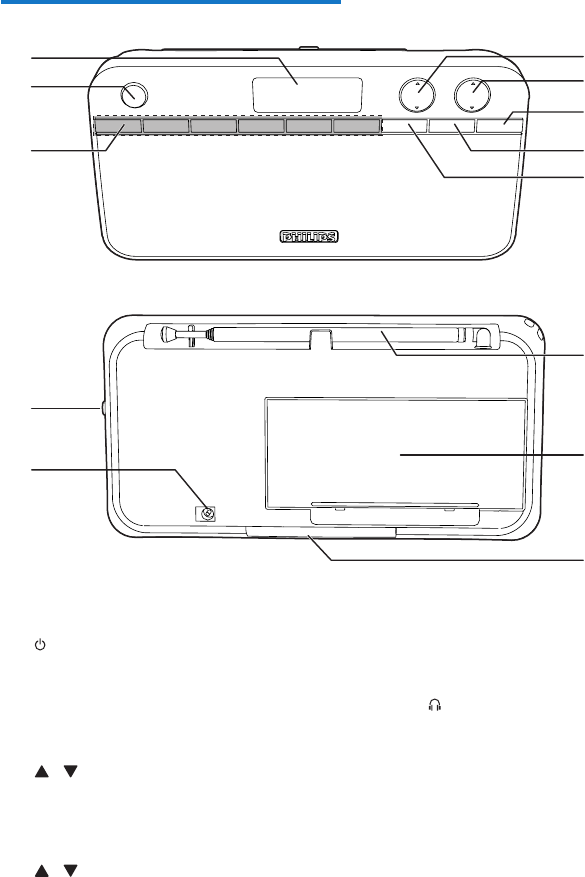
5 EN
Overview of the main unit
a
Display panel
• Display current status.
b
• Turn on or off the unit.
c
1 - 5+
• Numeric keypads: Set/select a preset
radio station.
d
/ TUNING
• Tune to a FM station.
• Navigate DAB station list.
• Navigate FM/DAB menu.
e
/ VOL
• Adjust volume.
f
DAB/FM
• Select DAB or FM radio.
g
MENU
• Select DAB menu option.
• Scan DAB radio stations.
a
c
b
i
d
j
e
f
g
h
k
l
m
h
SELECT
• Display DAB station information.
• ConrmDABstationselection.
• Conrmmenuselection.
i
• Jack for the headphone.
j
DC IN
• Jack for the AC adaptor(supplied).
k
FM/DAB antenna
• Improve FM/DAB reception.
l
Battery compartment door
m
Retractable stand
• Provide stand support.
Note: the USB connector on the back panel is
for software update only, not for play.


















