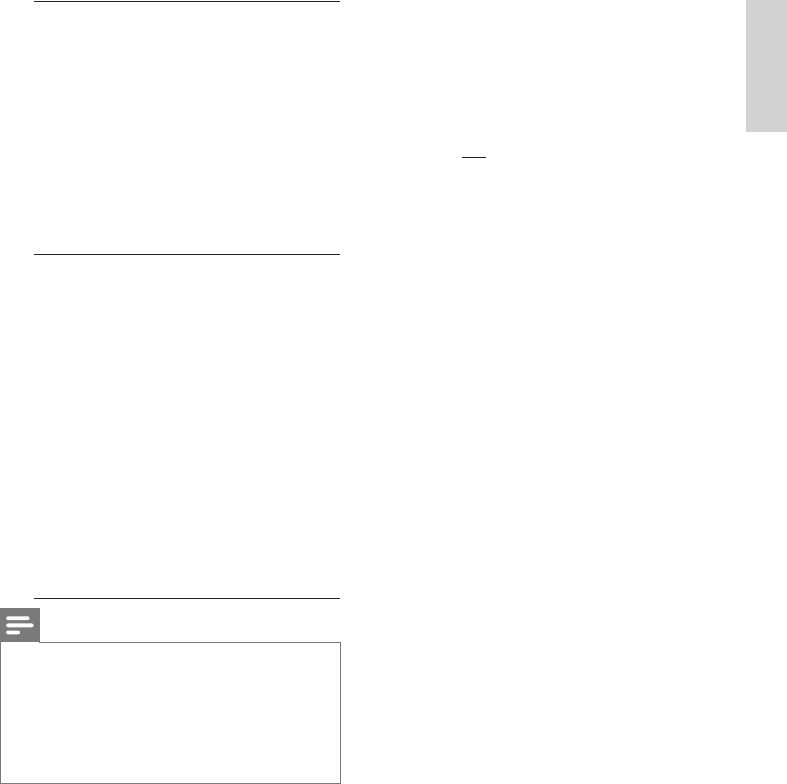
English
EN 41
Adjust settings
[ System Audio
Control ]
It enables this DVD
Home Theatre unit to
switch automatically to
the audio input of the
active device.
To enable this feature,
select [ On ]. Then
proceed to [ HDMI
Input Mapping ] to
scan and map all the
connected devices.
•
[ HDMI Input
Mapping ]
Map the audio input to
the connected TV/
devices correctly to
enable automatic
switching of input source.
Press OK to start
scanning of devices.
Select the audio input
to map (e.g. AUX,
Optical In), then press
B.
Select the correct
device that connected
to this audio input,
then press OK.
1.
2.
3.
Note
Your TV and other connected devices must be
compliant with HDMI CEC.
You must turn on the HDMI CEC operations on
your TV/devices before you can enjoy the EasyLink
controls. See your TVs/devices manual for details.
Philips does not guarantee 100% interoperability
with all HDMI CEC compliant devices.
•
•
•
[ Closed Caption ]
Turn on or off display captions.
[ On ] – show the sound effects in
subtitle. Only applicable to disc with
Closed Caption information included
and your TV supports this feature.
[ Off ] – disable closed caption.
•
•
1_fts6000_12_eng3_final.indd 411_fts6000_12_eng3_final.indd 41 2008-09-03 11:55:12 AM2008-09-03 11:55:12 AM


















