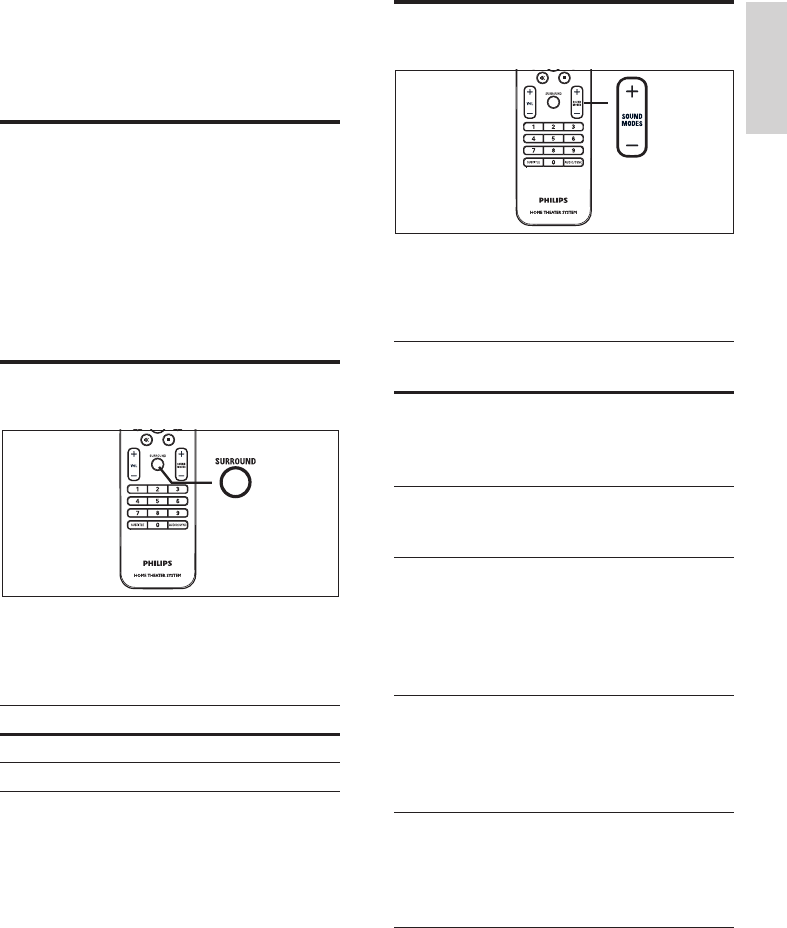
English
EN 35
Adjust sound
6 Adjust sound
Control the volume
1
Press VOL +- to increase or decrease
the volume level.
To mute the volume, press H.
To restore the volume, press H again
or press the volume button.
Select surround sound
1 Press SURROUND repeatedly to select a
best surround output that available on the
disc.
Options Descriptions
DOLBY VS
Dolby Virtual surround sound.
STEREO
Stereo sound.
•
•
Select a preset sound effect
1 Press SOUND MODES +- repeatedly
to select a sound effect that most suits the
video or music you play.
Video /
Music
Descriptions
CONCERT /
CLASSIC
Flat and pure sound mode.
Ideal for listening to classical
music and watching live
concert DVDs.
DRAMA /
LOUNGE
Moderate sound mode
suitable for lounge music
and watching dramas.
ACTION /
ROCK
Enhanced low and high
range for great sounding
movie effects and
atmosphere. Great for
action movies and rock/pop
music.
GAMING /
SPORTS
Moderate mid range and
surround effects for clear
vocals and the atmosphere
of a live sports venue, also
ideal video gaming.
NIGHT
Dynamically controlled
sound mode suitable for
watching movies at night or
for non-intrusive
background music.
1_fts6000_12_eng3_final.indd 351_fts6000_12_eng3_final.indd 35 2008-09-03 11:55:10 AM2008-09-03 11:55:10 AM


















