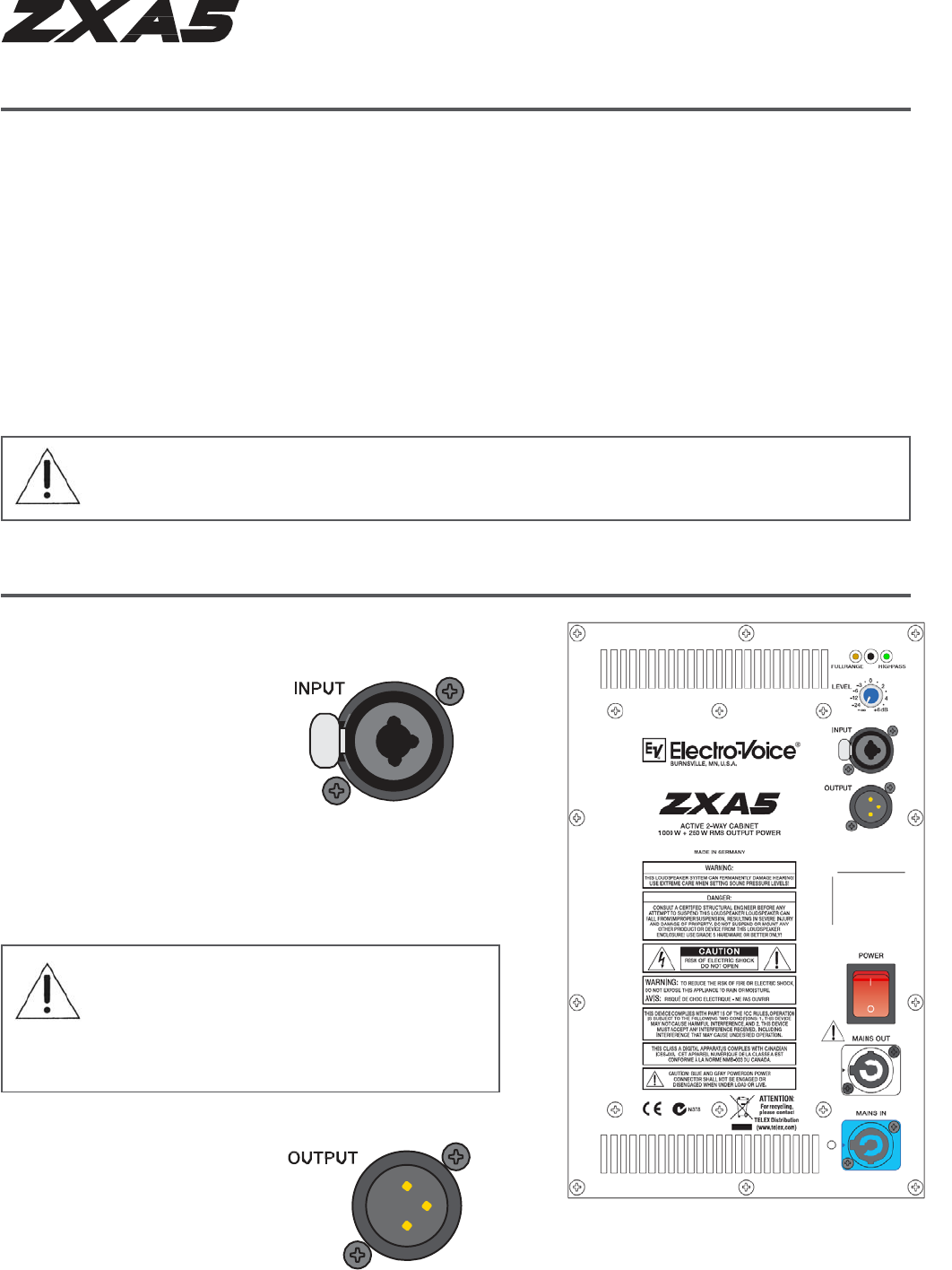
S
y
stem Setu
p
- ZxA5
To get the ZxA5 into operation as quickly as possible, please observe the following steps and
precautions:
· Plug the 3-terminal PowerCon AC cable into a grounded line receptacle. Extension cords can be
used to lengthen the AC cable as necessary but make sure that they are 3-conductor 14 gauge or
greater, and that they are properly grounded to avoid electrical hazards and extraneous noise.
· Be sure that the ZxA5 is plugged into an AC power source that is capable of supplying the correct
voltage. If the line voltage drops too much, the built-in amplifiers won’t be able to develop their
rated power and sound quality will suffer. Under high signal conditions, the 120V ZxA5 amplifier
can draw 3 - 4 amps of current (2 amps at 240V). That means that no more than
(3) ZxA5 systems should be plugged into a single 15 amp electrical service. Be cautious of what
else is plugged into the same electrical service line to avoid electrical problems and poor
performance.
CAUTION: Before turning the power on, make sure that the level controls are down to
avoid t
r
ansients o
r
unex
p
ected loud sound.
ZxA5 Am
p
lifie
r
Input Signal Connector
Electronically balanced inputs
for the connection of high-
level signal sources such as
mixers, signal
processors, etc. Establishing
the connection is possible via
a combinaton 1/4” TRS and
XLR jack. Balanced
connection is recommended
to prevent noise or HF-
interference.
CAUTION: Before connecting or
disconnecting any plugs, make sure to set
the level control to its counterclockwise
stop, which prevents the system and
audience from contact pops and noise.
Output Signal Connector
Output is full bandwidth pass
through.
Figure 2:
A
m
p
lifier Panel, ZxA5
5 ELECTRO-VOICE
®
ZxA5 Owne
r
’
s Manual


















