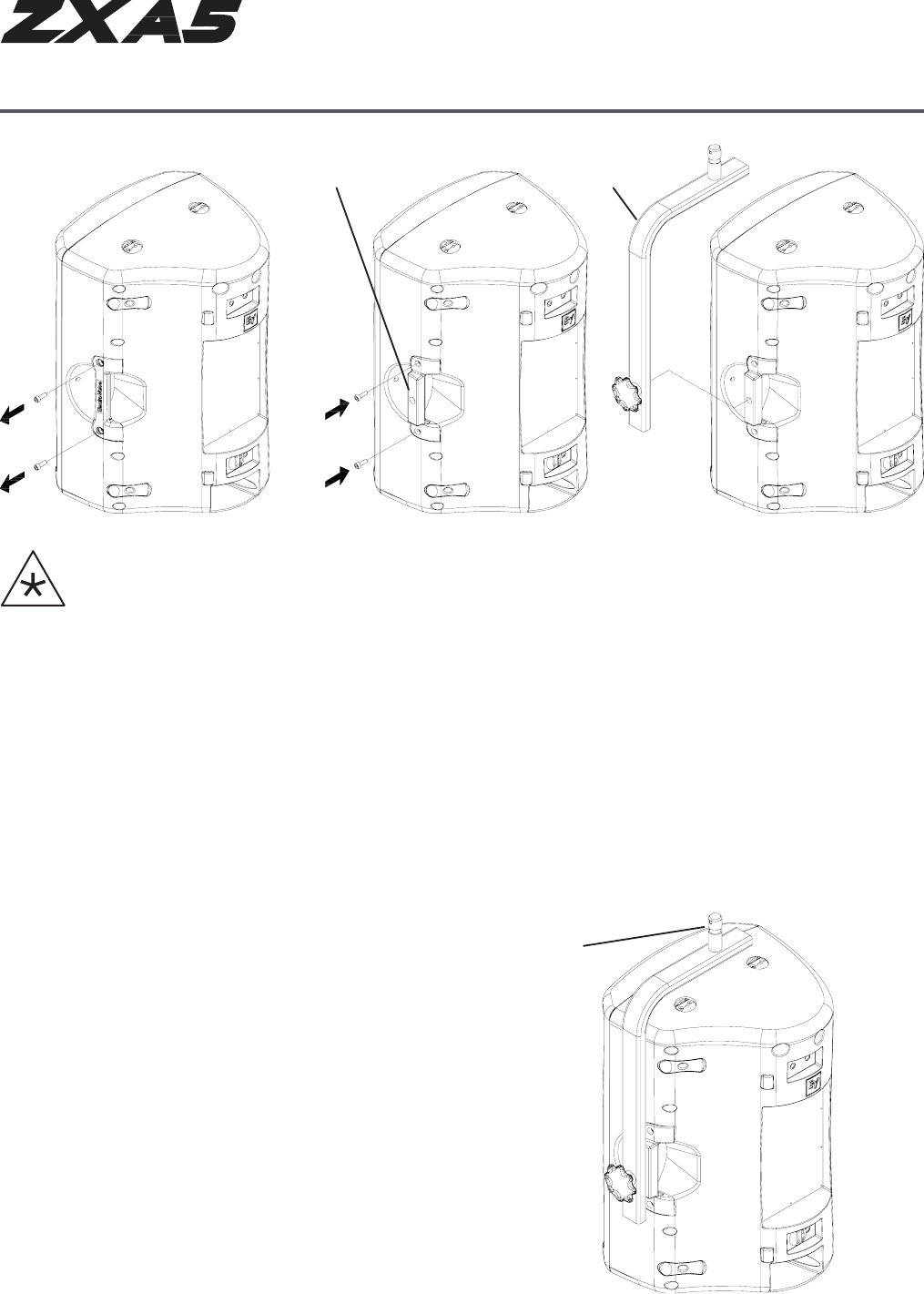
Sus
p
endin
g
ZxA5 S
p
eake
r
S
y
stems
(
cont’
)
H
A
-5 Handle Mount
V
S
A
-1 Stron
g
-
A
rm
Step 1: Remove Handle Bolts
and Handle
Ste
p
2:
A
ttach H
A
-5 and Handle Bolts Ste
p
3:
A
ttach
V
S
A
-1 Stron
g
-
A
rm Mount
Figure 10:
A
ssembling HA-5 Adapter for use with VSA-1 Strong-Arm Mount
Kits Used -
HA-5 Handle Adapter Kit (x1)
VSA-1 Strong-Arm Mount (x1)
Arraying and Suspending the ZxA5 using optional Elect
r
o-
V
oice Mounting o
r
Ar
r
ay
Brackets
Figures 11 and 12 show several applications using EV mounting and array brackets. Carefully
follow the instructions in this manual & the user manual packaged with EV brackets, and always
use safe rigging practices when suspending ZxA5.
Spigot to
A
ttach to Beam or
T
russ Clam
p
Figure
1
1:
Suspending the ZxA5 Vertically from Handle Using Optional
Handle Adapter and Strong-Arm Mount
Kits Used -
HA-5 Handle Adapter Kit (x1)
VSA-1 Strong-Arm Mount (x1)
*Note - Please consult VSA-1 User Manual for additional
information.
11 ELECTRO-VOICE
®
ZxA5 Owne
r
’
s Manual


















