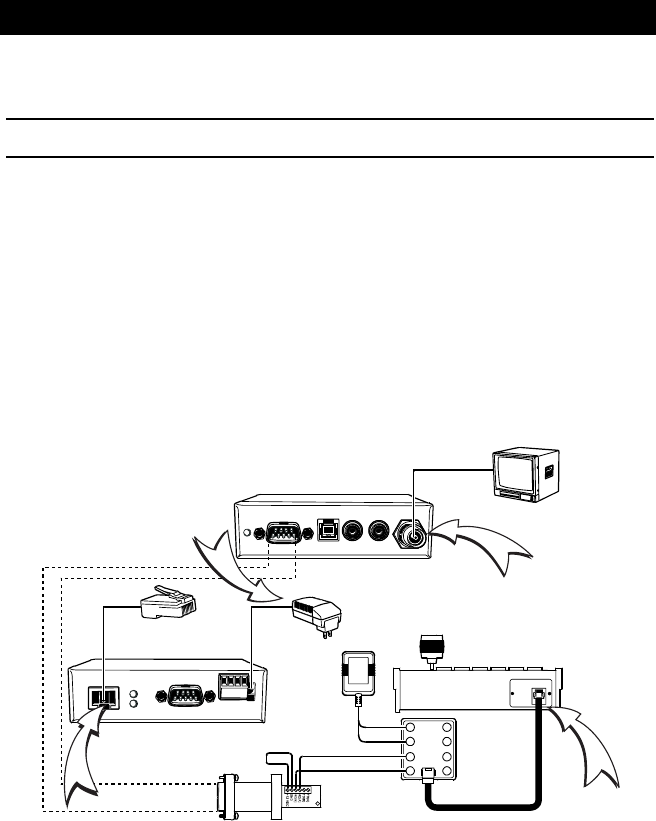
C2900M-QS (9/02) 5
2
3
4
5
6
7
18
2
1
3
4
4800, 8, NONE, 1
12 VDC
PV130
PELCONET FRONT PANEL
PELCONET BACK PANEL
12 VAC
RD(A)
RD(B)
KBD300
DIRECT
MODE
STRAIGHT CABLE
00684
STEP 1B
CONNECTING THE RECEIVER – NET101R/R-A
NOTE: Skip this step if a receiver will not be used.
1. Plug in the supplied power adapter to power-up the NET101R/R-A.
2. Attach the monitor to the BNC connector VIDEO OUT on the receiver.
3. Connect a network cable from the port labeled ETHERNET/UTP on the NET101R/R-A to the
network.
4. Connect the port labeled TRANSPARENT DATA to the correctly wired PV130 adapter, and
connect keyboards (for example, KBD4000, CM9760-KBD, KBD300A), if any.














