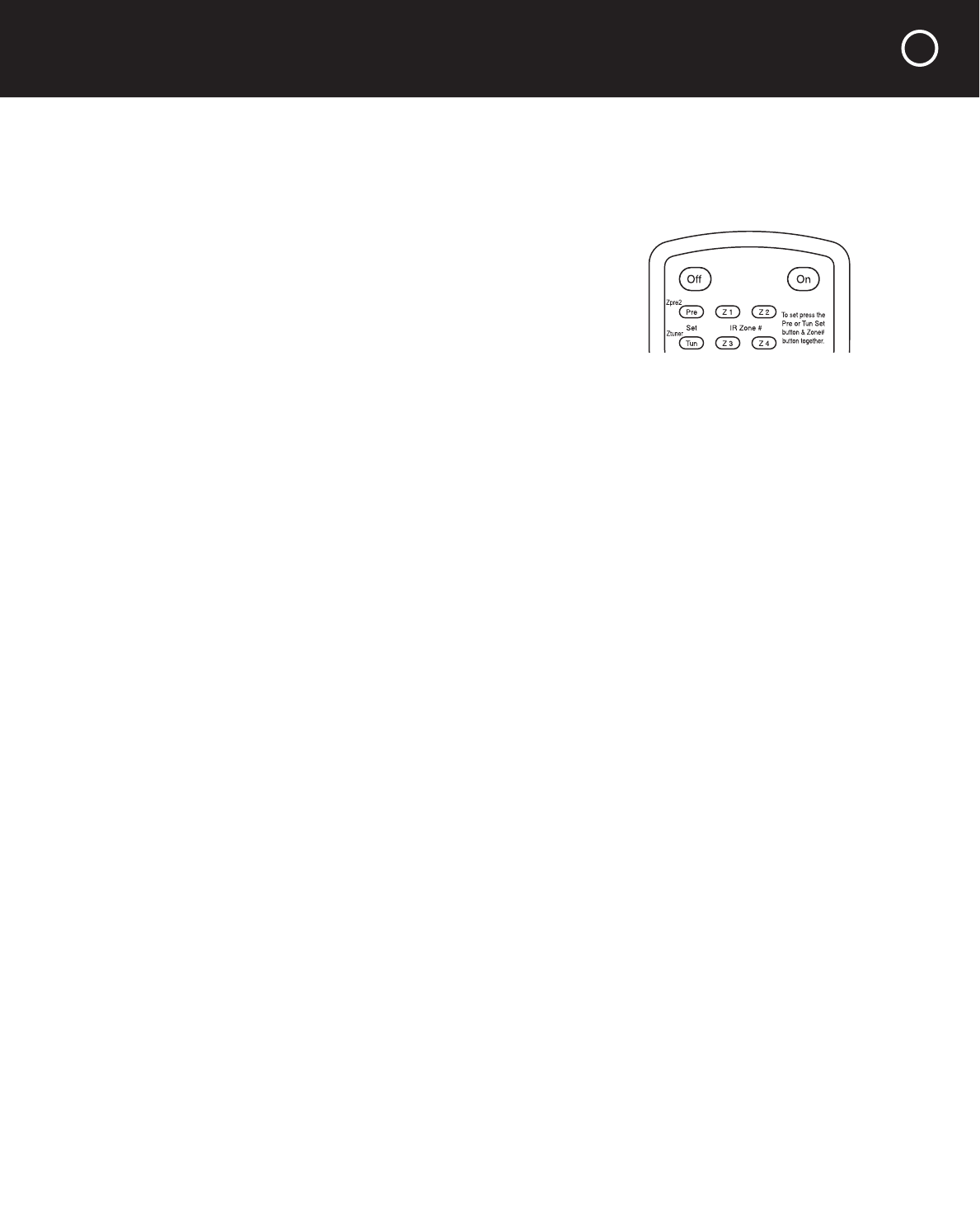
REMOTE CONTROL FUNCTIONS continued
With this handy feature the Zpre2 will automatically switch to your favorite source component
whenever it’s playing. If you use the Zpre2 to control a DVD player, tuner and satellite receiver
in your bedroom, you can connect its Audio In 1 jacks to the feed from a distant main system
controller. Its program will be selected automatically when it’s playing.
Pre Set Button
The Pre Set button is used only for reprogramming the remote
handset IR zone code. You don’t have to worry about this button
if you only have a single Zpre2 in your system. If your Zpre2
is not responding to the remote, please read the following
information.
IR Zone Code Numbers
The remote handset will not operate the Zpre2 unless its IR zone code number matches the
Zpre2 Zone switch setting (and the front panel Zone flashes green). The factory settings for the
remote handset and the unit’s Zone switch are both 1. If you change the Zone switch on the
Zpre2 to a new number you’ll also need to change the remote handset IR zone code to the
same number.
Programming a new IR Zone Code Number
To reprogram the remote press you must press two buttons at the same time; press both
the Zpre2 Pre Set button and the desired IR Zone # button for a few seconds. When the new
IR zone code is successfully programmed Zone will flash green when you press any remote
button. Zone will flash red if the new IR zone code wasn’t successfully programmed.
Maintaining Your Zpre2
Your Parasound Zpre2 Preamplifier requires no periodic maintenance other than an occasional
admiring glance. It has no user-serviceable parts inside. To avoid the risk of electric shock, do
not remove its top cover. The exterior can be cleaned with a soft cloth pre-moistened only with
a few drops of water or glass cleaner.
9


















