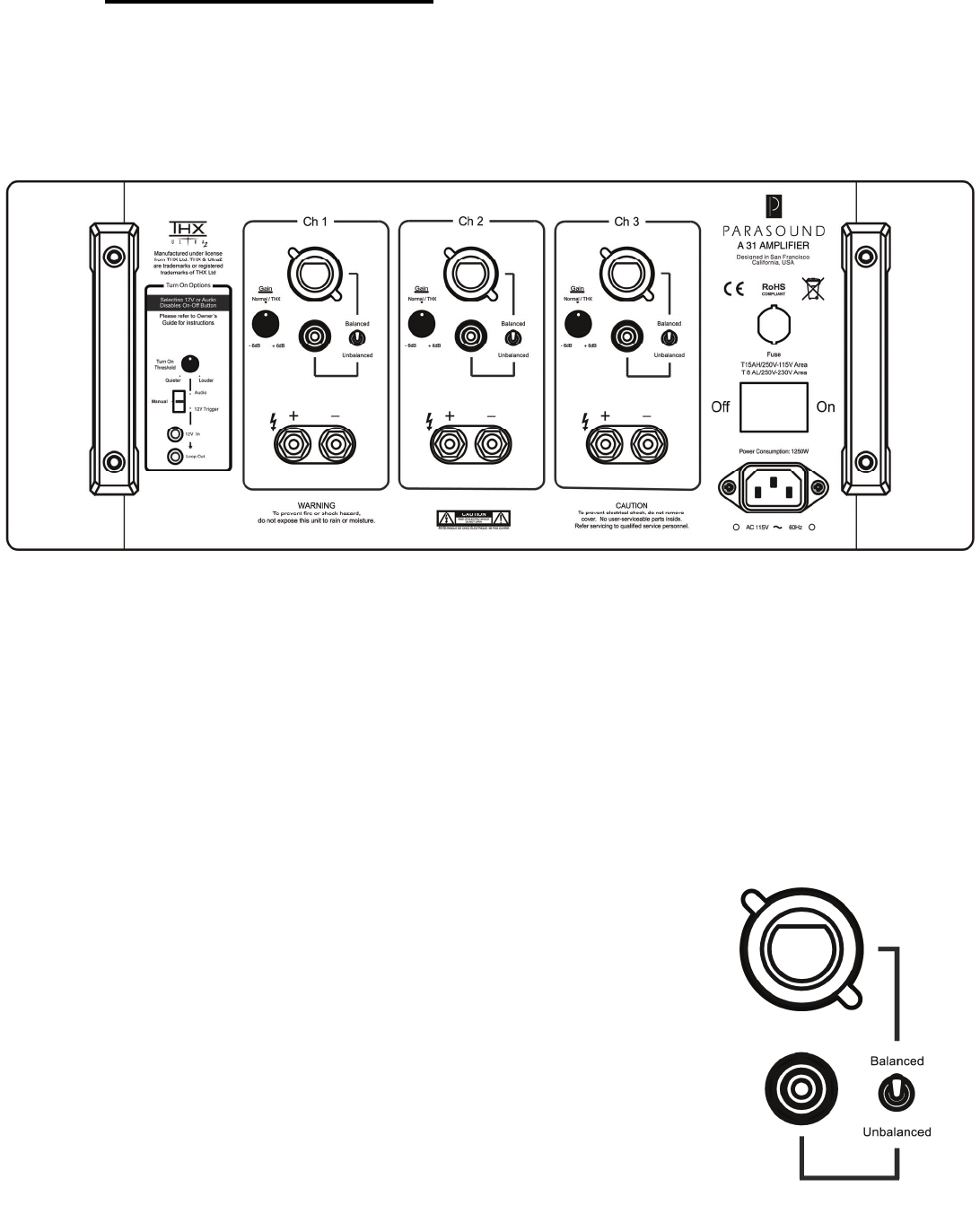
7
Audio Connections
Always disconnect the AC cord to your A 31 before making or changing any input,
output or trigger wire connections. Inserting or removing an input or output cable while the
A 31 is turned on can result in a blast of sound that can damage your loudspeakers. Make
sure there is no strain or tension on any cables that could cause them to pull loose.
Audio Input Connections
Balanced XLR Input Jacks
Balanced connections will give you the best sound. If your surround sound preamplifier has
balanced XLR output jacks, we recommend that you connect them to these inputs. Refer to
the Balanced and Unbalanced Lines in the Technically Speaking section for additional
information about why we recommend using balanced lines.
Unbalanced RCA Input Jacks
Use these inputs if your surround sound preamplifier doesn’t have balanced output
connections or if you simply prefer to use unbalanced connections.
Balanced/Unbalanced Selector Switches
Place the switch in the position for the input type you will be using.
Note: The Balanced/Unbalanced switches are not input selectors. Their
function is to optimize the s/n ratio for each type of input. You should
not connect both the Balanced and Unbalanced jacks at the same time
with the expectation of switching between to different signals.
Balanced XLR Pin Configuration
The balanced inputs of the A 31 use XLR jacks that conform to the
industry standard of:
Pin 1: Ground Pin 2: Positive (+) Pin 3: Negative (–).


















