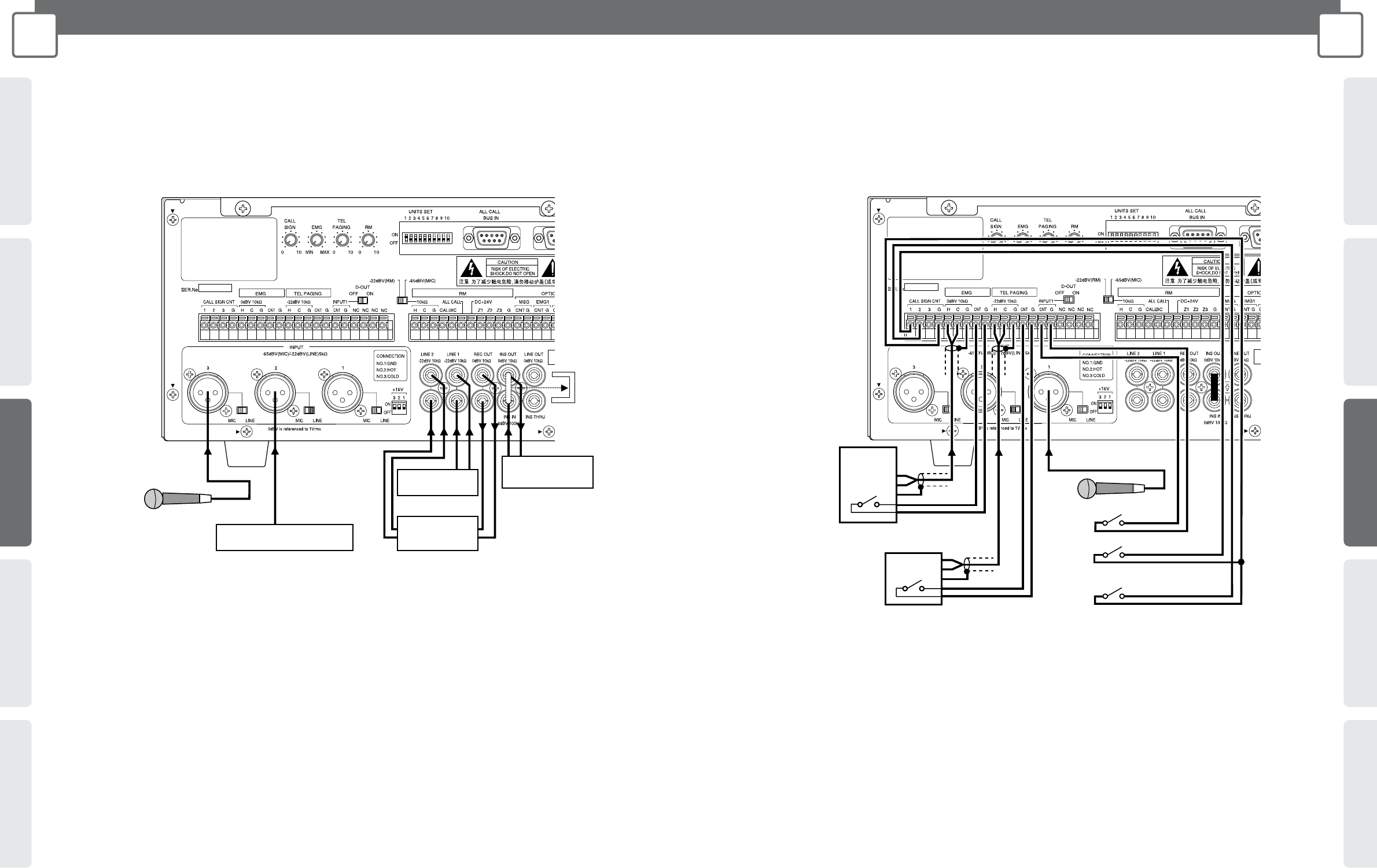
CONCEPTSYSTEM EXAMPLESCONNECTIONSPRODUCTSBLOCK DIAGRAMS
19
3
CONNECTIONS
WA-MA120N/WA-MA240N
CONCEPT SYSTEM EXAMPLES CONNECTIONS PRODUCTS BLOCK DIAGRAMS
18
3
CONNECTIONS
WA-MA120N/WA-MA240N
LINE1,2, INPUT2,3, REC OUT, INS IN/OUT Connections
• Use the connections shown below for a microphone or recording/playback equipment, effect device that is not equipped with
activation control (no-voltage make contact).
• For information about connecting INPUT1, refer to page 19.
• Change the INPUT1-3 MIC/ LINE switches setting in accordance with the equipment being connected.
• When connecting an effect device, remove the plug inserted in the RCA pin jack.
• Turn the INPUT1-3 +16 V ON/OFF switches on only when using an electret condenser microphone.
Important:
• Leaving this setting on when for any other type of connection will cause malfunction of the connected device or equipment.
• Changing this setting also can cause noise, so be sure to use the INPUT1-3 knobs on the front of the Amplifier to reduce volume before
changing this setting.
Audio Signal Source Equipment
(IC player, etc.)
Microphone, etc.
BGM Player
(CD player, etc.)
Recording/
Playback Equipment
(cassette deck, etc.)
Effect Device
(graphic equalizer, etc.)
EMG, TEL PAGING, INPUT1 Connections
• Use the connections shown below for emergency announcement equipment or PBX, microphone that is equipped with
activation control (no-voltage make contact).
• Change the INPUT1 MIC/ LINE switches setting in accordance with the equipment being connected.
• Turn the INPUT1 D-OUT switch on when the INPUT 1 signal is being output from INPUT D-OUT for 2-channel announcement.
• Be sure to connect the connected device's no-voltage make contact terminal to each activation control terminal [CNT]. If they
are not connected, announcement priority control will not work or the audio signal of the equipment will not be output.
• When using a call tone, be sure to make contact with each input equipment's not-voltage make contact and then activate the
call tone. The call tone will not be announced if it is activated first.
• Turn the INPUT1 +16 V ON/OFF switch on only when using an electret condenser microphone.
Important:
• Leaving this setting on when for any other type of connection will cause malfunction of the connected device or equipment.
• Changing this setting also can cause noise, so be sure to use the INPUT1 knob on the front of the Amplifier to reduce volume before changing
this setting.
Microphone, etc.
Talk Switch (no-voltage make contact)
CALL SIGN Rising Switch
(no-voltage make contact)
CALL SIGN Falling Switch
(no-voltage make contact)
Emergency Announcement
Equipment
PBX, etc.
WA-MA120N
or
WA-MA240N
WA-MA120N
or
WA-MA240N


















