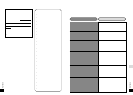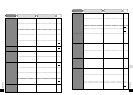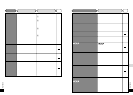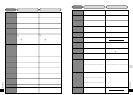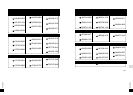RQT6558
RQT6558
Operating Instructions
Operating Instructions
Operating Instructions
∫
Replacement
Nickel-metal hydride rechargeable battery
(HHF-1PSC/1B, HHF-AZ01S/1B).
Note
≥
If the unit is not to be used for a long time
disconnect the AC adaptor from the AC
outlet and turn the unit off to save power.
≥
If using the unit while it is installed on the
multi cradle, ensure that it is aligned
correctly, and that it is not forced into
position or subjected to violent treatment.
≥
The unit cannot recharge batteries other
than the one supplied or recommended
replacements.
≥
It is not necessary to completely discharge
Panasonic’s nickel-metal hydride rechargeable
batteries before recharging them.
≥
The unit can only be recharged while it is off.
≥
If “CHARGE” does not appear, disconnect the
AC adaptor from [DC IN 4.5 V
K
] , then
reconnect it.
≥
The AC adaptor and battery may become
warm during recharging but this is normal.
≥
When using for the first time in a long time
you may find that the batteries do not
recharge to the original level. If you repeat
the charging/depleting process the batteries
will return to normal.
Dry cell battery (not included)
Use one LR6 alkaline battery. Use long -life
Panasonic alkaline batteries.
1
Put the battery into the battery case.
2
Attach the case to the unit.
∫
For longer use
Use the two types of batteries at the same time.
The battery indicator
The indicator flashes when the battery is
almost flat. Recharge or replace the battery.
Note
≥
The unit may make some noise when the AC
adaptor is connected to the multi cradle with
the unit installed or when batteries are first
installed. This is normal.
≥
When recording, we recommend that you
place the unit WITH BATTERY INSERTED
on the multi cradle and connect the AC
mains.
≥
Always use rechargeable batteries in
combination with normal dry cell batteries to
avoid fast depletion of the dry cell batteries
and to safeguard against loss of power
partway through recording.
Supplied Accessories
Refer to the illustration on page 9 of the
Japanese text.
≥
Stereo earphones
≥
Wired remote control
≥
Nickel-metal hydride rechargeable battery
≥
External battery case
≥
Carrying case
≥
AC adaptor
≥
Multi cradle
≥
Speakers
≥
USB cable
≥
Net MD Software
Location of Controls
Refer to the illustrations on pages 10 to 12
of the Japanese text.
∫
Main unit
1
Display
2
Open switch (OPEN)
3
Tone/recording sensitivity button
(EQ/REC SENS)
4
Play and record mode Japanese
syllabary/ Chinese character select
button (MODE)
5
Track mark mode button (MARK MODE)
6
Volume buttons (VOL
s r
)
7
Microphone jack [MIC (
PLUG IN POWER
)]
8
Optical digital in/line in jack (OPT/LINE IN)
9
Headphone jack (
Ë
)
:
Hold switch (HOLD
➞
)
;
Play/record/pause/power on button (
1
;
)
<
Recording level control, skip/search
buttons (
:
,
9
)
=
Stop/operation off button ( /OPR OFF)
>
Recording pause/power on/LP recording
switch (REC/LP MODE
➞
)
?
Rechargeable battery compartment
cover (
2
OPEN)
@
Multi cradle connection terminal
A
Connection terminal for battery case
∫
Multi cradle
1
Eject button (
<
, EJECT)
2
Edited contents set, Net MD start up
button (ENTER, USB ON/OFF)
3
Character delete button (DELETE)
4
Entering/canceling editing mode button
(EDIT)
5
Main body attachment hook
6
Main body attachment terminal
7
Numbers/characters buttons
8
Character type button (CHARA)
9
Space or symbol button (SPACE)
:
Volume control, edit menu select, track
number select, cursor movement
buttons (
M
s
,
r
L
, VOL/CURSOR)
;
DC IN jack (DC IN 4.5 V
K
)
<
USB terminal
=
Speakers (8
≠
), R/L
∫
Main unit display
1
Battery indicator
2
Group mode indicator
3
Recording indicator
4
LP recording indicator
5
Synchronized recording indicator
6
Remaining recording/playing time
indicator
7
Track number, Time display
8
Level meter
9
Disc mark
:
Text
;
Sound quality indicators
<
Play mode indicators
∫
Remote control
1
Display
2
Hold switch (HOLD
1
)
3
Skip/search buttons (
:
,
9
)
4
Volume buttons (
i
,
j
)
5
Play/record/stop button (
1
/
∫
)
6
Earphone jack
7
Clip
8
Light/display button (
$
LIGHT/
%
DISP)
9
Play mode button (PLAY MODE)
:
Track mark/tone control button
(T.MARK/EQ )
;
Plug
∫
Remote control display
1
Text
2
Group mode indicator
3
Recording indicator
4
Battery indicator
5
Play mode indicator
6
Sound quality indicators
7
Disc mark
8
Track number
∫
Stereo earphones
1
Plug
2
Slider
Slide up to prevent tangling the cord when
the earphones are not in use.
Power Supply
Refer to the illustrations on pages 13 to 15
of the Japanese text.
The rechargeable battery
1
Put the battery into the unit.
2
Install the unit to the multi cradle.
3
Connect the AC adaptor to the multi
cradle.
Recharging begins.
“CHARGE” appears on the display while
recharging.
“CHARGE” disappears when the battery is
fully charged. It takes approximately 3.5 hours
to recharge the supplied battery.
∫
When recharging is over
Disconnect the AC adaptor from the [DC IN
4.5 V
K
] terminal and the AC outlet.
Note
Use only the supplied AC adaptor. Use of
other adaptors can damage the unit.
∫
To remove the main unit from the
multi cradle
Press [
<
, EJECT].
∫
Recharging time and duration
(When using the supplied battery.)
Charging : Approx. 3.5 hours
Play time
Normal stereo mode : Approx. 25 hours
LP2 stereo mode : Approx. 33 hours
LP4 stereo mode : Approx. 40 hours
Recording time
Normal stereo mode : Approx. 13 hours
LP2 stereo mode : Approx. 17 hours
LP4 stereo mode : Approx. 21 hours
≥
Duration may be reduced under some
conditions.
≥
If the unit is to be used for long periods, such
as during recording, use the AC adaptor to
power it.
∫
Rechargeable number of times
The battery can be recharged approx. 300
times. The battery has reached the end of its
lifetime once play time is dramatically reduced
even after full recharging.
Be sure there is a rechargeable battery in
the unit when you use the unit installed
on the multi cradle. The unit will not run
off the AC mains without a battery. If you
install the unit on the multi cradle
without inserting the battery, “NO
BATTERY
”
will be displayed.