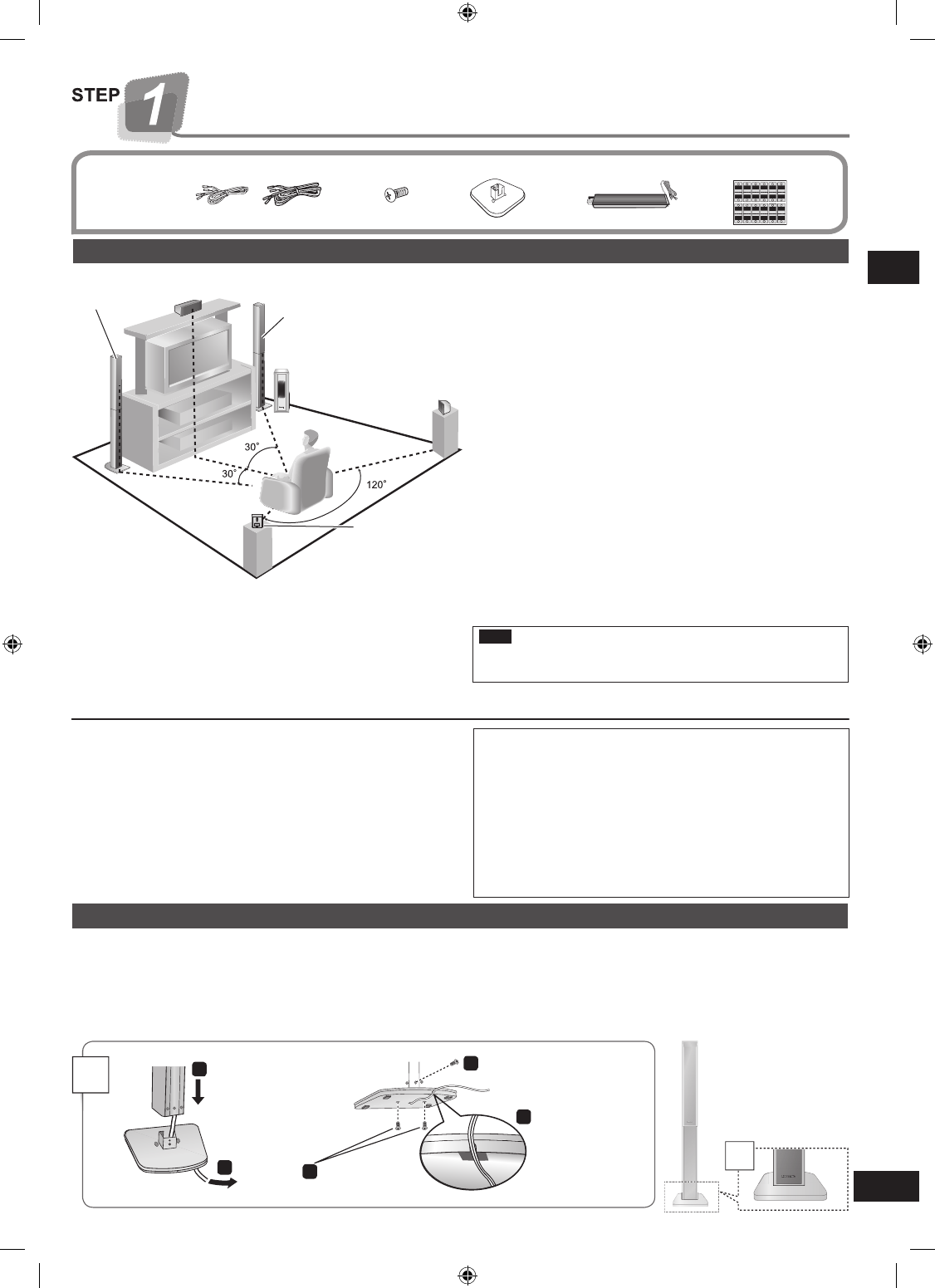
5
RQTV0225
(x 8)
(x 2)
(x 2)
(x 1)
3
3
3
3
DN
U
OR
RU
S
hcL
hcL
hc
L
D
N
U
ORRUS
h
c
L
DNU
O
RRU
S
D
N
U
O
RRU
S
4
4
4
4
DNUOR
RU
S
h
c
R
hcR
h
c
R
D
N
U
O
R
RU
S
h
c
R
DNU
O
RRU
S
DN
UO
RRU
S
6
6
RE
FO
O
W
BU
S
BUS
R
EF
OO
W
6
6
R
E
FOOW
BUS
B
US
RE
F
OO
W
1
1
1
1
hc
L
h
c
L
h
c
L
TNORF
T
N
O
RF
TNO
R
F
5
5
R
ETNEC
RET
N
E
C
5
5
RETNEC
RET
N
E
C
hc
L
T
NO
R
F
2
2
2
2
hc
R
hcR
hcR
TN
O
RF
T
N
OR
F
TNOR
F
hcR
T
N
O
R
F
(x 1 short, x 2 long)
Speaker setup
Supplied
accessories
Speaker stands with
short cables
Place the front, center, and surround speakers at approximately
the same distance from the seating position.
Auto Speaker Setup compensates for any differences
(➡ pages 11 to 12).
The angles in the diagram are approximate.
Placement of speakers.
Keep your speakers at least 10 mm away from the system for
proper ventilation.
Note
Positioning for best effect
How you set up your speakers can affect the bass and the
sound field.
Note the following points.
Place speakers on flat secure bases.
Placing speakers too close to floors, walls, and corners can
result in excessive bass. Cover walls and windows with a
thick curtain.
•
•
Front speakers (left, right)
Place on the left and right of the TV at seated ear height so that
there is good coherency between the picture and sound.
Center speaker
Place underneath or above the center of the TV. Aim the
speaker at the seating area.
Surround speakers (left, right)
Place on the side of or slightly behind the seating area, higher
than ear level.
Subwoofer
The subwoofer can be placed in any position as long as it is at a
reasonable distance from the TV.
Note that some experimentation can yield the smoothest low
frequency performance. Placement near a corner can increase
the apparent output level, but can result in unnatural bass.
Center speaker
Front
speaker (L)
Front speaker (R)
Subwoofer
Surround
speaker (L)
Surround
speaker (R)
Caution
The main unit and supplied speakers are only to be
used as indicated in this manual. Failure to do so may
lead to damage to the receiver and/or the speakers,
and may result in the risk of fire. Consult a qualified
service person if damage occurs or if a sudden change
in performance is apparent.
Do not attempt to attach these speakers to walls using
methods other than those described in this manual.
•
•
If irregular colouring occurs on your television
The supplied speakers are designed to be used close to a
television, but the picture may be affected with some televisions
and setup combinations.
If this occurs, turn the television off for about 30 minutes.
The television's demagnetising function should correct the
problem. If it persists, move the speakers further away from the
television.
STEP 1 Speaker setup
Speaker cable
Screws
Stand bases Speaker sticker sheet
Placement of speakers
Front speaker assembly
1
1
3
Slide into the groove.
2
4
5
Tighten securely.
1
Preparation
To prevent damage or scratches, lay down a soft cloth and perform assembly on it.
For assembly, use a Phillips-head screwdriver.
There is no difference between the right and left speakers and stands.
For optional wall mount (➡ page 7).
•
•
•
•
SC-HT65 GN-En.indb 5 8/17/2007 4:19:51 PM


















