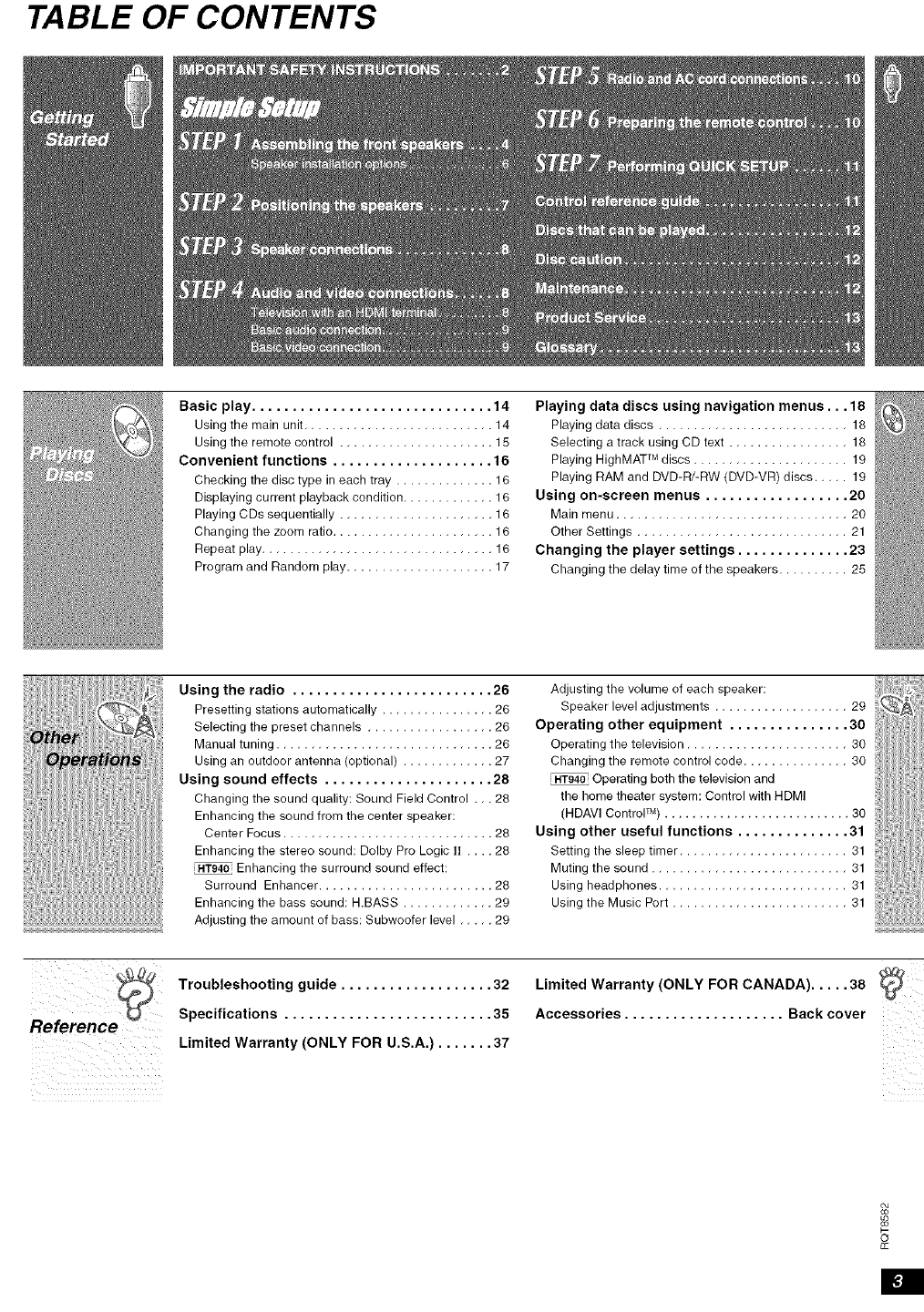
TABLE OF CONTENTS
Basic play .............................. 14
Using the main unit ........................... 14
Using the remote control ...................... 15
Convenient functions .................... 16
Checking the disc type in each tray .............. 16
Displaying current playback condition ............. 16
Playing CDs sequentially ...................... 16
Changing the zoom ratio ....................... 16
Repeat play ................................. 16
Program and Random play ..................... 17
Playing data discs using navigation menus... 18
Playing data discs ........................... 18
Selecting a track using CD text ................. 18
Playing HighMAT TM discs ...................... 19
Playing RAM and DVD-R/-RW (DVD-VR) discs ..... 19
Using on-screen menus .................. 20
Main menu ................................. 20
Other Settings .............................. 21
Changing the player settings .............. 23
Changing the delay time of the speakers .......... 25
Using the radio ......................... 26
Presetting stations automatically ................ 26
Selecting the preset channels .................. 26
Manual tuning ............................... 26
Using an outdoor antenna (optional) ............. 27
Using sound effects ..................... 28
Changing the sound quality: Sound Field Control ... 28
Enhancing the sound from the center speaker:
Center Focus .............................. 28
Enhancing the stereo sound: Dolby Pro Logic II .... 28
iHT940 Enhancing the surround sound effect:
Surround Enhancer ......................... 28
Enhancing the bass sound: H.BASS ............. 29
Adjusting the amount of bass: Subwoofer level ..... 29
Adjusting the volume of each speaker:
Speaker level adjustments ................... 29
Operating other equipment ............... 30
Operating the television ....................... 30
Changing the remote control code ............... 30
Operating both the television and
the home theater system: Control with HDMI
(HDAVI ControF _)........................... 30
Using other useful functions .............. 31
Setting the sleep timer ........................ 31
Muting the sound ............................ 31
Using headphones ........................... 31
Using the Music Port ......................... 31
Reference
Troubleshooting guide ................... 32
Specifications .......................... 35
Limited Warranty (ONLY FOR U.S.A.) ....... 37
Limited Warranty (ONLY FOR CANADA) ..... 38
Accessories .................... Back cover
o
cc


















