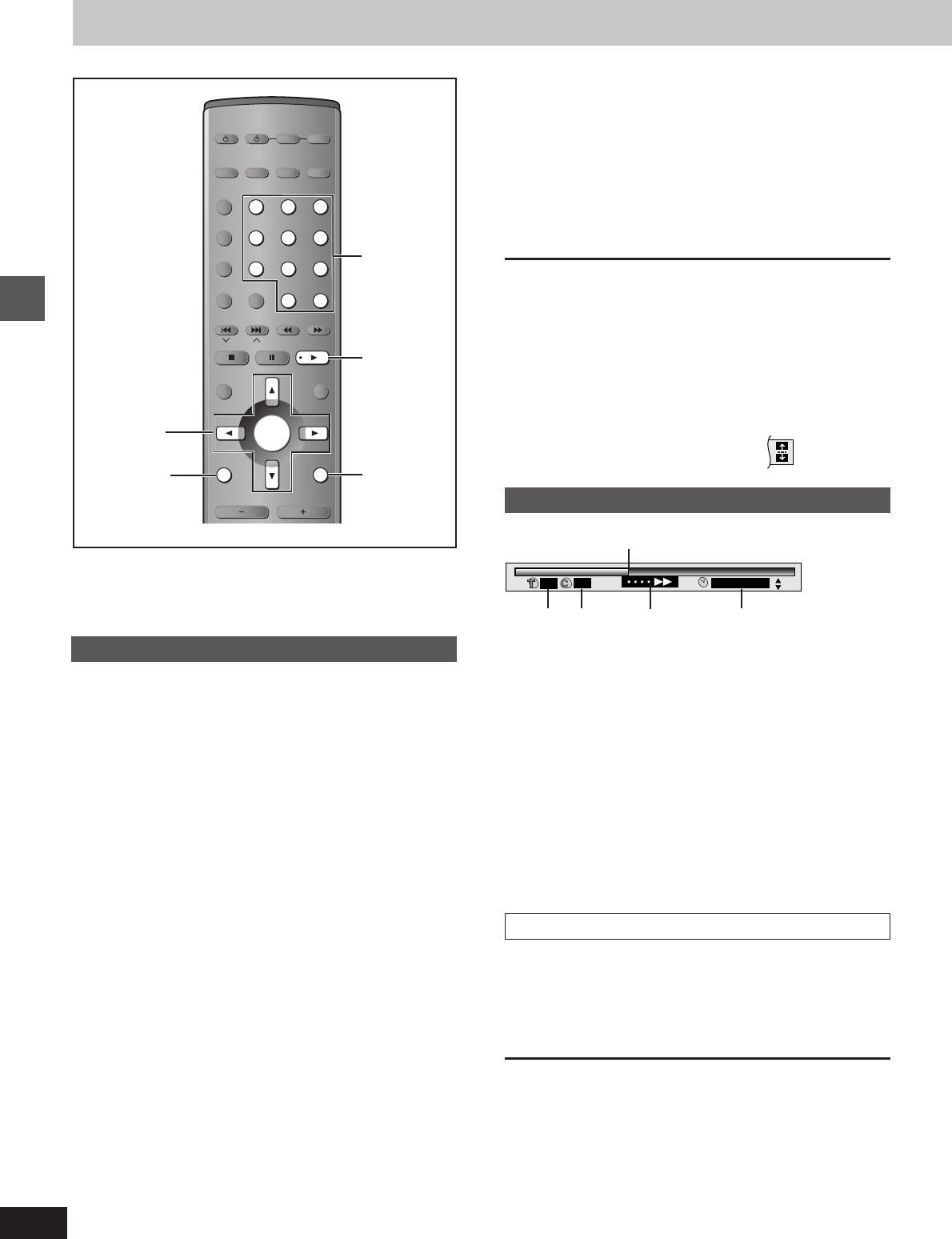
RQT6924
22
Disc operations
Using GUI (Graphical User Interface) screens
[RAM] [DVD-A] [DVD-V] [VCD] [CD]][WMA] [MP3] [JPEG]
GUI screens are menus that contain information about the disc or
unit. These menus allow you to perform operations by changing this
information.
Common procedures
1 Press [DISPLAY].
Each time you press the button:
[> Disc information (➡ page 23)
l;
l Progress indicator (➡ right)
l;
l Unit information (➡ page 23)
l;
{= Original display
2 [Unit\information\only]
While the leftmost icon is highlighted
Press [3, 4] to select the menu.
Each time you press the button:
[>Play menu
l;:
l Display menu
l;:
l Audio menu
l;:
{>Picture menu
3 Press [2, 1] to select the item.
4 Press [3, 4] to select the setting.
≥Items with “3” or “4” above and below can be changed by
[3, 4].
≥Press [ENTER] if the setting does not change after pressing
[3, 4].
≥Some items require different operations. Read the explana-
tions on the following pages.
For your reference
≥Depending on the condition of the unit (playing, stopped, etc.) and
the type of software you are playing, there are some items that you
cannot select or change.
≥When numbers are displayed (e.g. title No.), the numbered buttons
are also effective for setting. After entering the numbers, press
[ENTER] to register the setting.
To clear the menus
Press [RETURN] until the menus disappear.
∫ To change the position of the icons
1 Press [2, 1] to select the rightmost icon.
2 Press [3, 4] to move the icons.
(There are 5 positions.)
Progress indicator
Indicates how far you have played through an item.
Example [DVD-V]
1 Current position [RAM] [DVD-A] [DVD-V] [VCD][[CD] [WMA][[MP3]
2 PG: Program number [RAM]
PL: Play list number [RAM]
T: Title number [DVD-V]
Track number [VCD][[CD]
G: Group number [DVD-A] [WMA][[MP3] [JPEG]
3 T: Track number in group [DVD-A] [WMA][[MP3]
C: Chapter number [DVD-V]
4 Condition - play, pause, or slow/search
[RAM] [DVD-A] [DVD-V] [VCD] [CD] [WMA][[MP3]
Play speed (➡ below)
5 Changing the time display [RAM] [DVD-A] [DVD-V] [VCD] [CD]
Press [3, 4] to show the elapsed play time or remaining time for
the program, play list, track or title (or chapter during program and
random play).
Elapsed play time [WMA][[MP3]
(display only, cannot be changed)
Changing play speed
[DVD-V] (Dolby Digital only)
You can slow down or speed up play.
During play
Press [2] (slower) or [1] (faster).
There are five speeds:
k0.8()k0.9()k1.0 (normal speed)()k1.2()k1.4
After you change the speed, output is in stereo.
Sound is stereo as long as “k1.0” is orange.
To return to normal play (surround sound), press [1] (play) or
[ENTER].
Normal play is also restored when you return the speed to k1.0 and
clear the progress indicator.
AV SYSTEM
SLEEP
GROUP
REPEAT/
MIX 2CH
PLAY MODE/
P.MEMORY
CANCEL
SKIP
CH
TOP MENU
DISPLAY
VOLUME
SUBWOOFER
RETURN
TV VOL
s
TV VOL
r
DIRECT
NAVIGATOR
PLAY LIST
MENU
SLOW/SEARCH
S
10/
-
/
--
123
456
78
0
9
TV/AV
TUNER
DVD
TV VCR
BAND
CD
AUX EXT
ENTER
DOUBLE
RE-MASTER
3, 4, 2, 1
ENTER
DISPLAY
RETURN
1
Numbered
buttons
2
3
4
5
1
2 2 1 : 46 : 50


















