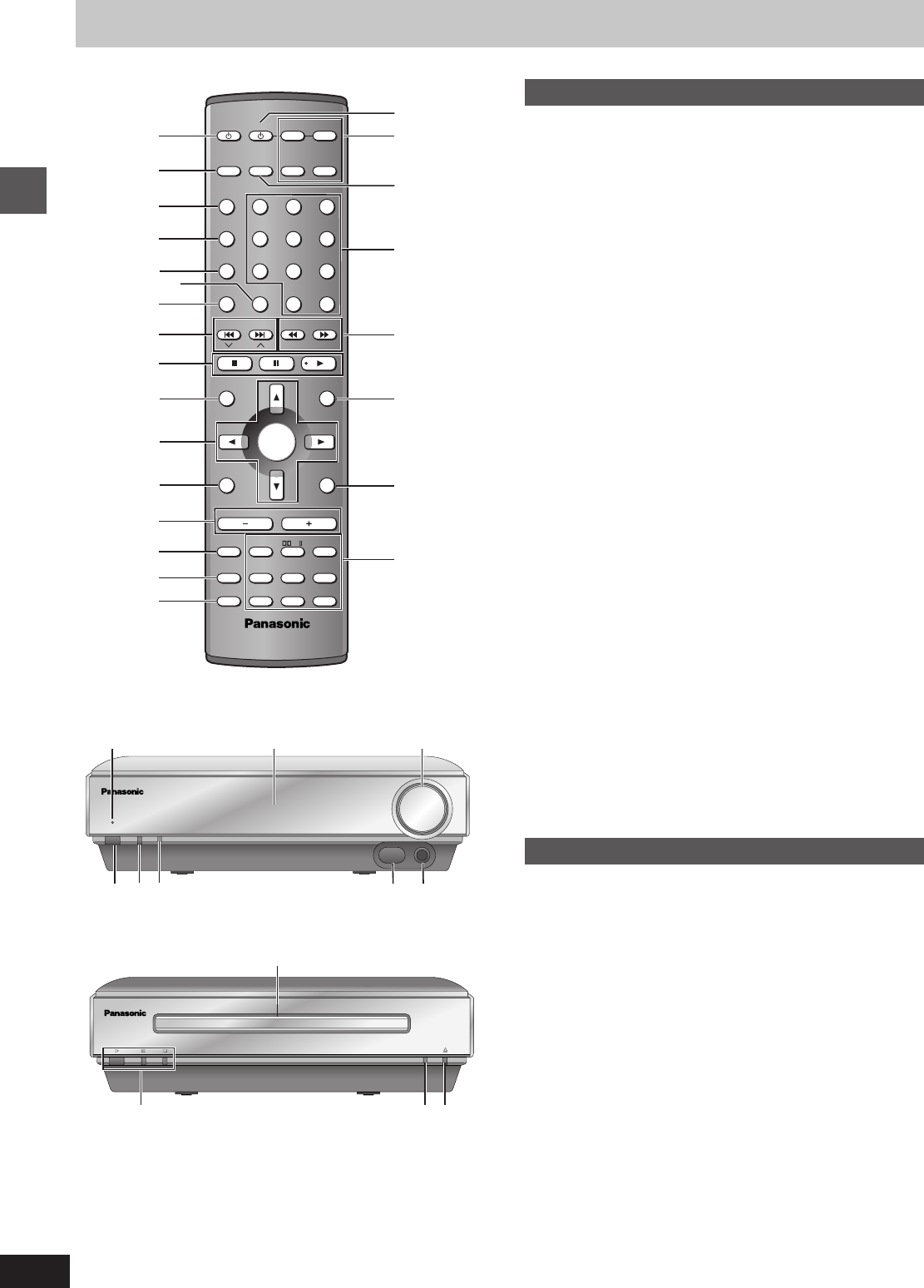
Getting started
RQT6924
12
Control reference guide
Remote control
1 Standby/on button [Í] . . . . . . . . . . . . . . . . . . . . . . . . . . . . 11
2 Sleep button [SLEEP] . . . . . . . . . . . . . . . . . . . . . . . . . . . . . 30
3 Double re-master button [DOUBLE RE-MASTER] . . . . . . 29
4 [For\the\United\Kingdom,\Continental\Europe\and\Russia]
Group button [GROUP] . . . . . . . . . . . . . . . . . . . . . . . . . . . . 15
[For\Southeast\Asia,\Australia\and\N.Z.]
Progressive button [PROGRESSIVE] . . . . . . . . . . . . . . . . 13
5 Repeat/Mix 2ch button [REPEAT/MIX 2CH] . . . . . . . . . 15, 27
6 Cancel button [CANCEL] . . . . . . . . . . . . . . . . . . . . . . . . . . 16
7 Play mode/Position memory button
[PLAY MODE/ P.MEMORY] . . . . . . . . . . . . . . . . . . . . . 14, 16
8 [For\the\United\Kingdom,\Continental\Europe\and\Russia]
Skip, preset channel, TV channel button
[:, 9, SKIP,
X X
X X
X CH
WW
WW
W] . . . . . . . . . . . . . . . . . 014, 26, 35
[For\Southeast\Asia,\Australia\and\N.Z.]
Skip, preset channel, TV channel, Group button
[SKIP/CH, :/
XX
XX
X,
WW
WW
W/9, – GROUP] . . . . . . 014, 15, 26, 35
9 Basic operation buttons . . . . . . . . . . . . . . . . . . . . . . . . . . . 13
Stop button [∫], Pause button [;], Play button [1]
: Top menu, Direct navigator button
[TOP MENU, DIRECT NAVIGATOR] . . . . . . . . . . . . . . 14, 19
; Cursor buttons [3, 4, 2, 1], Enter button [ENTER] . . . 11
< Display, TV volume down button
[DISPLAY, TV VOL –] . . . . . . . . . . . . . . . . . . . . . . . . . . 22, 35
= Volume buttons [
ss
ss
s,
rr
rr
r, VOLUME] . . . . . . . . . . . . . . . . . . . . 13
> Muting button [MUTING] . . . . . . . . . . . . . . . . . . . . . . . . . . . 30
? [For\the\United\Kingdom,\Continental\Europe\and\Russia]
RDS, FL display button [RDS, FL DISPLAY] . . . . . . . 26, 30
[For\Southeast\Asia,\Australia\and\N.Z.]
FL display button [FL DISPLAY] . . . . . . . . . . . . . . . . . . . . 30
@ FM mode, Setup button [FM MODE, SETUP] . . . . . . . 11, 25
A AV system standby/on button [Í, AV SYSTEM] . . . . . . . 35
B Source select buttons
≥Face towards this unit to change the source.
≥Press [TV] or [VCR] first to operate a Panasonic television or
video cassette recorder (➡ page 35).
C TV/AV button [TV/AV] . . . . . . . . . . . . . . . . . . . . . . . . . . . . . 35
D Numbered buttons [1–9, 0, S10/-/--] . . . . . . . . . . . . . . . . . 14
E Slow/Search buttons [6, 5 SLOW/SEARCH] . . . 14, 25
F Menu, Play list button [MENU, PLAY LIST] . . . . . . . . . 14, 19
G Return, TV volume up button
[RETURN, TV VOL
rr
rr
r] . . . . . . . . . . . . . . . . . . . . . . . . . . 11, 35
H Sound field, sound quality button . . . . . . . . . . . . . . . . 27–29
Main unit
1 Standby/on switch [Í/I] . . . . . . . . . . . . . . . . . . . . . . . . . . . 11
Press to switch the unit from on to standby mode or vice versa.
In standby mode, the unit is still consuming a small amount of
power.
I Source select button [SELECT]
Each time you press the button:
DVD>DVD OPT1 >TV<AUX>>TV OPT2>VCR<EXT>
^------------------------- AM ! FM------------------------------------------}
J DIGITAL INPUT indicator . . . . . . . . . . . . . . . . . . . . . . . . . . 13
K Remote control signal sensor
L Headphone jack [Ë] . . . . . . . . . . . . . . . . . . . . . . . . . . . . . . 30
M Standby/on indicator [Í/I]
When the unit is connected to the AC mains supply, this indicator
lights up in standby mode and goes out when the unit is turned
on.
N Display
O Volume control [VOLUME, DOWN, UP] . . . . . . . . . . . . . . . 13
P Basic operation buttons . . . . . . . . . . . . . . . . . . . . . . . . . . . 13
Q DOUBLE RE-MASTER indicator . . . . . . . . . . . . . . . . . . . . . 29
R Open/close button [<] . . . . . . . . . . . . . . . . . . . . . . . . . . . . 13
S Disc tray . . . . . . . . . . . . . . . . . . . . . . . . . . . . . . . . . . . . . . . . 13
1
2
3
4
5
6
7
9
:
;
<
=
>
@
A
D
E
F
G
H
8
?
AV SYSTEM
SLEEP
GROUP
REPEAT/
MIX 2CH
PLAY MODE/
P.MEMORY
CANCEL
SKIP
CH
TOP MENU
DISPLAY
VOLUME
MUTING
FL DISPLAY AUDIO ONLY C.FOCUS
C.S.M
SFC
SUBWOOFER
LEVEL
FM MODE
SETUP
CH SELECT
TEST
DELAY TIME
RETURN
TV VOL
s
TV VOL
r
DIRECT
NAVIGATOR
PLAY LIST
MENU
SLOW/SEARCH
S
10/
-
/
--
123
456
78
0
9
TV/AV
TUNER
DVD
TV VCR
BAND
CD
AUX EXT
ENTER
PL
RDS
DOUBLE
RE-MASTER
C
B
N
O
Q
P
R
S
SA-DT310
SELECT
DIGITAL
INPUT
Í
/I
AV CONTROL RECEIVER
DOWN UP
VOLUME
Ë
DVD / CD PLAYER
DOUBLE
RE-MASTER
SL-DT310
1
J
K
L
I
M


















