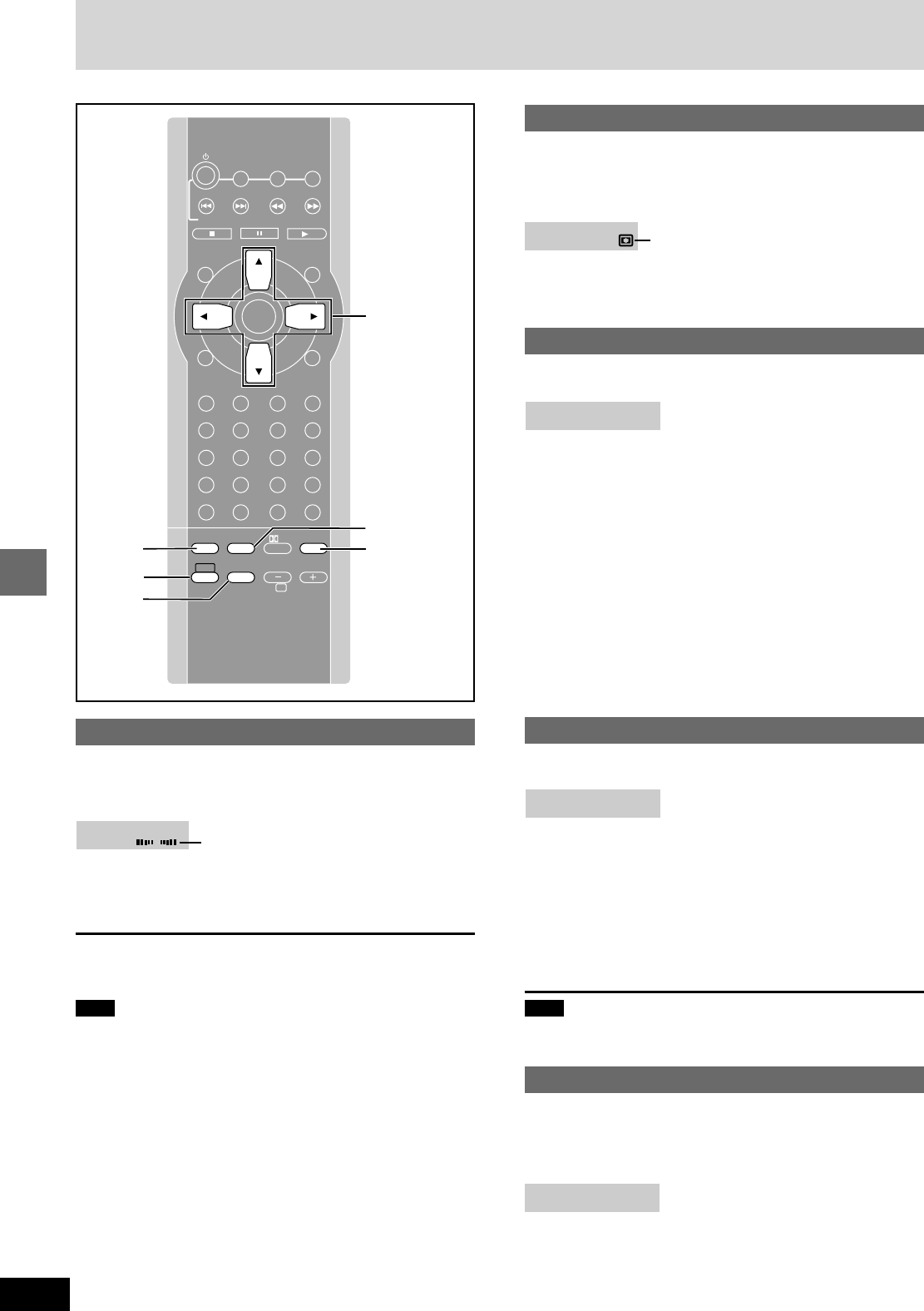
RQT6387
26
Sound quality/sound field operations
Sound field
CENTER FOCUS
You can make the sound of the center speaker seem like it is coming
from within the television. Place the center speaker above the television.
Press [SHIFT]
ii
ii
i [CENTER FOCUS].
Each time you press the button:
CENTER FOCUS () OFF
Changing sound field and quality
Press [SFC] to select a setting.
Each time you press the button:
HEAVY: Adds punch to rock.
CLEAR: Clarifies higher sounds.
SOFT: For background music.
HALL: Expands sound to make you feel like you were in a hall.
MANUAL: below
FLAT: Canceled (no effect is added).(factory preset)
In MANUAL
You can select LOW, MID, or HIGH, and then adjust them in a range
between –3 and i3.
1. Press and hold [SFC].
2. Press [2,1] to select LOW, MID, or HIGH.
3. Press [3,4] to choose a level between –3 and i3.
Repeat steps 2 and 3 to adjust the sound quality to your taste.
Adjusting the bass
Press [SUBWOOFER LEVEL].
Each time you press the button:
SUB W 1>SUB W 2>SUB W 3>SUB W 4>SUB W 0
^_______-----------------------------------------------------}
0 : 0 dB
1 : i3 dB
2 : i6 dB
3 : i8 dB
4 : i10 dB
Note
You cannot adjust the bass while you are using headphones.
Turning the subwoofer off
You can improve the sound quality of stereo sources by turning the
subwoofer off.
Press and hold [SUBWOOFER LEVEL].
Each time you press and hold the button:
SUB W OFF() SUB W ON
SUPER SURROUND
Press [SHIFT]
ii
ii
i [SUPER SURROUND] to
select “MOVIE” or “MUSIC”.
Each time you press the button:
MOVIE > MUSIC > OFF
^------------------------------------}
To cancel
Press [SHIFT]
ii
ii
i [SUPER SURROUND] to select “OFF”.
Note
Turn super surround off when playing a DVD recorded with Dolby
Digital or DTS. The surround effects will not be reproduced correctly
if this is left on.
SLOW/SEARCH
MENUTOP MENU
CH
SELECT
TEST
ENTER
SET
OSD
TIMER
RDS
PLAY MODE
DISPLAY
A-B REPEAT
REPEAT
SFC
PL
CH SELECTD.MIXCENTER FOCUS
TEST
SUBWOOFER
LEVEL
POSITION
MEMORY
SHIFT
MUTING
SUPER
SURROUND
CANCEL
SETUP
AUDIO
ANGLE
SUBTITLE
RETURN
GROUP
X
TUNER/BAND
TV
FM MODE
W
123
456
78
0
S10/-/--
9
DVD/CD
AUDIO ONLY
PAGE
VCR TV/AV
SKIP
SUBWOOFER
LEVEL
SUPER
SURROUND
SHIFT
SFC
CENTER
FOCUS
TV
VOLUME
3, 4, 2, 1
HEAVY
Lights up
SUB W 1
SUB W OFF
Lights up


















