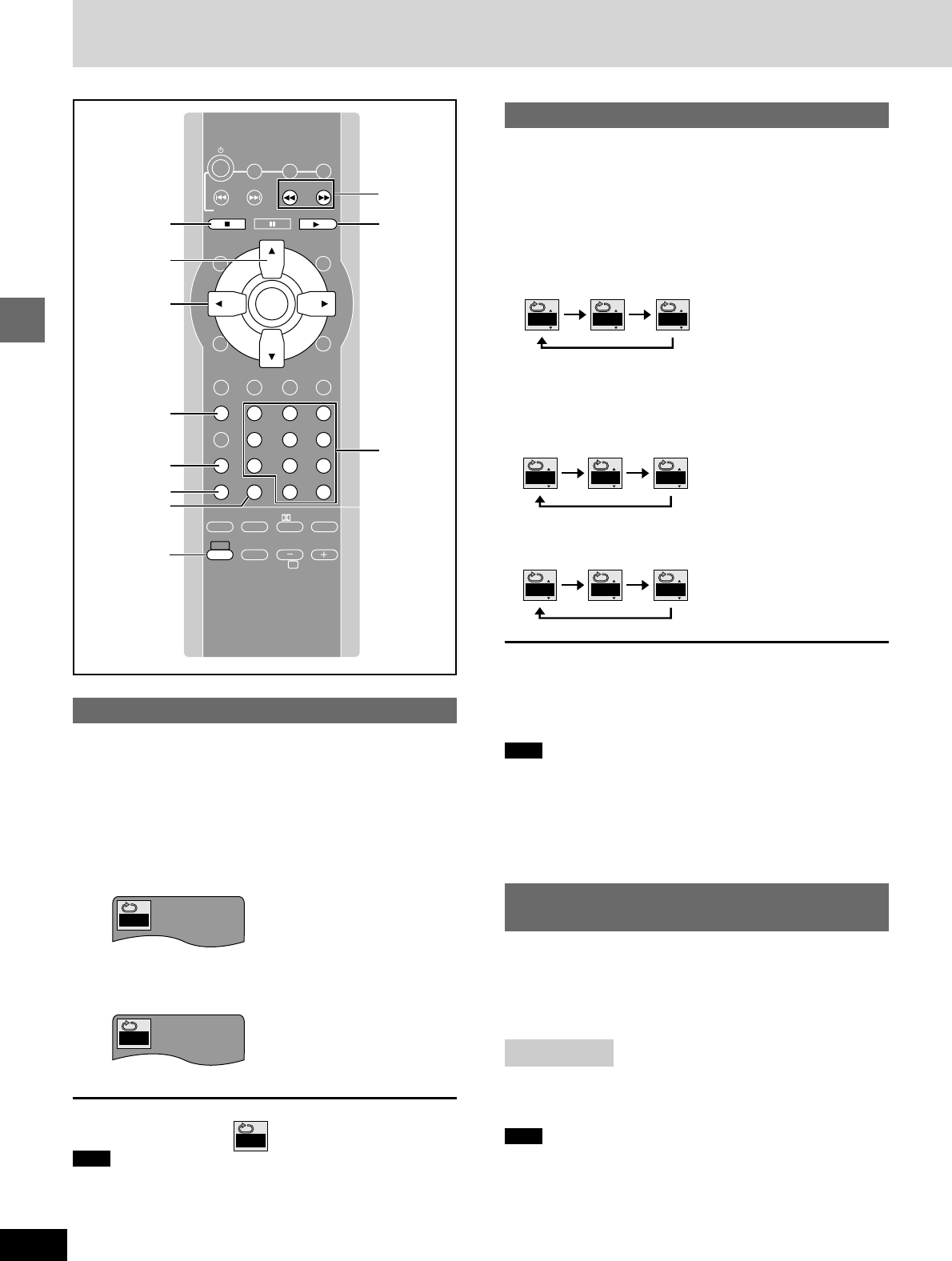
RQT6387
16
Disc operations
SLOW/SEARCH
MENUTOP MENU
CH
SELECT
TEST
ENTER
SET
OSD
TIMER
RDS
PLAY MODE
DISPLAY
A-B REPEAT
REPEAT
SFC
PL
CH SELECTD.MIXCENTER FOCUS
TEST
SUBWOOFER
LEVEL
POSITION
MEMORY
SHIFT
MUTING
SUPER
SURROUND
CANCEL
SETUP
AUDIO
ANGLE
SUBTITLE
RETURN
GROUP
X
TUNER/BAND
TV
FM MODE
W
123
456
78
0
S10/-/--
9
DVD/CD
AUDIO ONLY
PAGE
VCR TV/AV
SKIP
∫
1
3, 4, 2, 1
ENTER
PLAY MODE
A-B REPEAT
REPEAT
CANCEL
TV
VOLUME
SLOW/
SEARCH
6, 5
AUDIO ONLY
SHIFT
Discs—Convenient functions
Repeat play
[DVD-A] [DVD-V] [CD] [VCD]
(When the elapsed play time is displayed)
During play
Press [REPEAT].
Each time you press the button:
[DVD-A]
Track --)Whole group --)OFF
^--------------------------------------------}
§
During All group, Program, or Random play mode, “A” is dis-
played instead of “G”.
[DVD-V] [CD] (MP3 disc)
Chapter__)Title__)OFF
^--------------------------------------------}
[CD] [VCD]
Track>Entire disc>OFF
^-----------------------------------}
If the Video CD has playback control
1. Press [∫].
2. Press the numbered buttons to select a track to start play
(➡ page 15).
3. Press [REPEAT] (➡ above).
Note
You cannot use repeat play to repeat an entire DVD-Video or an
entire MP3 disc.
∫ To repeat only your favorite tracks
[DVD-A] [CD] [VCD]
Start program play (➡ page 17) and press [REPEAT] to select the
repeat mode.
To enjoy even higher quality sound
—AUDIO ONLY
[DT300]
[DVD-A] [DVD-V] [CD] [VCD]
You can enjoy higher quality audio by stopping the video signal.
Press [SHIFT]
ii
ii
i [
3
, AUDIO ONLY] .
≥
AUDIO ONLY is canceled if you press [SHIFT]
ii
ii
i [3, AUDIO ONLY]
again or turn the unit off.
Note
≥Video signals are output while the disc is stopped and when opera-
tions such as searching are performed. The television screen can
appear unusual while video signals are not being output.
≥The television may be distorted when video signals are turned on
and off when you turn AUDIO ONLY on and off, but this is not a
malfunction.
A-B repeat play
[DVD-A] [DVD-V] [CD] [VCD]
(When the elapsed play time is displayed)
You can repeat a section between points A and B within a title or
track.
1 During play
Press [A-B REPEAT] at the starting
point (A).
2 Press [A-B REPEAT] at the finishing
point (B).
A-B repeat starts.
To cancel
Press [A-B REPEAT] until “ ” is displayed.
Note
≥Some subtitles recorded around point A or B may fail to appear.
≥The unit automatically determines the end of a title/track as point B
when the end of the title/track is reached.
A
✱
A B
Numbered
buttons
T G
OFF
§
C T
OFF
AUDIO
ONLY
T A
OFF
✱
✱


















