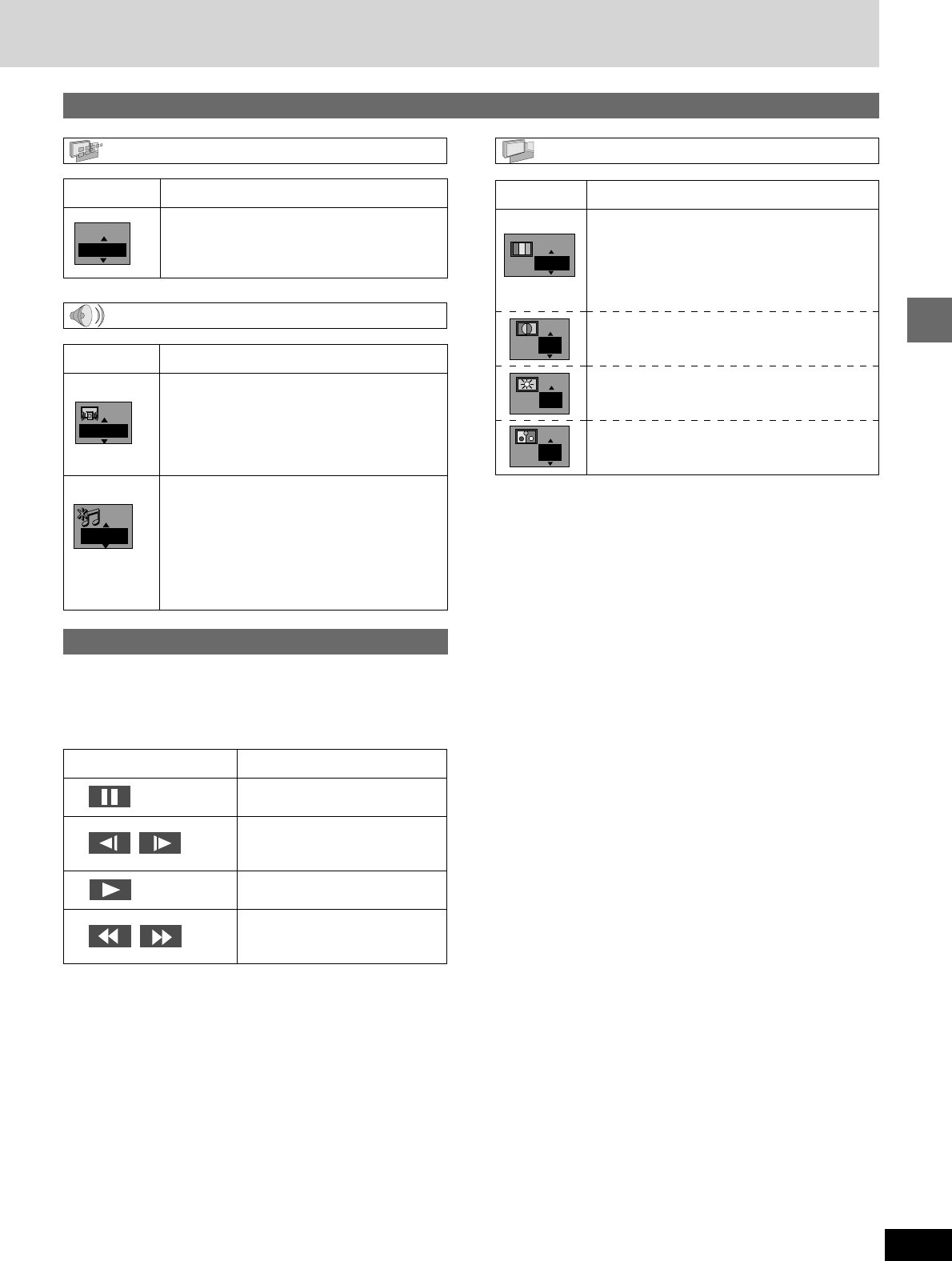
21
RQT6387
Disc operations
Unit information
Shuttle screen
There are five speeds for both backward and forward slow-motion
and search.
The numbers on either side of the shuttle screen indicate the maxi-
mum speeds of the search.
Icon Content
Pause
Slow-motion play
E: Backward [DVD-A] [DVD-V]
D: Forward [DVD-A] [DVD-V] [VCD]
Play
Search
6: Backward
5: Forward
Video menu
Icon Content
Digital picture mode [DVD-A] [DVD-V] [VCD]
N: Normal mode
C: Cinema mode
U: User mode
The following items are also displayed when
you select “U”.
Contrast (j7 to i7)
Increases the contrast between white and black
parts of the picture.
Brightness (0 to i15)
Brightens the picture.
Color (j7 to i7)
Adjust the shade of the picture’s color.
N
0
0
0
Icon Content
(Dolby Digital/DTS, 3-channel or over only)
[DVD-V]
Dialogue Enhancer
ON()OFF
The volume of the dialogue from the center
channel is raised when you select “ON”.
[CD]
RE-MASTER
The re-master circuit improves the sound
quality off 44.1-kHz audio signals from CDs.
1: for fast tracks (pop and rock)
2: for tracks with a variety of tempos (jazz)
3: for slow tracks (classical)
OFF: The re-master circuit is off.
OFF
Audio menu
Icon Content
I/P/B display (➡ page 33)
ON()OFF
Displays the picture type (I/P/B) in the still
picture mode.
OFF
I P B
Display menu
OFF


















