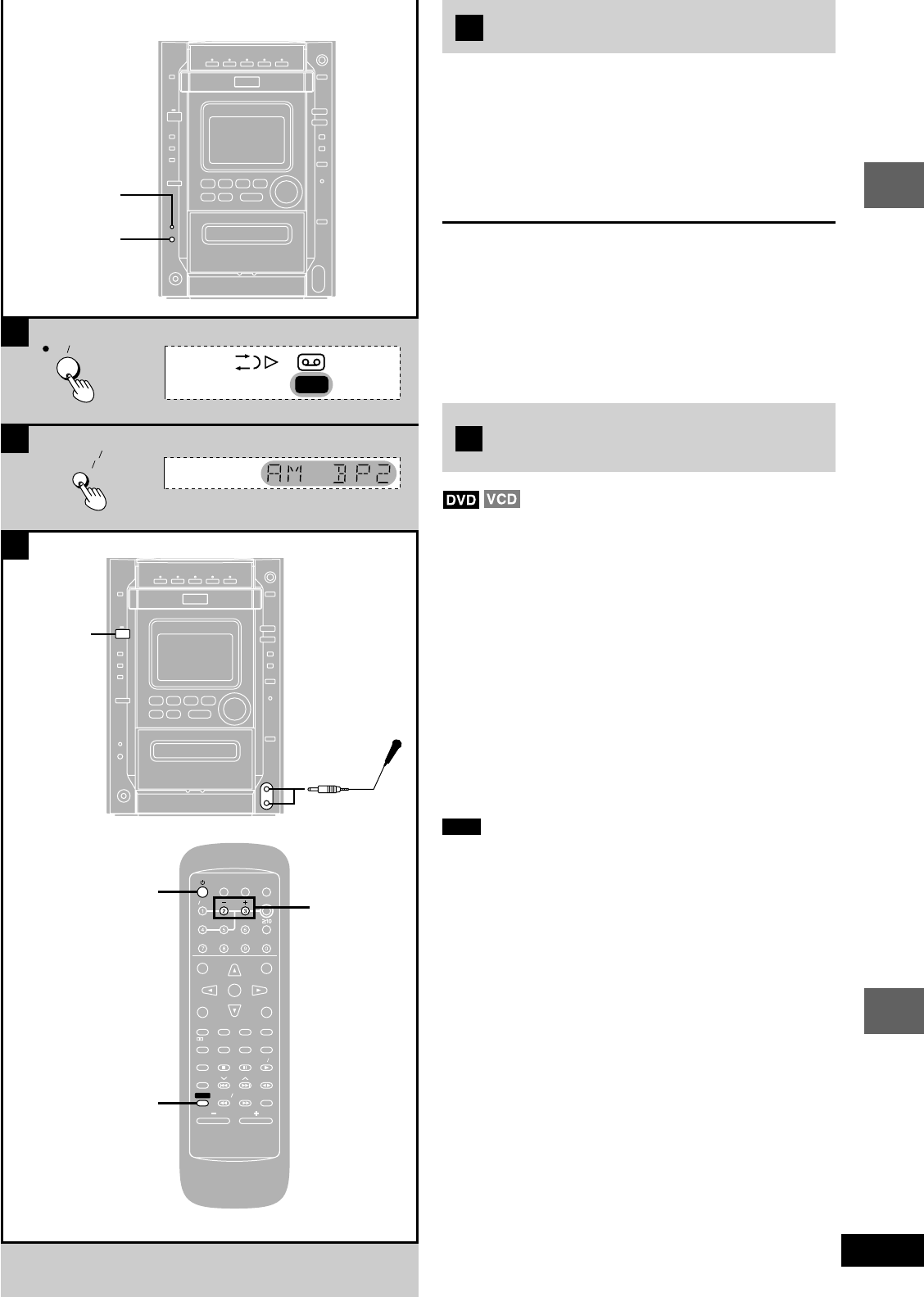
39
10HBI
10HBI 10HBI
10HBI
10HBI
RQT6345
Recording operations
Karaoke operations
B
C
a
REC/STOP
REV MODE/
FM MODE/BP
A
REC STOP
REV MODE
FM MODE BP
f
/
I
TUNED STEREO
REC
ENT
NT
ER
MIX
MIX
2CH
CH
SLEEP
EEP
AUTO
O
OF
OF
F
SET UP
SET UP
MUT
UT
INGDIMMER
DIMMER
TV
V
POWER
ER
TV
V
VIDEO
IDEO
S.S
.S
RND
ND
A-B REP
A-B REP
EAT
CL
CL
EAR
AR
3D AI
3D AI
ANGLE
NGLE
MENU
MENU
TOP MENU
OP MENU
SUB
SUB
TITLE
TITLE
AUD
UD
IO
TEST
EST
GUI DISP
GUI DISP
RETURN
URN
MARKER
ER
SHI
SHI
FT
CH SE
CH SE
LECT
ECT
TV CH UP
V CH UP
TV CH
V CH
DOWN
WN
PLAY MODE
Y MODE
SELECT
SELECT
OR
OR
SOUND EQ
SOUND EQ
REP
REP
EAT
SLO
SLO
W S
W S
EARCH
RCH
PL
PL
SUBW
SUBW
OOFER
OFER
DVD
D
CD
CD
TAPE
PE
TUNER
UNER
DISC
DISC
VOLUME
OLUME
POSITION
POSITION
MEMOR
MEMOR
Y
MIC
MIC
ECHO
ECHO
SHIFT
f
– MIC +
Recording the radio
Preparation: Do the preparatory steps (➡ page 37).
1 Tune to the required station.
(➡ page 28 or 29)
2 Press [[ REC/STOP] to start record-
ing.
To stop recording
Press [[ REC/STOP].
B To reduce noise while recording an AM broadcast
(Beat proof function)
Press [REV MODE/FM MODE/BP] while recording.
Each time you press the button:
BP 1 ↔ BP 2
Select the position where there is less noise.
Enjoying karaoke
(For the Middle East, South Africa and Asia)
You can enjoy karaoke only while playing DVD and Video CDs.
DVD
Follow the steps described on page 40.
Video CDs
Follow the steps described on page 41.
Preparation:
•
Press [f/I] to turn the unit on.
•
Turn on the television and switch the video-input mode on the tele-
vision to suit the connection.
•
Lower the microphone volume with [SHIFT] + [– MIC +], then con-
nect the microphone to the microphone jacks. Use a dynamic mi-
crophone.
Plug type: 3.5 mm (
1
/8˝) monaural
Audio is automatically switched to stereo (2ch).
You cannot do karaoke with surround effects or 3D AI EQ.
Note
•
If a strange noise (squealing or howling) is emitted during use,
move the microphone away from the speakers, or turn down the
microphone volume.
•
When you are not using the microphone, disconnect it from the
microphone jacks, and turn down the microphone volume level to
0.
A
C


















