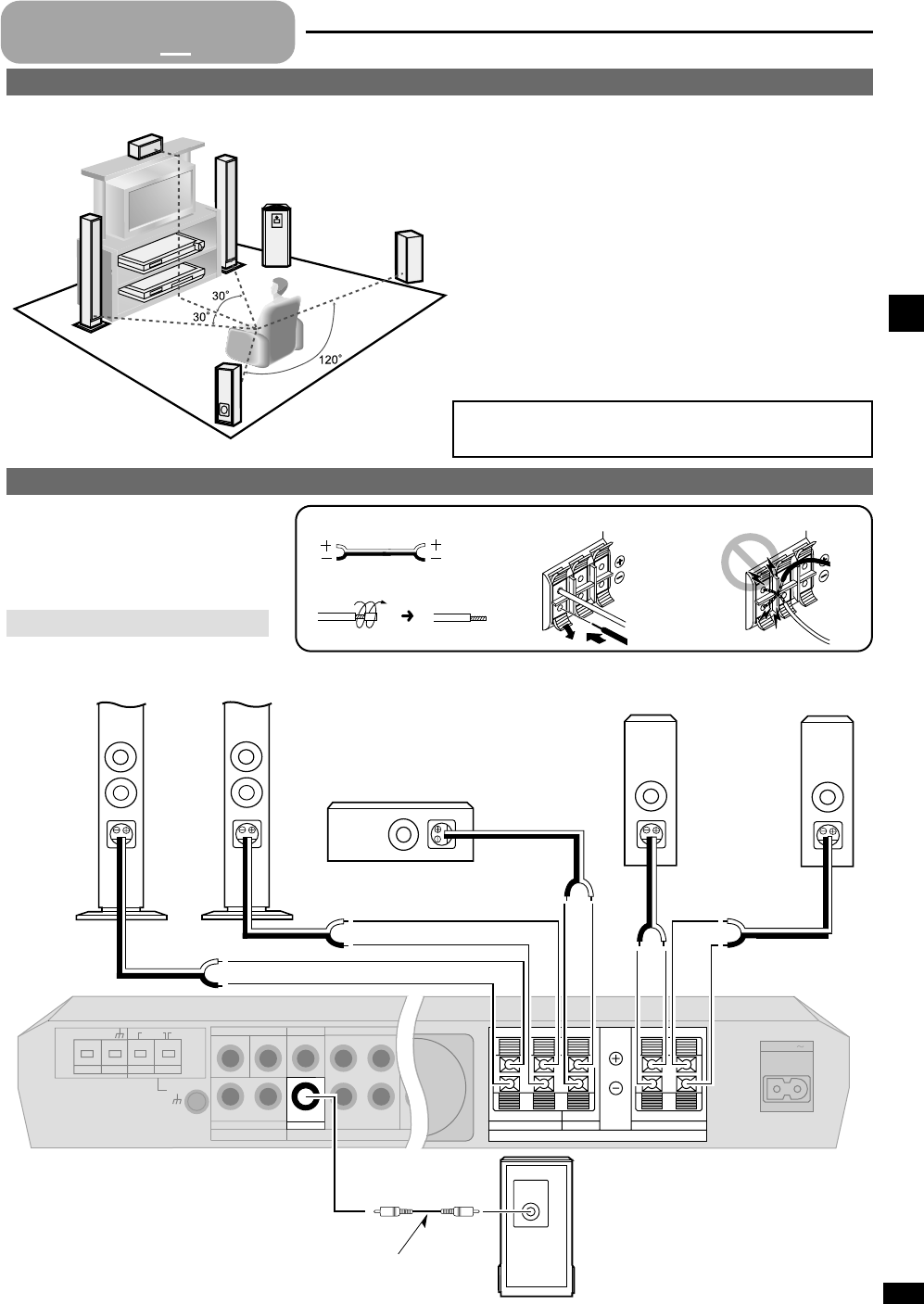
INPUT
75Ω
TV DVD
LOOP
EXT
MONITOR OUT
IN
IN
INOUT OUT
VCR
VIDEO
SUBWOOFER
VCR
OUT
IN
AUDIO
RL
RL
RL
RL
FRONT
CENTER
SURROUND
SPEAKERS (6~8Ω) HAUT-PARLEURS
LOOP
GND
ANT
AM
ANT
FM
ANT
GND
L
R
AC IN
5
RQT6501
Front speakers (A left B right)
Place on the left and right of the TV at seated ear height so that there is
good coherency between the picture and sound.
Center speaker (C)
Place underneath or above the center of the TV. Aim the speaker at the
seating area.
Surround speakers (D left E right)
Place slightly behind the seating area, about one meter (3 feet) higher
than ear level.
Subwoofer (F)
The subwoofer can be placed in any position as long as it is at a
reasonable distance from the TV.
Note that some experimentation can yield the smoothest low frequency
performance. Placement near a corner can increase the apparent output
level, but can result in unnatural bass.
The front, center, and surround speakers should be placed at
approximately the same distance from the seating area. The angles
in the diagram are approximate.
A
B
C
D
E
F
Cable Speaker terminals Do not short circuit.
Twist the wire.
Speaker connections
Step
1
2 3 4
Peripheral equipment and cables sold separately unless otherwise indicated.
Placement of speakers
Connecting speakers
Other connections are possible depending on
your speaker system.
See your speaker system’s operating
instructions for details.
Turn off the receiver before connecting
the speakers.
Speaker Impedance: 6–8 Ω
Monaural connection cable
F
Active subwoofer
C
AB
Front speaker
(right)
Front speaker
(left)
Surround speaker
(right)
Surround speaker
(left)
ED
Center speaker
Step 1


















