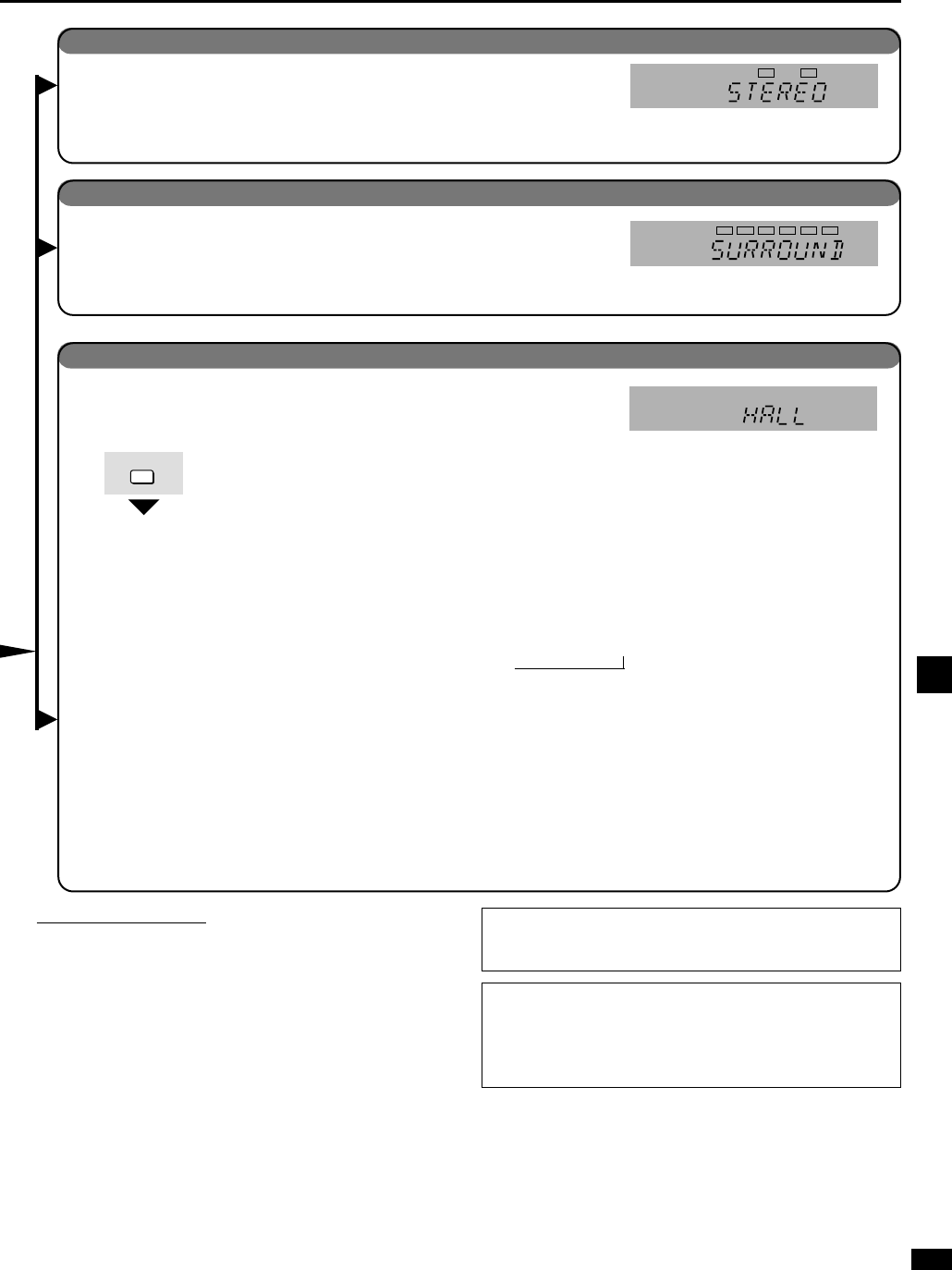
11
RQT6501
Use this mode to play digital or analog stereo sources or to play surround sources through two
speakers. When surround sources are played in this mode, the sounds intended for the other
speaker channels are played through the front speakers.
Enjoy an enhanced sound experience with greater presence and spread by using these SFC
(sound field control) modes with PCM or analog stereo sources.
The SFC modes cannot be used if the input signal is Dolby Digital or DTS.
Choose from the following modes.
SURROUND mode
STEREO mode
SFC modes
RL
SURROUND
RS
RCLLSLFE
SFC
HALL
Imparts the reflection and spread of a large concert hall.
CLUB
Conveys the exciting and intimate atmosphere of a jazz club.
LIVE
Brings you up close for “live” stage performance and smoother
vocals.
THEATER
Recreates natural sound ambience and direction.
SIM SURR (Simulated Surround)
Heightens the sensation of expanded space with stereo sources, and
augments monaural sources.
PARTY
This mode uses the front and surround speakers so that sound is in
stereo regardless of the direction you are facing.
SFC
Select this mode when you are playing a digital surround source (Dolby Digital or DTS).
Also select this mode when playing analog or digital stereo sources. The Dolby Pro Logic
2
processor works not only on sources recorded with Dolby Surround, but also on any stereo
source. See page 21 if you want to have similar effects to Dolby Pro Logic.
Step 4
Notes on digital input
This unit can decode the following signals:
¡¡
Dolby Digital
¡¡
DTS
¡¡
PCM, including PCM with sampling frequencies of 96 or 88.2
kHz
It cannot decode:
¡ Other digital signals, such as MPEG
¡ Dolby Digital RF signals from a laser disc player
When playing PCM with sampling frequencies of 96 or 88.2 kHz, the
STEREO mode is engaged automatically.
You can adjust the sound field by adjusting the level of the speakers
and the delay time of the surround speakers. These adjustments can
be made for each SFC mode.
To adjust the speaker level
1. Press [LEVEL] to select the speaker channel.
Each time you press the button:
C
/ RS / LS / SW
Speakers set as “NONE” or “NO” are skipped.
2. Press [–] or [+] to adjust the level.
C, RS, and LS: –10 dB to +10 dB
SW: – – – (off)
,/ MIN ,/ 1 – 19 ,/ MAX
To adjust the delay time
1. Press [DELAY].
2. Press [–] or [+] to change the delay time.
Delay time can be set at 10-millisecond (ms) intervals between 10
and 100 ms.
The factory setting is 50 ms for each mode.
,
Manufactured under license from Dolby Laboratories.
“Dolby”, “Pro Logic” and the double-D symbol are trademarks of
Dolby Laboratories.
Manufactured under license from Digital Theater Systems, Inc.
US Pat. No. 5,451,942, 5,956,674, 5,974,380, 5,978,762 and other
world-wide patents issued and pending. “DTS” and “DTS Digital
Surround” are registered trademarks of Digital Theater Systems, Inc.
c 1996, 2000 Digital Theater Systems, Inc. All rights reserved.


















