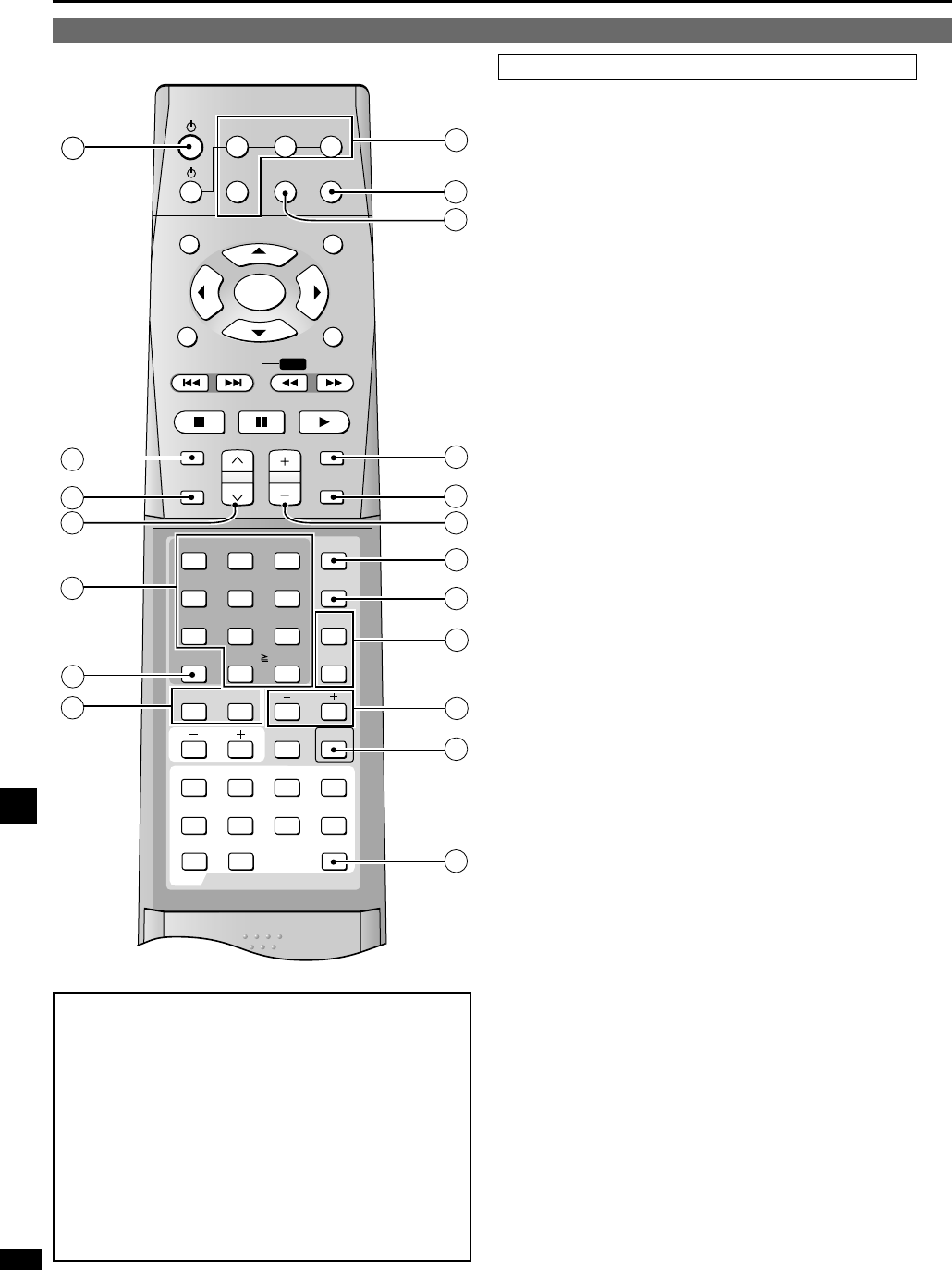
12
RQT6501
Control guide
qq
[RECEIVER ^]:
Standby/on button !0
ww
[SOUND MODE]:
To select the sound modes !0
ee
[SFC]:
To select SFC modes !1
rr
[CHANNEL, 1, 2]:
To select preset radio channels !9
tt
[1-0,
>
=
10/ENTER]:
To enter radio frequencies !8 and channels !9
yy
[DIRECT TUNING/DISC]:
To enable selection of radio stations by frequency !8
uu
[L BALANCE R]:
To adjust front speaker balance
ii
[DVD, TV, VCR, TUNER/BAND RECEIVER]:
Input and remote control mode buttons !0.
DVD: to switch input and remote control mode to DVD
TV: to switch input and remote control mode to TV
VCR: to switch input and remote control mode to VCR
TUNER/BAND RECEIVER: to switch input and remote control
mode to RECEIVER and to change the
radio band
¡These buttons light when you press other buttons to indicate the
current remote control mode.
oo
[INPUT SELECTOR]:
To select the input source !0
!!00
[DIGITAL]:
To switch between analog and digital TV/DVD input !0
!!11
[MUTING]:
To mute the volume
!!22
[SUBWOOFER]:
To adjust subwoofer level
¡Adjust the level in 5 steps
SW MIN, SW 5, SW 10, SW 15, and SW MAX.
Select SW – – – to stop output.
!!33
[VOLUME, +, –]:
To adjust the volume !0
!!44
[TEST]:
To start the speaker signal o
!!55
[TONE]:
To select bass and treble to allow adjustment with [–, +]
!!66
[DELAY, LEVEL]:
To select speaker delay time !1 and output level o to allow
adjustment with [–, +]
!!77
[–, +]:
To change settings
!!88
[TIMER]:
To select and set the sleep or wake timer to allow setting with
[–, +]
@0
!!99
[DVD 6CH]:
To switch DVD 6-channel input mode on or off.
You need to use DVD 6-channel input to enjoy multichannel linear
PCM in DVD-AUDIO.
Operating the receiver
SUBWOOFER
SFC
TOP MENU
MENU
TV
VCR
RETURN
PAUSESTOP
SOUND MODE
CHANNEL VOLUME
PLAY
/SEARCH
SKIP
DISPLAY
MUTING
ENTER
TEST
3
6
2
5
1
4
987
0
10/ENTER
TONE
DELAY
LEVEL
TIMERTV/VIDEO
REPEAT
DVD
L BALANCE R
A-B
REPEAT
MARKER
TV VOL
SUB TITLE
SETUP AUDIO ANGLE
POSITION
MEMORY
DVD
GROUP
PAGE
DVD 6CH
DIGITAL
TUNER/
BAND
RECEIVER
1
2
3
4
5
6
7
8
9
10
11
14
15
16
12
13
17
18
19
DIRECT TUNING/
DISC
RECEIVER
INPUT
SELECTOR
SLOW
Reference pages are shown as black circled numbers
!0
.
Remote control
For your reference
¡Once you have set a mode (Sound mode, digital/analog input, or
2-channel/6-channel input for DVD) for an input source
That mode is engaged whenever you reselect the input source.
¡When DVD 6CH input is on
Speaker settings are ineffective. Change the settings on the DVD
player if necessary.
¡To adjust the tone
The STEREO mode must be on and input must be either analog or
PCM signals. You cannot adjust the tone if DVD 6CH is selected.
¡When using the subwoofer
Sound can be distorted if you raise the volume while subwoofer
level is high. Reduce subwoofer level if this occurs.
¡Muting
Muting is also canceled when the unit is turned off.
Operations


















