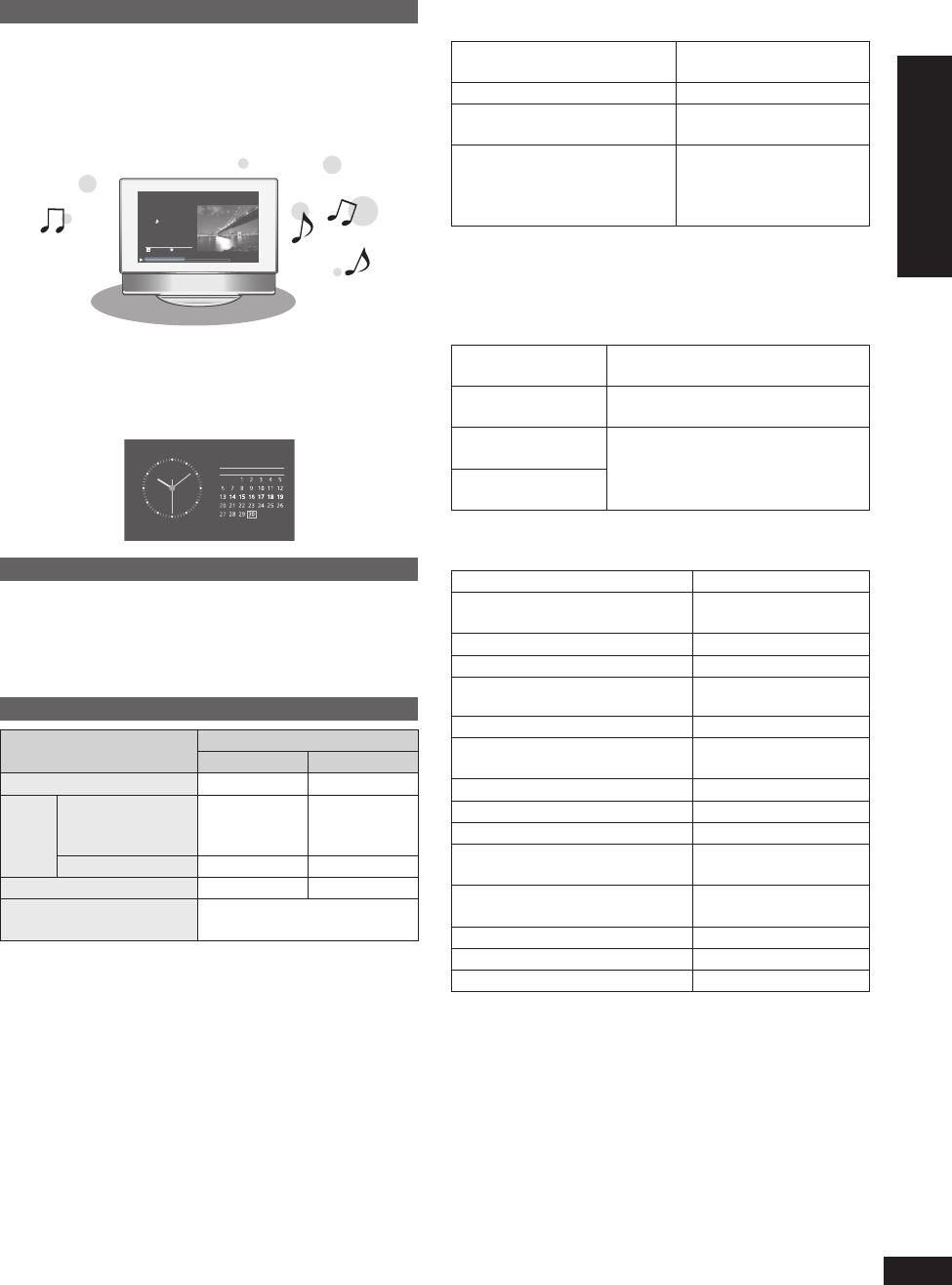
5
RQT9522
Getting started
Read this page fi rst
What you can do on this unit
Simultaneous playback of music and pictures
You can enjoy high-quality audio of CD, iPod or radio on
this compact body.
While listening, you can play back pictures recorded onto
a CD/SD or the internal memory using the digital photo
frame.
CD
1
Track
1/22 60:12
CDDA
2:20
Total Time
CD
7 types of display mode + 12 types of clock/calendar
screen
The screen design can be changed according to your
preference. The clock and calendar can be displayed as
well as pictures and audio information.
12
6
9 3
2009
Sep
Sun Mon Tue Wed Thu Fri Sat
Descriptions in these operating instructions
CD (music CD), CD-R and CD-RW
CD or disc
SD memory card, SDHC memory card, miniSD card,
microSD card, miniSDHC card and microSDHC card
SD or SD card
Playable media and fi le formats
Media
File format
Audio Photo
Internal memory – JPEG
¼1
z
CD
Commercially
available music
CDs
CD-DA
¼2
z –
CD-R/CD-RW CD-DA
¼2
z JPEG
¼1
z
SD
¼1
– JPEG
¼1
z
iPod
¼1
Audio and motion picture fi les
playable on your iPod
¼1
See the descriptions at right for details.
¼2
File format used for commercially available music CDs
WMA and MP3 fi les copied onto CD-R or CD-RW cannot
be played back.
•
•
•
Playable JPEG fi les
(Playback may not be possible in some cases.)
Number of pixels
Max. 5120 × 3840 pixels
Min. 64 × 64 pixels
Maximum fi le size 10 MB
Approximate number of folders
practically usable
SD: 1000 folders
CD: 100 folders
Approximate number of fi les
practically usable
SD: 40000 fi les (1000 fi les
per folder)
CD: 1000 fi les (1000 fi les
per folder)
Files in folders lower than the sixth hierarchy cannot
be played back. Also, fi les in folder “SD_VIDEO” and
“SD_AUDIO” cannot be played back.
Usable SD cards
Panasonic SD cards are recommended.
SD memory card
(8 MB to 2 GB)
Formatted in FAT12 or FAT16 format
compliant with the SD standard
SDHC memory card
(4 GB to 32 GB)
Formatted in FAT32 format
compliant with the SD standard
miniSD/
miniSDHC card
Be sure to attach the dedicated
adaptor when using on this unit.
(¼P6)
microSD/
microSDHC card
Types of iPod that can be used on this unit (as
of August, 2009)
iPod touch second generation 8 GB, 16 GB, 32 GB
iPod nano fourth generation
(video)
8 GB, 16 GB
iPod classic 120 GB
iPod touch fi rst generation 8 GB, 16 GB, 32 GB
iPod nano third generation (video) 4 GB, 8 GB
iPod classic 80 GB, 160 GB
iPod nano second generation
(aluminum)
2 GB, 4 GB, 8 GB
iPod fi fth generation (video) 60 GB, 80 GB
iPod fi fth generation (video) 30 GB
iPod nano fi rst generation 1 GB, 2 GB, 4 GB
iPod fourth generation (color
display)
40 GB, 60 GB
iPod fourth generation (color
display)
20 GB, 30 GB
iPod fourth generation 40 GB
iPod fourth generation 20 GB
iPod mini 4 GB, 6 GB
Depending on the iPod in use or its version, operations or
displays may differ from the normal ones, but this will not
affect the basic playback. Use the latest version if possible.
You cannot save data onto the iPod using this unit.
•
•
About the internal memory, CDs and SDs / Read this page fi rst


















