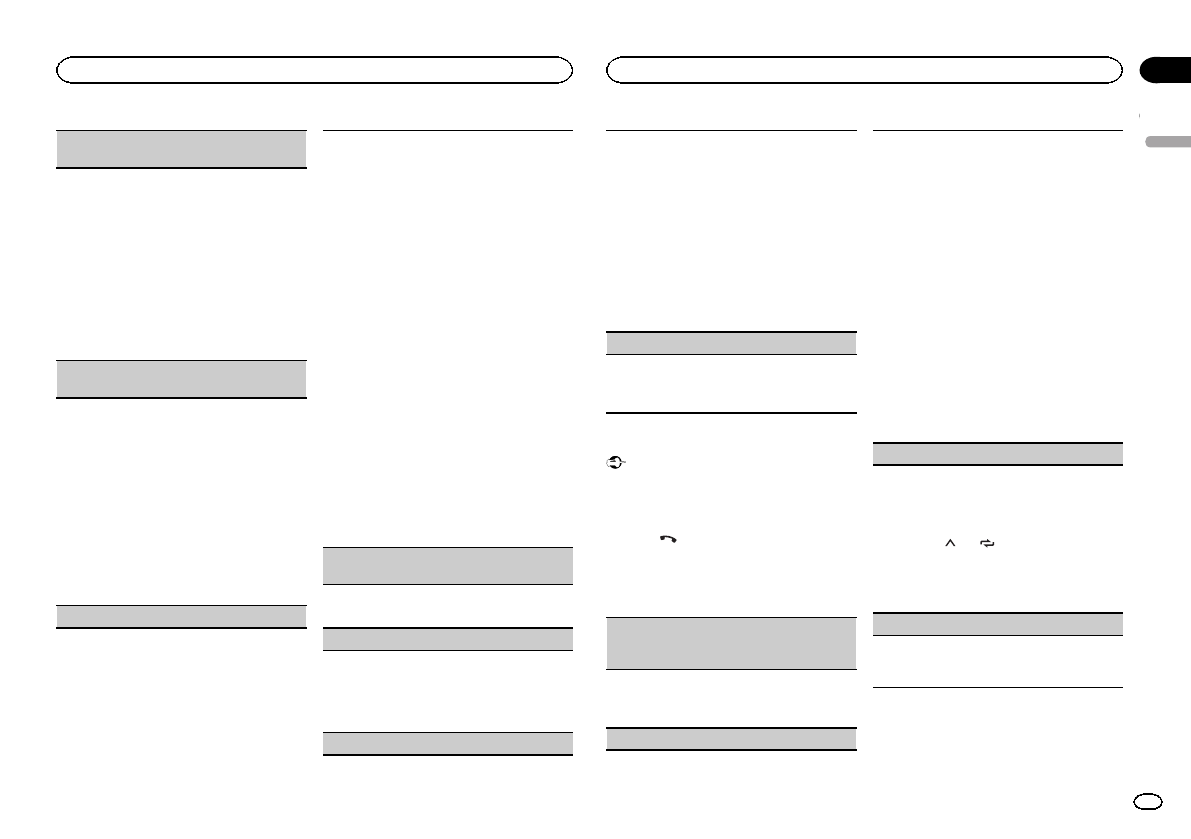
DEVICELIST (connectingor disconnecting ade-
vice fromthe device list)
! When nodevice is selected inthe device list,
this functionis not available.
1 Press M.C. todisplay the settingmode.
2 TurnM.C. to selectthe name of adevice you
want toconnect/disconnect.
! Pressand hold M.C.to switch the
Bluetooth deviceaddress and device
name.
3 Press M.C. toconnect/disconnect the selected
device.
If the connectionis established, *is indicated
on thedevice name.
DEL DEVICE(deleting a devicefrom the device
list)
! When nodevice is selected inthe device list,
this functionis not available.
1 Press M.C. todisplay the settingmode.
2 TurnM.C. to selectthe name of adevice you
want todelete.
! Pressand hold M.C.to switch the
Bluetooth deviceaddress and device
name.
3 Press M.C. todisplay DELETE YES.
4 Press M.C. todelete a deviceinformation from
the devicelist.
! While thisfunction is in use,do not turnoff
the engine.
ADD DEVICE(connecting a new device)
1 Press M.C. tostart searching.
! To cancel,press M.C. whilesearching.
! If this unitfails to findany available cellular
phones, NOTFOUND is displayed.
2 TurnM.C. to selecta device fromthe device
list.
! If the desireddevice is notdisplayed, select
RE-SEARCH.
! Pressand hold M.C.to switch the
Bluetooth deviceaddress and device
name.
3 Press M.C. toconnect the selecteddevice.
! To completethe connection, checkthe de-
vice name(Pioneer BT Unit)and enter the
PIN codeon your device.
! PIN codeis set to0000 as the default.You
can changethis code.
! 6-digit numberappears on thedisplay of
this unit.Once the connectionis estab-
lished, thisnumber disappears.
! If you areunable to completethe connec-
tion usingthis unit, use thedevice to con-
nect tothe unit.
! If three devicesare already paired,DEVICE-
FULL isdisplayed and itis not possible to
perform this operation.In this case,delete
a paireddevice first.
A. CONN(connecting to aBluetooth device auto-
matically)
1 Press M.C. toturn automatic connectionon or
off.
VISIBLE (settingthe visibility of thisunit)
To checkthe availability ofthis unit from otherde-
vices, Bluetoothvisibility of this unitcan be turned
on.
1 Press M.C. toturn the visibilityof this unit on
or off.
PIN CODE(PIN code input)
To connectyour device tothis unit viaBluetooth
wireless technology, you needto enter aPIN code
on yourdevice to verifythe connection. Thedefault
code is0000, but youcan change it withthis func-
tion.
1 Press M.C. todisplay the settingmode.
2 TurnM.C. to selecta number.
3 Press M.C. tomove the cursorto the nextposi-
tion.
4 Afterinputting PIN code,press and hold M.C.
! After inputting, pressingM.C. returns you
to thePIN code inputdisplay, andyou can
change thePIN code.
DEV.INFO (Bluetooth deviceaddress display)
1 Press M.C. todisplay the settingmode.
2 TurnM.C. to displaythe device information.
Device name—Bluetoothdevice address
Phone menu operation
Important
Be sure to park your vehicle in a safe place and
apply the parking brake when performing this
operation.
1 Press
to display the phone menu.
2 Turn M.C. to select the function.
Once selected, the following functions can be
adjusted.
MISSED (missedcall history)
DIALED (dialedcall history)
RECEIVED (receivedcall history)
1 Press M.C. todisplay the phonenumber list.
2 TurnM.C. to selecta name orphone number.
3 Press M.C. tomake a call.
PHONE BOOK(phone book)
! The phonebook in your cellularphone will be
transferred automaticallywhen the phoneis
connected tothis unit.
! Depending onthe cellular phone,the phone
book maynot be transferred automatically. In
this case,operate your cellularphone to trans-
fer thephone book. The visibilityof this unit
should beon. Refer toVISIBLE (setting thevisi-
bility ofthis unit) on thispage.
1 Press M.C. todisplay SEARCH (alphabetical
list).
2 TurnM.C. to selectthe first letterof the name
you arelooking for.
3 Press M.C. todisplay a registeredname list.
4 TurnM.C. to selectthe name youare looking
for.
5 Press M.C. todisplay the phonenumber list.
6 TurnM.C. to selecta phone number you want
to call.
7 Press M.C. tomake a call.
PRESET1-6 (presetphone numbers)
1 Press M.C. todisplay the settingmode.
2 TurnM.C. to selectthe desired presetnumber.
3 Press M.C. tomake a call.
! You can alsouse the presetnumber but-
tons 1/
to 6/ to recall apreset phone
number.
Formore details about storingphone num-
bers, referto Storing and recallingphone
numbers onthe previous page.
PHONE FUNC(phone function)
You can setA. ANSR,R.TONE and PBINVT from
this menu.For details,refer to Function and opera-
tion onthis page.
Function and operation
1 Display PHONE FUNC.
Refer to PHONE FUNC (phonefunction) on this
page.
English
Operating this unit
11
Section
Operating this unit
En
02
<QRD3123-A/N>11


















