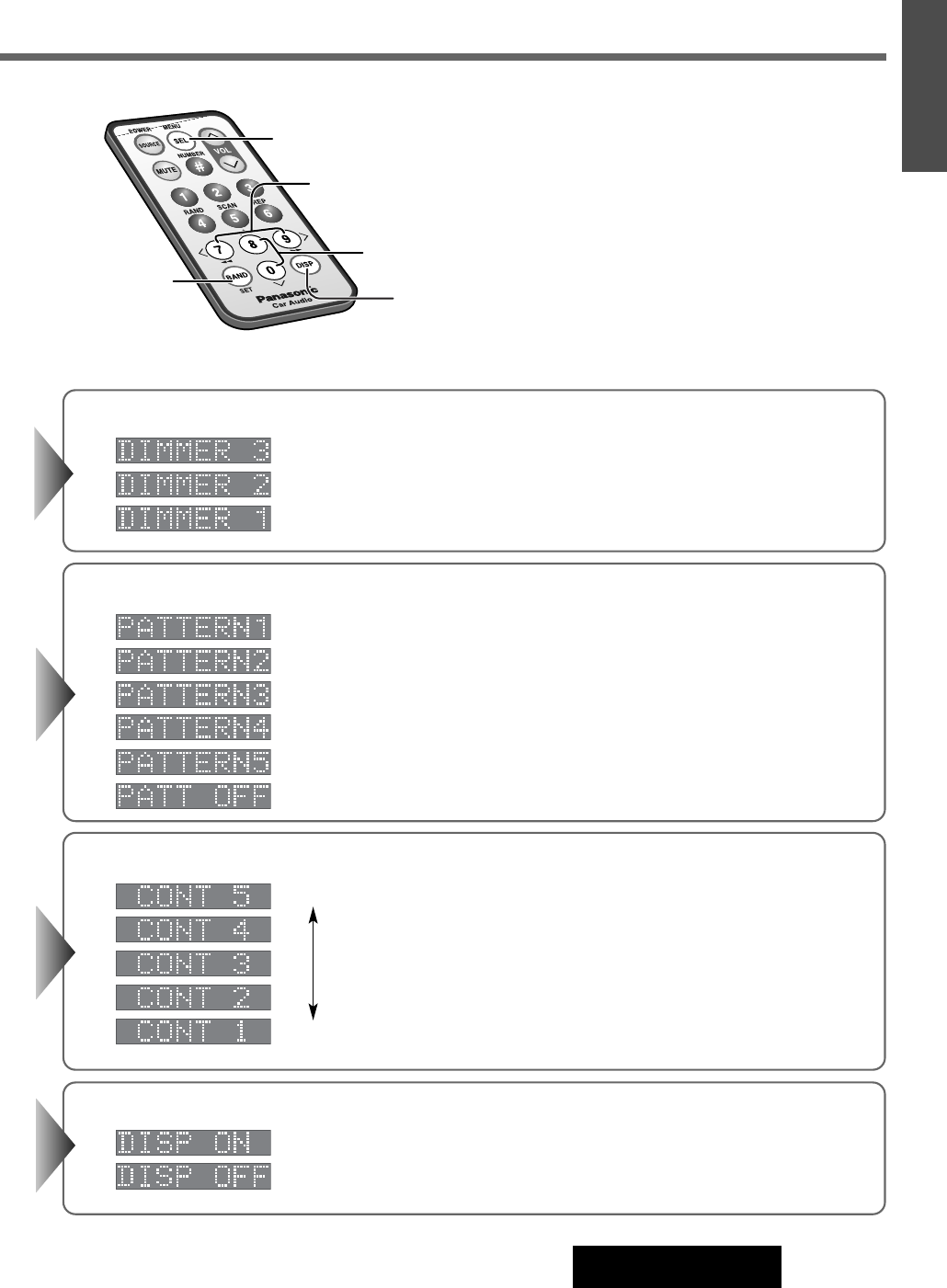
27
CQ-DFX572N
24
E
N
G
L
I
S
H
Note: Press [MENU] / [SEL] or [DISP] to return
to the regular mode.
q Press [}] or [{] to change
w Press [BAND] to set.
: Brighter
:
Medium
:
Darker
q Press [}] or [{] to change
w Press [BAND] to set.
: Pattern 1
: Pattern 2
: Pattern 3
: Pattern 4
: Pattern 5
:
Off
q Press [}] or [{] to change
w Press [BAND] to set.
Decrease
Increase
q Press [}] or [{] to switch on or off in turn. w Press [BAND] to set.
Regular display
Switching the display off
Note: Even when switching the display
off, pressing any button causes the display
activated for 5 seconds.
[DISP] (Return)
[BAND]
(Set)
[SEL] (Menu/Return)
[]] [[] (Select)
[}] [{] (Select)
e


















