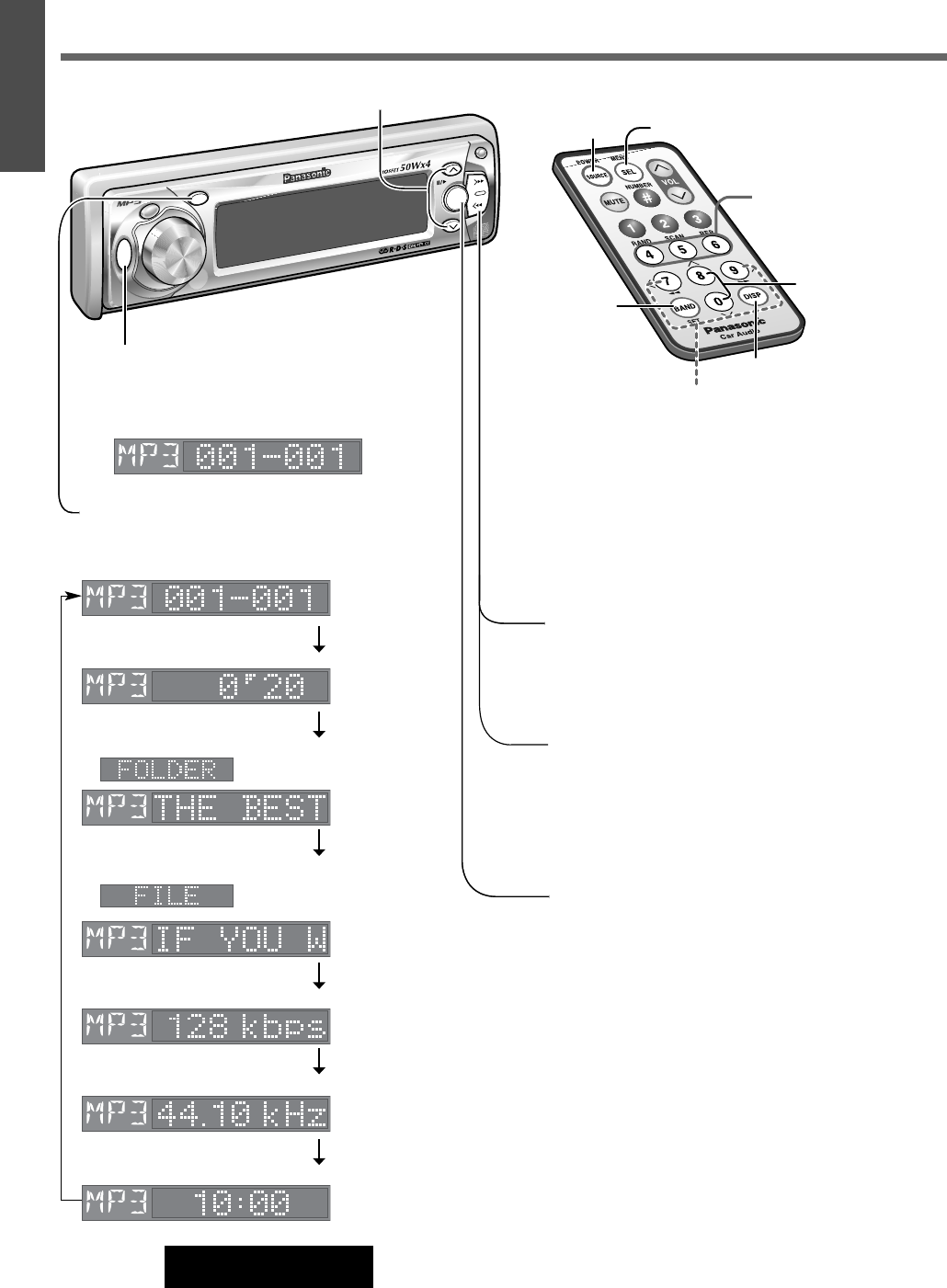
18
CQ-DFX572N
15
E
N
G
L
I
S
H
MP3 Player
When disc is in the player
Press [SRC] / [SOURCE] to select the MP3
player mode and playback starts.
* See page 16 about Disc Insert
and disc ejecting.
Display Change
Press [DISP].
File Selection
[2] : Next MP3 file
[1] : Beginning of the current MP3 file
For the previous file, press twice.
Pause
Press [BAND] to pause.
Press [BAND] again to resume playback.
Folder Selection
[}] : Next folder
[{] : Previous folder
Fast Forward / Fast Reverse
Press and hold
[2] : Fast forward
[1] : Fast reverse
Release to resume playback.
[SOURCE]
(Source)
[SEL] (Menu/Return)
[4] (Random)
[5] (Scan)
[6] (Repeat)
[DISP]
[BAND]
(Pause/
Set)
[}] [{]
(Folder/Select)
[}] [{]
(Folder/Select)
[1] [2]
(File/Fast forward/
Fast reverse)
V
O
L
U
M
E
S
O
U
R
C
E
P
U
S
H
M
E
N
U
PW
R
TA
AF
DISP
CQ-DFX572N
BAND
SET/APM
TU
NE
TRACK
OPEN
P·SET/DISC
CD RECEIVER WITH CHANGER CONTROL
FOLDER
SRC
DISP
SRC
TU
NE
TRACK
BAND
Play time
Folder name
(Data reading)
(Data reading)
File Name
Bit Rate
Sampling Frequency
Clock Time
()
()


















