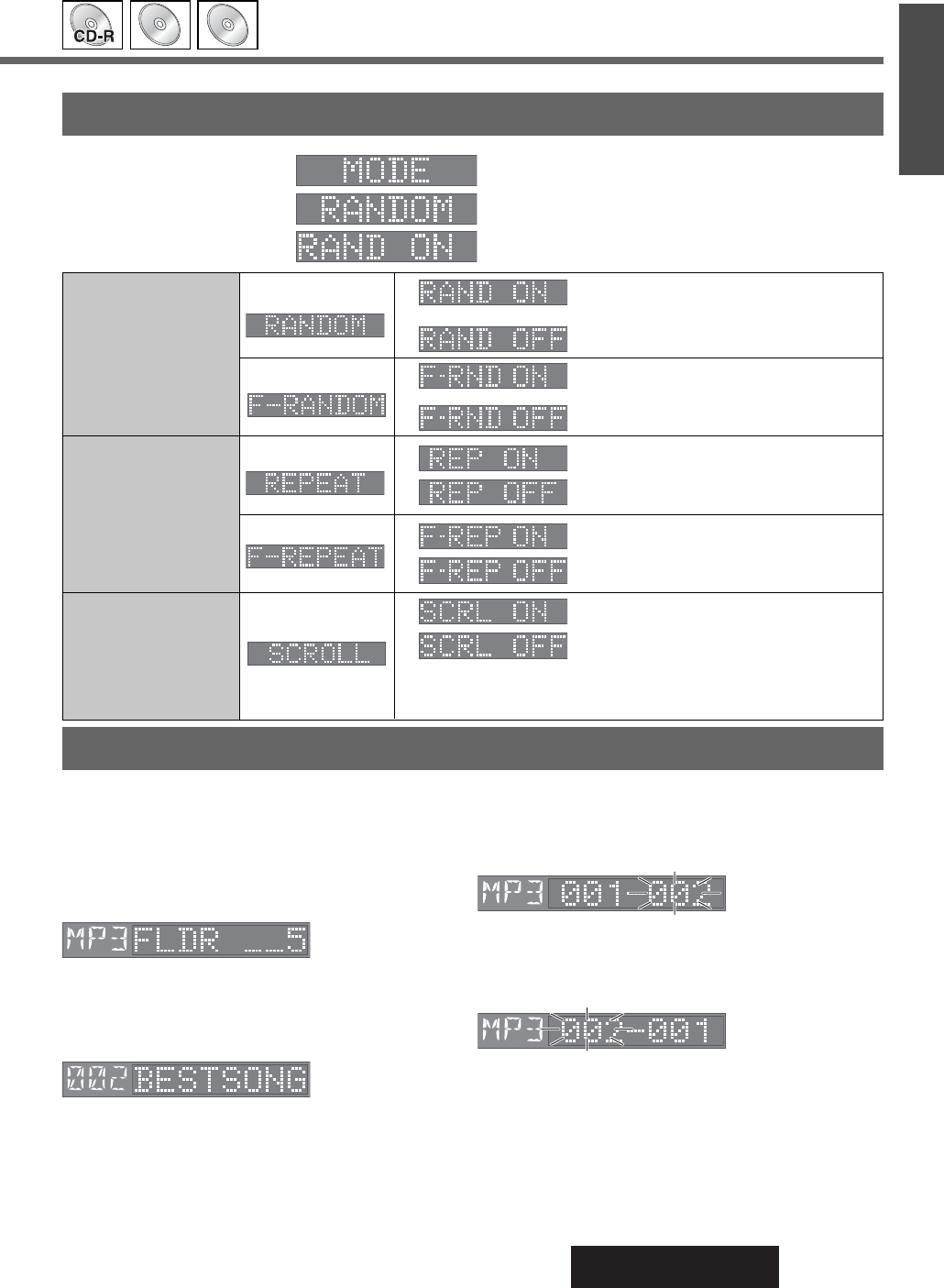
19
CQ-DFX572N
16
E
N
G
L
I
S
H
■Folder number selection
■Example: Folder number 005
q Press [#].
w Press [5].
e Press [BAND].
Scan Play
File Scan
Press
[5]. The first 10 seconds of each MP3 file on all fold-
ers are played in sequence. Press again
[5] to cancel.
Folder Scan
Press and hold
[5] for more than 2 seconds. From the next
folder, the first 10 seconds of the first MP3 file on each fold-
ers are played in sequence. Press and hold
[5] again to
cancel.
Random Play
File : Press [4].
Folder: Press and hold [4].
Repeat Play
File : Press [6].
Folder: Press and hold [6].
Direct Folder Selection
■Folder name selection
q Press and hold [#] for more than 2 seconds.
w Press [}] or [{] to select the folder.
e Press [BAND].
MP3 Mode Setting with Menu
Remote Control Operation
q [MENU] / [SEL]
w [}] or [{] : Select an item.
e [BAND]
r [}]
or [{] : Switch on or off in turn.
t [MENU] / [SEL] or [DISP] : Return to regular
mode.
MP3
MP3
MP3
CD-RW
CD-RW
CD-RW
MP3
MP3
MP3
CD-ROM
CD-ROM
CD-ROM
MP3
MP3
MP3
Available Discs
Note: Refer to the section on “Points to remember when recording
an MP3 disc” (a Page 20) and “Notes on CD-Rs/RWs” (a Page 39).
Notes:
¡To suspend direct track selection, press
[#] or [DISP]
.
¡
If there is no file in the specified folder, error message
"E4" appears.
(a Page 44)
¡Random, Scan and Repeat play are canceled once
[#]
is
pressed.
: Repeat the current folder selection.
: Cancel
: Repeat the current MP3 file selection.
: Cancel
: All the available MP3 files in current folder
are played in a random sequence.
: Cancel
: All the available MP3 files in all folders are
played in a random sequence.
: Cancel
Random Play
All files
One folder
Repeat Play
File
Folder
Name Scroll
Default : ON
: Continuous scroll
: Scroll stops after a circle scroll
Press and hold
[DISP] for more than 2
seconds to have an another circle scroll
while a name is displayed.


















