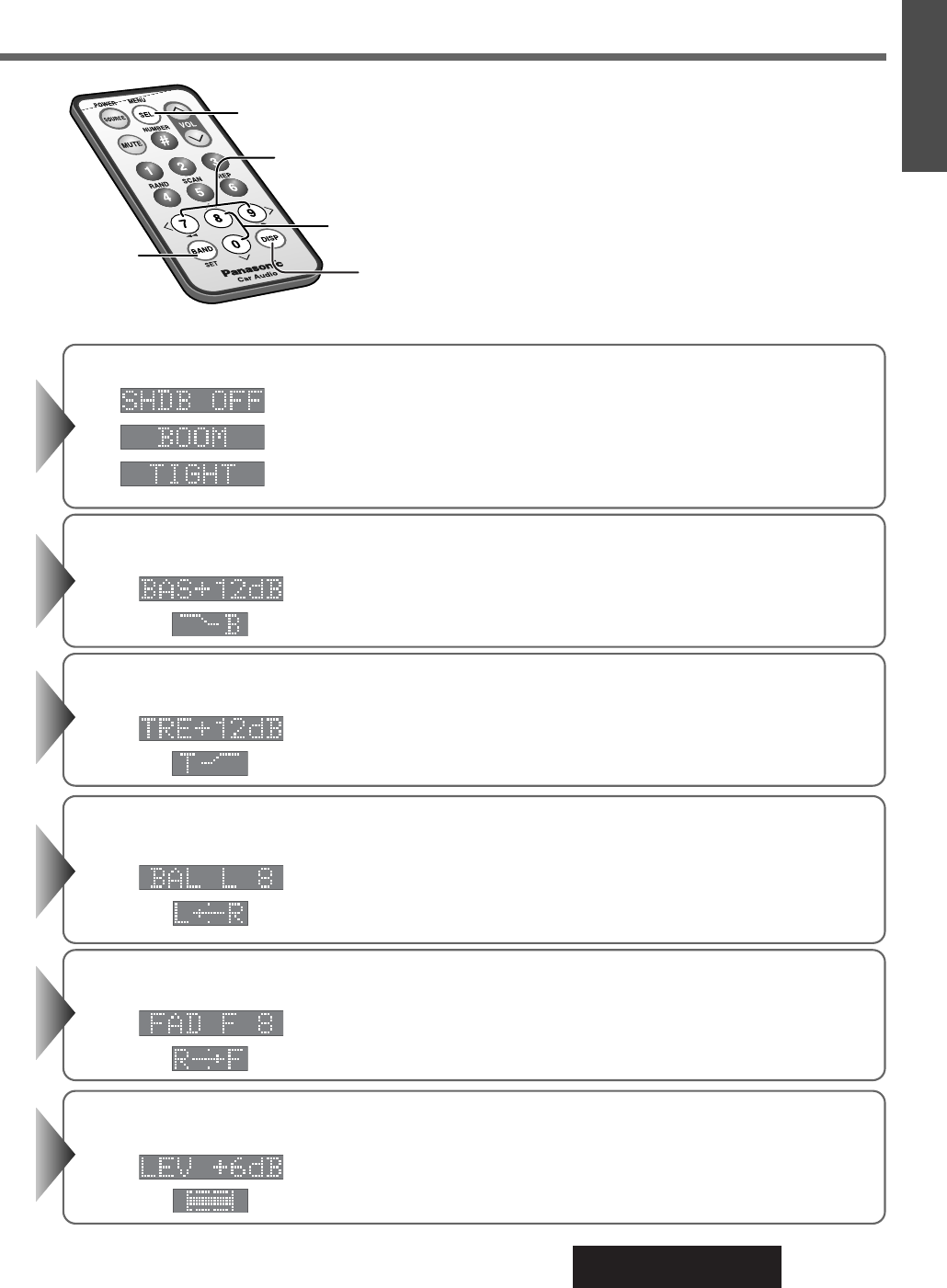
25
CQ-DFX572N
22
E
N
G
L
I
S
H
Note: Press [MENU] / [SEL] or [DISP] to return
to the regular mode.
[DISP] (Return)
[BAND]
(Set)
[SEL] (Menu/Return)
[]] [[] (Select)
[}] [{] (Select/Adjust)
e
q [}] or [{] to change.
: S
.
HDB off
: The bass sound of the speakers are strongly emphasized.
: The bass sounds of the speakers are moderately emphasized.
(The sound of the Sub-Woofer can be heard clearly.)
q [}] : Enhanced
[{] : Decrease
q [}] : Enhanced
[{] : Decrease
w Press [BAND] to set.
w Press [BAND] to set.
w Press [BAND] to set.
w Press [BAND] to set.
w Press [BAND] to set.
q [}] : Front enhanced
[{] : Rear enhanced
q [}] : Right enhanced
[{] : Left enhanced
q [}] : Up
[{] : Down
w Press [BAND] to set.


















