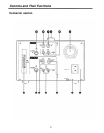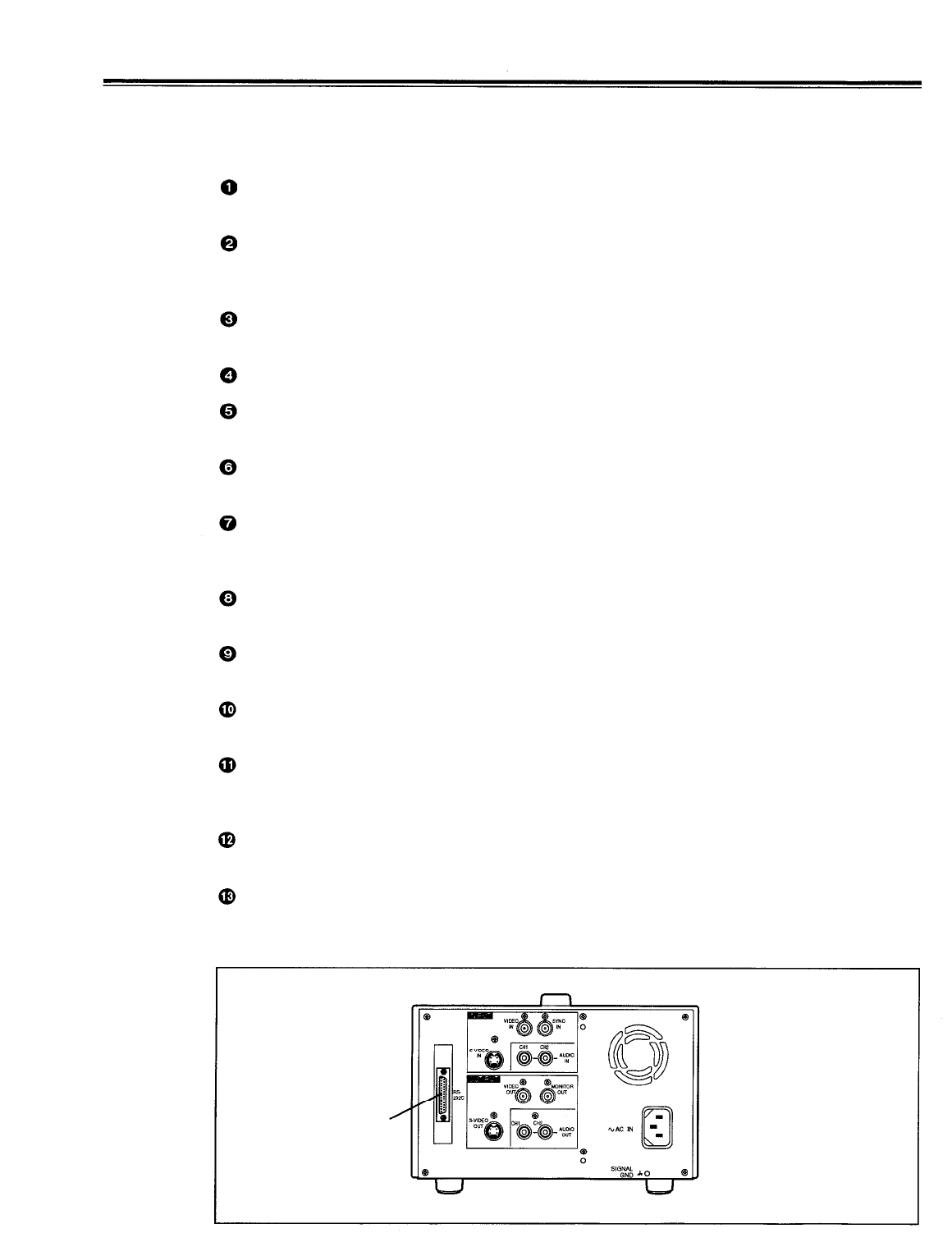
Controls and Their Functions
Connector section
AC IN connector
Use the power cord supplied to connect this connector to the power outlet.
SIGNAL GND terminal
This is connected to the signal ground terminal on the unit connected in order to reduce the
noise. It is not a safety ground.
Fan motor
This is for cooling the unit.
Handle
S-VIDEO IN connector
This is the input connector for the S-VIDEO video signals.
VIDEO IN connector
This is the input connector for the analog video signals.
SYNC IN connector
This is connected to the composite sync signals of a reference sync signal generator if
synchronization with an external reference sync signal is to be obtained during playback.
AUDIO IN connector
This is the input connector for the analog audio signals.
S-VIDEO OUT connector
This is the output connector for the S-VIDEO video signals.
VIDEO OUT connector
This is the output connector for the analog video signals.
MONITOR OUT connector
This is the output connector for the video monitor signals.
Superimposed video signals can be output from it.
AUDIO OUT connector
This is the output connector for the analog audio signals.
RS-232C connector
Connecting the optional RS-232C cable to this connector enables many kinds of
computerized operations to be performed for the unit.
RS-232C connector
10