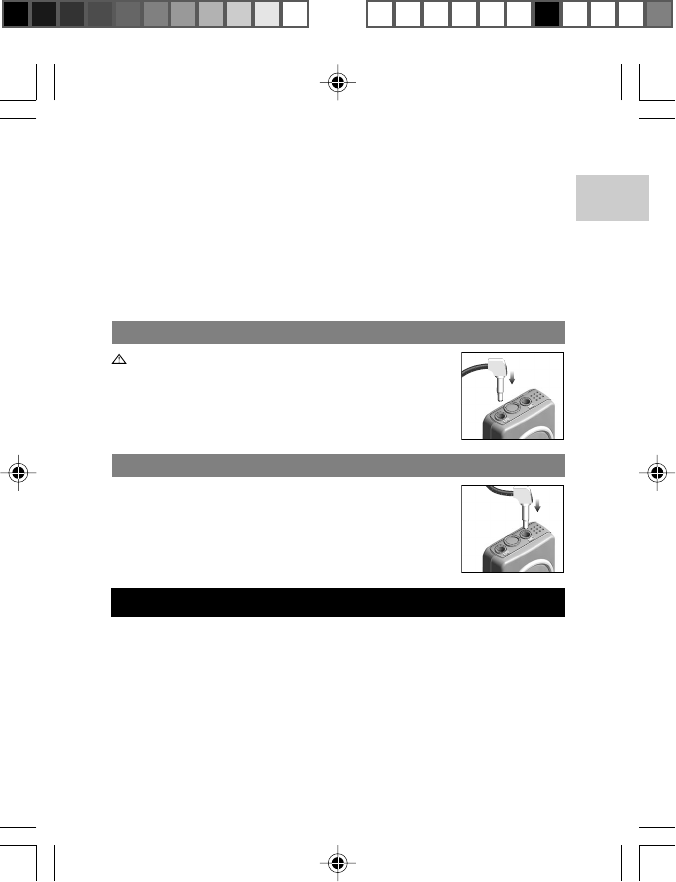
EN
19
Full Reset
You may need to perform a FULL RESET if the unit does not function
properly even after the RESET Hole has been pressed. To perform a
FULL RESET, press and hold the ERASE button while using the blunt
stylus to press into the RESET hole.
NOTE: Recorded messages are COMPLETELY erased from all folders
after a Full Reset.
CONNECTING TO AN EXTERNAL EARPHONE
Using the earphone to listen to very loud
messages may cause permanent ear
damage. Only use the earphone during
Playback Mode, and lower the volume of
the recorder before listening.
CONNECTING TO AN EXTERNAL MICROPHONE
NOTE: The external microphone must be a
condenser type. Other types of microphones will
not work with your voice recorder.
TROUBLESHOOTING
This section includes a list of frequently asked questions for problems
you may encounter with your voice recorder. If your voice recorder is
not operating as you think it should, check here before arranging
for servicing.
VR383SX3 En Manl R3(V1.0) OP 12/18/04, 10:49 AM19
¶´ƒ


















