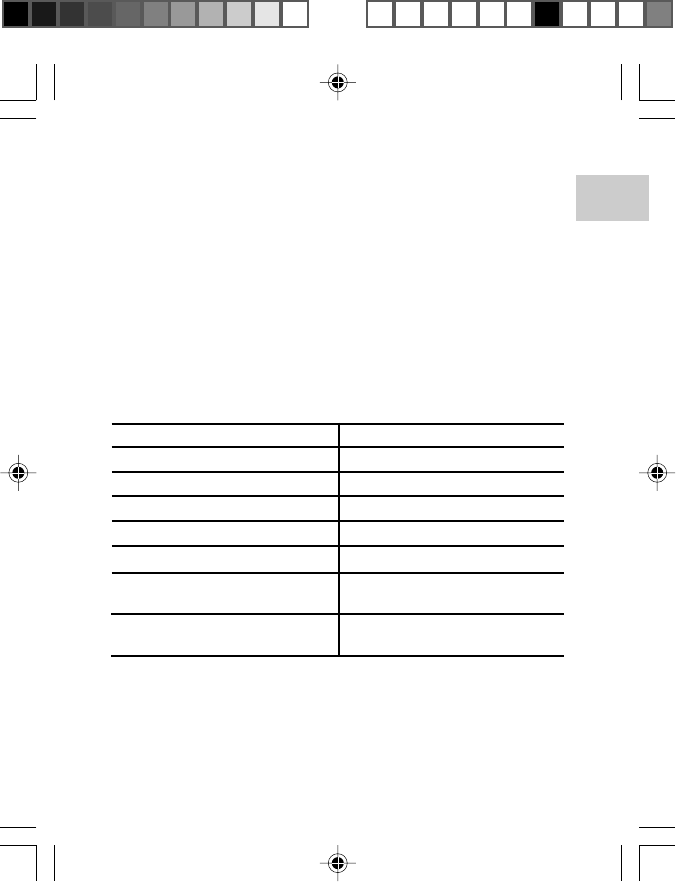
EN
13
Playing Back Messages
When the unit is in Recorder Mode, and the device is not recording,
the LCD screen will show the current message that you are accessing. It
will also display the total number of messages stored in the current
folder. To play back the messages:
1. Press SKIP to access the next message stored. Press REVIEW
to access the previous message stored.
2. When you have selected a message, press PLAY to start the
playback.
Functions During Playback
During the playback of messages, the voice recorder can perform a
number of different functions:
Functions Descriptions
Display Remaining Playback Time Press DISP / SET during playback.
Adjust Volume Press VOL+ or VOL-.
Replay Current Message Press REVIEW.
Skip to Previous Message Press REVIEW twice.
Skip to Next Message Press SKIP.
Scanning Forward through Press and hold SKIP.
Current Message
Scanning Backwards through Press and hold REVIEW.
Current Message
VR383SX3 En Manl R3(V1.0) OP 12/18/04, 10:49 AM13
¶´ƒ


















