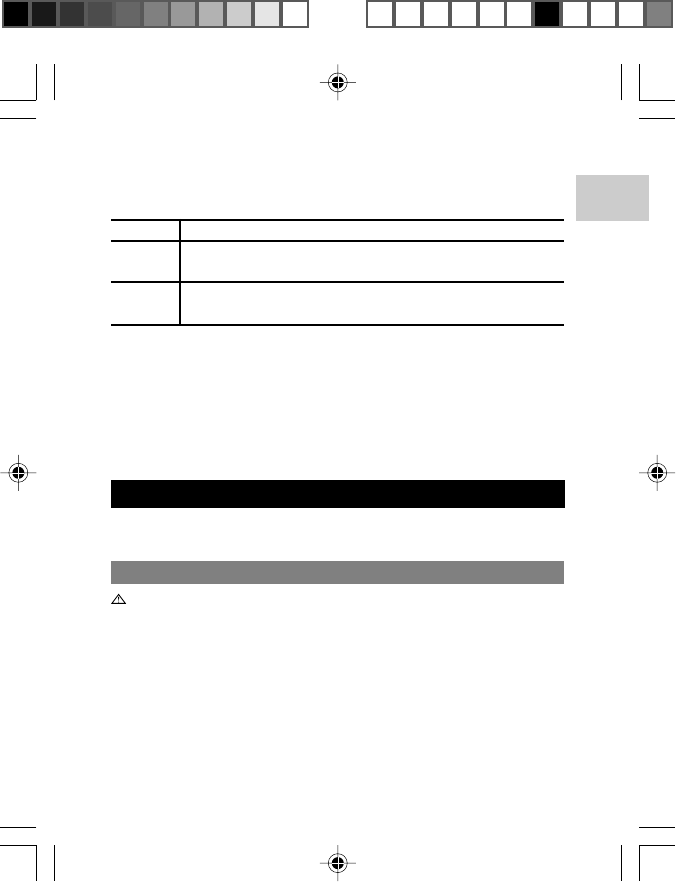
EN
17
MIC Setting (Microphone Sensitivity)
You can choose between two different microphone sensitivity options.
Option Description
Hi High sensitivity - clearer & louder recording, more susceptible
to noises & distortions.
Lo Low sensitivity - lower volume in recording, less susceptible
to noises & distortions.
VOX Setting (Voice Activated Recording)
This setting pauses a recording automatically when no noise is detected
for 2 seconds. The recording resumes when voice is detected again.
BEEP Setting (Beep Tone)
The beep tone setting, if enabled, causes the unit to beep whenever a
button is pressed (excluding the LASER button).
LASER POINTER
Your voice recorder is integrated with a laser pointer that can emit red
laser beam for pointing purposes.
USING THE LASER POINTER
Take extreme precaution to protect your eyes while using the laser
pointer. Do not look at the laser pointer directly when the laser
beam is emitting, as this can permanently damage your eyes.
Point the laser away from you and any other people at all times.
NOTE: It is advisable to lock the laser when the function is currently
not in use.
To activate the laser pointer, press and hold the LASER button.
VR383SX3 En Manl R3(V1.0) OP 12/18/04, 10:49 AM17
¶´ƒ


















