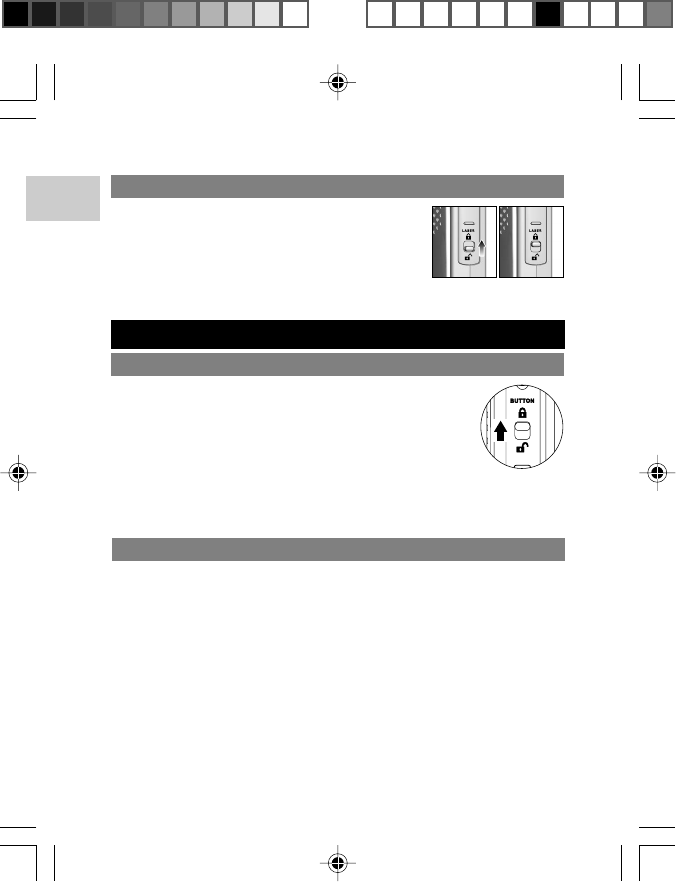
EN
18
LOCKING THE LASER
The LASER LOCK switch can be used to
prevent the accidental activation of the laser
beam. When locked, the LASER button is
disabled, and the laser beam cannot be
emitted. Simply slide the switch position
to lock or unlock the laser.
OTHER FEATURES
LOCKING RECORDER BUTTONS
This feature disables all recorder buttons, thus
preventing the accidental recording, playback,
and erasing of messages. Simply slide the switch
position to lock or unlock the recorder buttons.
NOTE: The LASER button is still active when
the recorder buttons are locked. The LASER
LOCK switch is separate from this function and
is the only way to lock the LASER button.
RESETTING THE UNIT
Using the RESET Hole
Your voice recorder may need to be reset if the device is not functioning
properly. Use a blunt stylus and press into the RESET Hole to return
the device to default values.
NOTE: Recorded messages are not erased after the RESET Hole
has been pressed.
VR383SX3 En Manl R3(V1.0) OP 12/18/04, 10:49 AM18
¶´ƒ


















