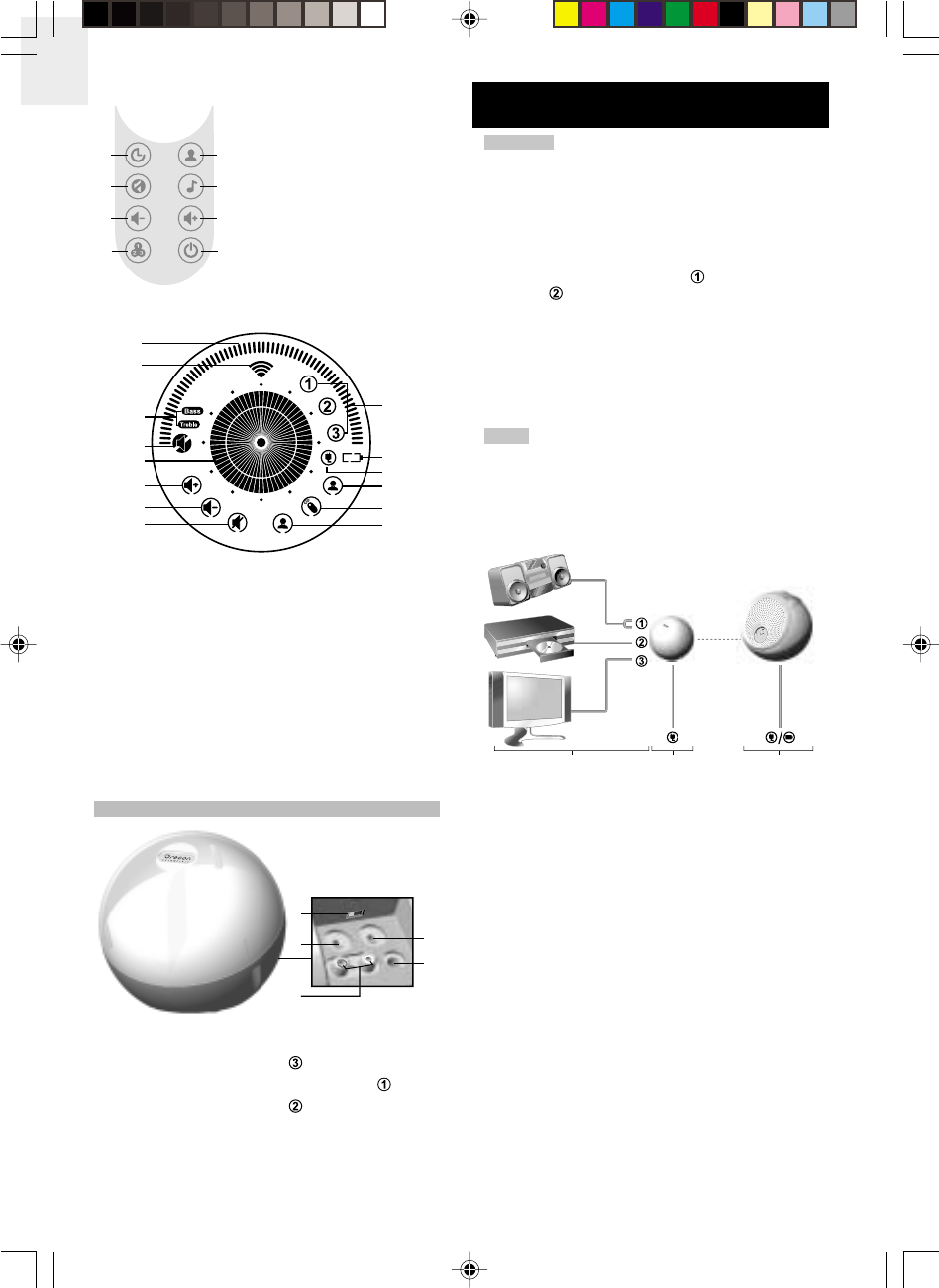
EN
6
1
4
5
2
3
Max: 30 meters
(98 feet)
Audio source
12 3
CONTROL PANEL
1. Clock set
2. Mute
3. Volume down
4. Audio source selection
5. Remote learner
6. Equalizer
7. Volume up
8. Power on / off
LCD DISPLAY
1
2
3
4
5
6
7
8
9
10
12
11
13
14
1. Volume bar
2. Reception status
3. Bass and treble
4. Mute on / off
5. Clock
6. Learning function -
volume up
7. Learning function -
volume down
8. Learning function -
mute
1
2
3
4
6
7
5
8
TRANSMITTER
CONNECTING THE WIRELESS REMOTE
SPEAKER
To avoid being exposed to any radio
frequency emission, the Wireless Remote Speaker and
Transmitter should be placed at least 20cm (8 in) away
from nearby persons.
For the Wireless Remote Speaker to playback audio from
up to 3 audio sources, you must first connect each audio
source to the Transmitter. For example, you can have
your stereo connected as source
, your DVD player
as source
and your TV as the third audio source.
An audio signal is transmitted from the Transmitter to
the Wireless Remote Speaker via a radio frequency data
channel at a range of up to 30 meters (98 feet). The
speaker then regenerates sound from an audio source
similar to a speaker that is directly connected to a source.
The transmitter and speaker should each be set
to the same channel to ensure proper signal
transmission. If the transmitter is set to A, the speaker
should also be set to A. If a second transmitter and
speaker is used, the channel for each of these units
should be set to B. Simply slide the channel switch to
the appropriate channel.
1. Connecting audio sources to the Transmitter using
the supplied Y cable or a standard stereo cable (read
following section on "CONNECTING AUDIO
SOURCES TO THE TRANSMITTER" for more
information)
2. Connecting the AC adaptor to the Transmitter
3. Connecting the AC adaptor or installing batteries to
the Wireless Remote Speaker
CAUTION
9. Audio sources 1, 2
and 3
10.Low-battery indicator
11. AC power indicator
12.Learning status -
confirmed
13.Learning status -
learning
14.Learning status -
activated
1. Channel switch
2. Line-in jack (audio source
)
3. RCA red / white input jack (audio source
)
4. Line-in jack (audio source
)
5. DC IN jack
NOTE
WRS368 Eng (US) R18 OP 7/30/05, 10:51 AM6
















