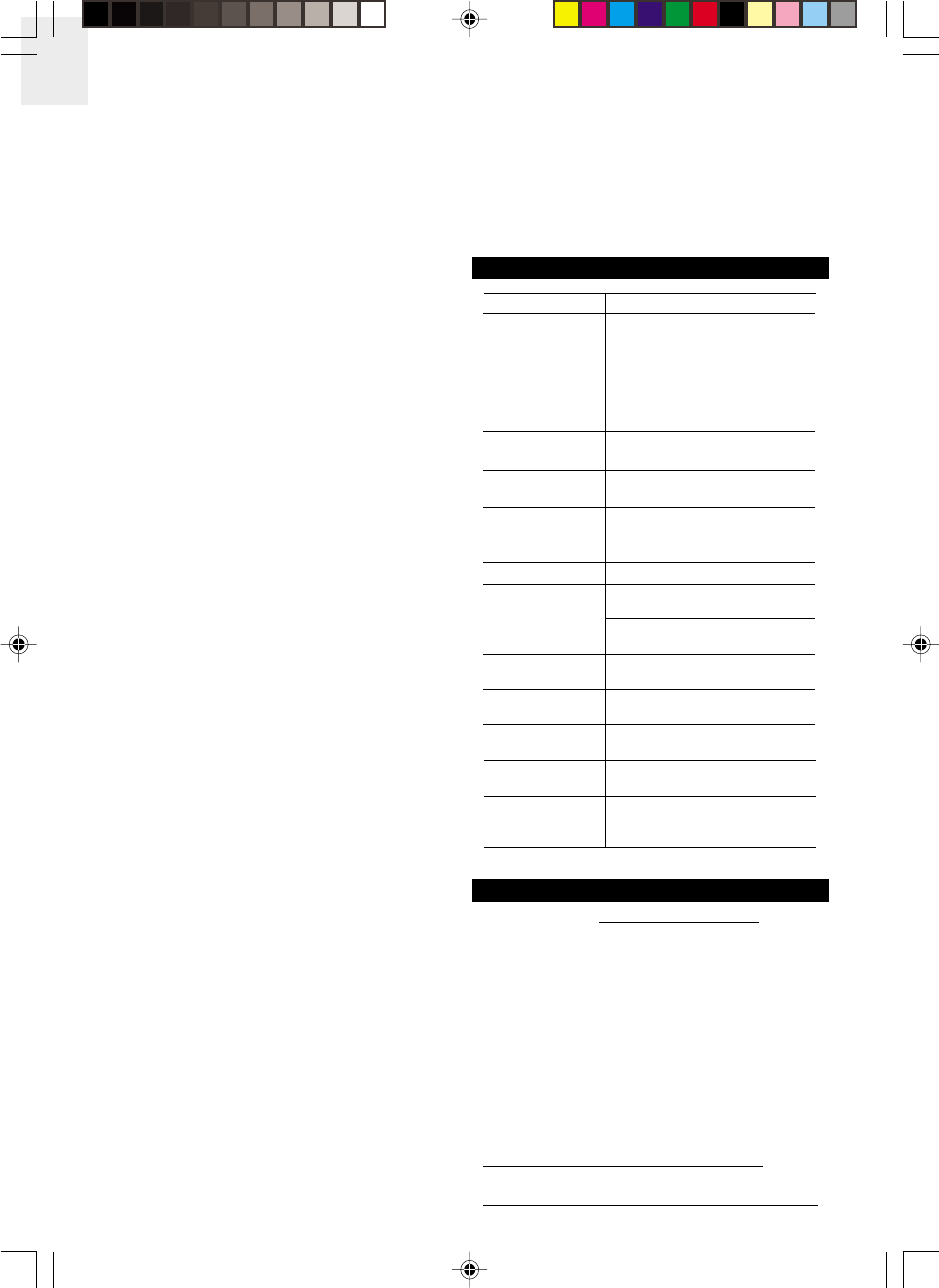
EN
12
The wrong audio source may have been selected. Check
that the correct source is selected and make sure to point
the remote control device directly toward the infrared sensor.
The Wireless Remote Speaker supports an overwhelming
majority of infrared remote control devices operating on
a different range of frequencies. However, Oregon
Scientific does not assure the compatibility of this product
with all Audio / Video devices existing in the market. For
example, a device that is an RF-only device or uses high
frequency infrared cannot learn from the speaker. If your
device falls in this category, use a different audio source
whose remote control device uses a frequency
transmission supported by the Wireless Remote Speaker.
Why is the Remote Learning function not working?
The wrong keys on the remote control device may have
been pressed or the wrong remote control device may
have been used to point toward the Wireless Remote
Speaker. It is also possible that the remote control device
learned the wrong keys.
Press the RESET button at the bottom of the speaker to
reset the unit and go back to the beginning of the Remote
Learning session and closely follow the steps and ensure
the correct remote control device keys are learned, taking
note of the correct LCD icons flashing to confirm a learned
function. Also, make sure that you are pressing the right
keys and using the right audio source remote control device.
Why is the Remote Repeat function not working?
The remote control device may not have learned the
Remote Learning function correctly prior to the Remote
Repeat function. Ensure that Remote Learning must first
be successfully implemented for Remote Repeat to work
on a remote control device.
Data signal interference or static electricity may be
disrupting the infrared signal frequency between the
remote control device and Wireless Remote Speaker.
Similarly, radio transmission between the speaker and
Transmitter may also be disrupted. Power off the
speaker, wait a few seconds, and turn the unit back on,
and ensure that no objects or magnetic fields are
interfering with reception.
Why is the Wireless Remote Speaker not responding
when the buttons are pressed?
Remove and reconnect the AC power plug or reinsert the
batteries and switch the speaker on again, checking that
the power is on. If there is still no response, the speaker's
control panel membrane may be damaged. Take the unit
to a qualified Oregon Scientific dealer for servicing.
Why is there no signal transmission between
transmitter and speaker?
The channel on the transmitter (e.g., A) is set to a
different channel from the speaker (e.g., B). Both units
should be set to the same channel to ensure proper
signal transmission (e.g., both set to A or both set to B).
How do I eliminate signal jamming or interference?
Signals transmitted from devices nearby may jam or
interfere with signals transmitted from the transmitter to
speaker. If there is signal jamming or interference, try
changing the channel on both units (from A to B or B to
A). If there are 2 sets of the WRS368 transmitter /
speaker, make sure one pair of the units is set to channel
A and the other pair of units is set to channel B.
SPECIFICATIONS
ABOUT OREGON SCIENTIFIC
Visit our website (www.oregonscientific.com) to learn
more about Oregon Scientific products such as digital
cameras; MP3 players; children’s electronic learning
products and games; projection clocks; health and
fitness gear; weather stations; and digital and conference
phones. The website also includes contact information
for our Customer Care department in case you need to
reach us, as well as frequently asked questions and
customer downloads.
We hope you will find all the information you need on
our website, however if you’re in the US and would like
to contact the Oregon Scientific Customer Care
department directly, please visit:
www2.oregonscientific.com/service/support OR call
1-800-853-8883. For international inquiries, please visit:
www2.oregonscientific.com/abosut/international/default. asp
TYPE DESCRIPTION
Dimensions
(W x H x D)
Wireless Remote Speaker:
203 x 187 x 196 mm
(8 x 7.4 x 7.7 inches)
Transmitter:
114 x 106 x 114 mm
(4.5 x 4.2 x 4.5 inches)
Radio
transmission
Range of 30 meters (98 feet) in
open space
Infrared sensor
(remote speaker)
Range of 7 meters (23 feet)
Infrared
generator
(transmitter)
Full coverage of infrared
beaming by at least 3 LEDs
Amplifier output 1.5W x 2 (+ 3W for subwoofer)
Audio system THD: 0.5% at 1kHz
S/N ratio: 60dB
Channel separation: 35dB
Level balance: +/- 3dB
Power sources
110V/60Hz or 230V/50Hz (AC)
6 x C-size batteries
Power
consumption
Battery life of 5 days based on
4 hours of operation per day
Speaker system
2 stereo tweeters and
1 subwoofer by magnetic
shield driver
Wireless audio
transmission
2.4GHz digital transmission for
stereo audio
Sound features
Equalizer (Bass, Treble in
steps from -6 to +6)
WRS368 Eng (US) R18 OP 7/30/05, 10:51 AM12
















