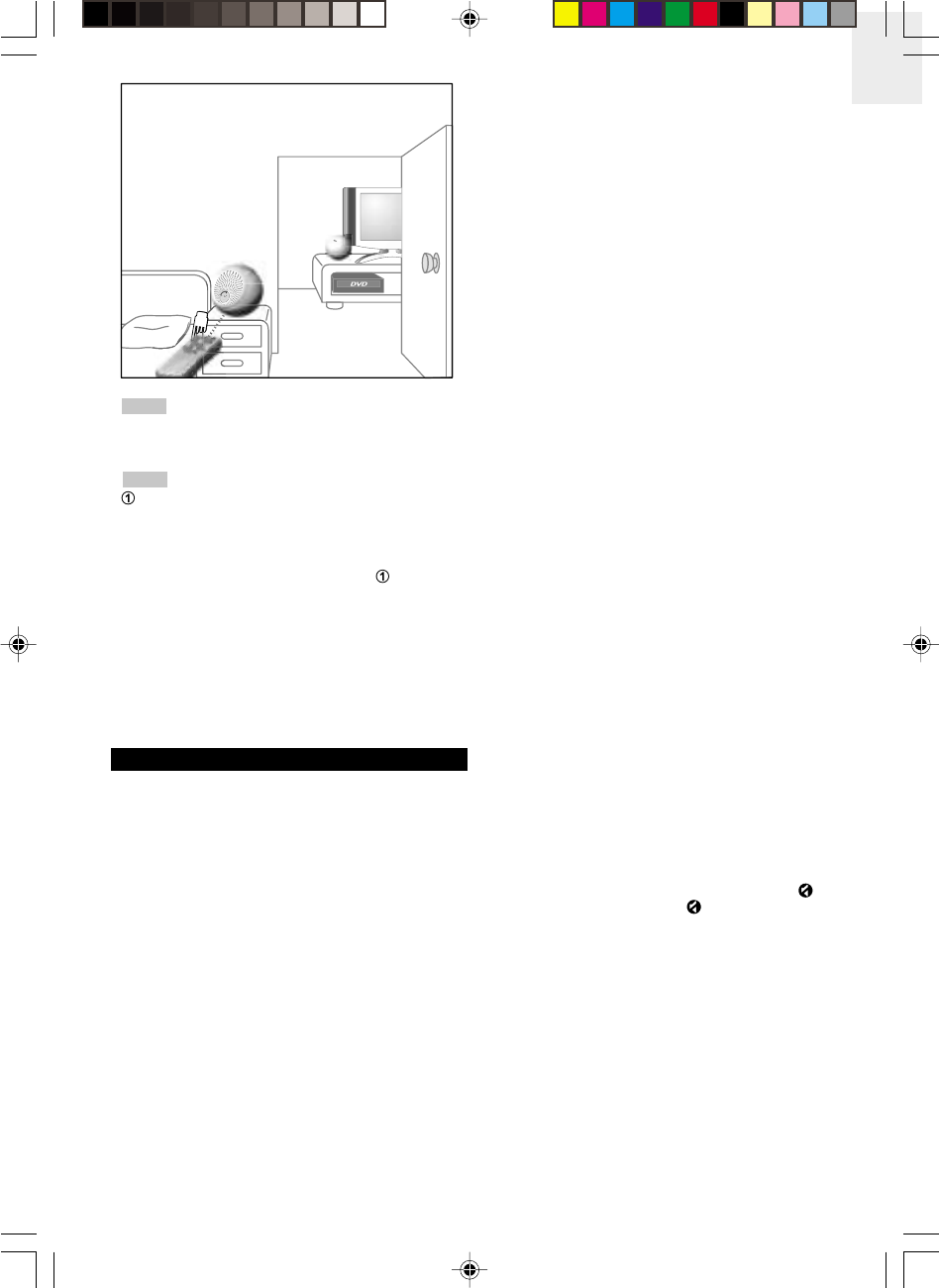
EN
11
NOTE
The Remote Repeat function is valid only after
the remote control device of an audio source previously
learned at least 1 Remote Learning function successfully.
If the audio source (for example, audio source
) is a DVD player and its remote control device has
successfully undergone Remote Learning, the Wireless
Remote Speaker will remember the source and its
remote control device even if the source has been
disconnected from the Transmitter and later
reconnected. If the same audio source
has been
replaced by a new source such as a TV, the Remote
Learning and Remote Repeat functions of the previous
source (DVD player) will no longer be valid and will not
work for the TV. The remote control device of the new
audio source must learn to adjust volume and activate /
deactivate mute function as well as learn the remote
repeat function specific for the new audio source, in this
case, the TV.
TROUBLESHOOTING
Use this troubleshooting guide to help you remedy any
difficulties you may be experiencing while using the
Wireless Remote Speaker. Should any problem persist
after you have checked these symptoms, consult your
nearest Oregon Scientific dealer.
Why does the Wireless Remote Speaker not power
on at all?
Ensure the power cord is firmly plugged into the power
outlet. On the rare occasion, the unit may not operate
due to data signal interference or static electricity. Turn
the power off and unplug the unit from the power outlet
briefly, and then plug it in again so it will reset itself and
turn the speaker on.
The AC adaptor must be correctly connected to the
corresponding unit it is designed for. The Wireless
Remote Speaker and Transmitter will not work if you
wrongly plug the Transmitter's AC adaptor into the
speaker and the speaker's adaptor into the Transmitter.
NOTE
Why does the power keep turning off after turning
on?
The batteries may have run out of power or are not
correctly aligned with their polarity. Re-install batteries
checking the polarity; if the unit still does not operate,
insert new batteries into the unit.
How do I eliminate the severe hum, distortion or
noise that is coming from the Wireless Remote
Speaker?
The speaker may be positioned too closely to the audio
source, such as a TV or radio. Move the speaker at least
0.9 meters (3 feet) away from the source.
Check that the speaker's position and connections are
clear of any strong magnetic fields or radio frequencies
such as Bluetooth, wireless LAN, microwaves or
fluorescent light, which may interfere with reception.
Similarly, make sure the speaker is not placed near any
2.4GHz DECT phones or mobile phones, whose
frequencies can interfere with wireless transmission
between the remote control device and speaker.
The plugs and jacks may be dirty, affecting the
connections and thus causing sound distortion. Wipe
clean. In some cases, volume might not be appropriately
adjusted. Adjusting the volume will help to clear any hum
or distortion.
There may be excess moisture condensed inside the
speaker or on the speaker grille that might affect the
unit's ability to produce audio, especially after turning
on heating in the room, if the room is damp, or if the
speaker is brought directly from a cold to a warm place.
In this case, leave the system turned off for a few hours
until moisture evaporates, unplug the AC power cord
and then plug it in again.
Alternatively, press the RESET button at the bottom of
the speaker to reset the unit and check to see if the unit
resumes operation.
The Wireless Remote Speaker is powered on but why
is it not emitting any sound?
Check to ensure the power is on and increase the
volume. If there is still no sound, check to see if
is lit
on the LCD. If it is, press the
button on the speaker
control panel or from the appropriate button on the
remote control device of the audio source to unmute
the speaker.
Data signal interference or static electricity may disrupt
the signal reception from the audio source. Power off
the speaker, wait a few seconds, and turn the unit back
on. Alternatively, press the RESET button at the bottom
of the speaker to reset the unit.
Why is the remote control device not working?
Check the batteries are loaded correctly with the correct
polarity. If they are low or exhausted, replace the
batteries. Make sure the remote control is not being
operated outside the range of 7 meters (23 feet), and
that no obstacles stand between the remote control
device and the unit that may affect wireless reception.
WRS368 Eng (US) R18 OP 7/30/05, 10:51 AM11
















