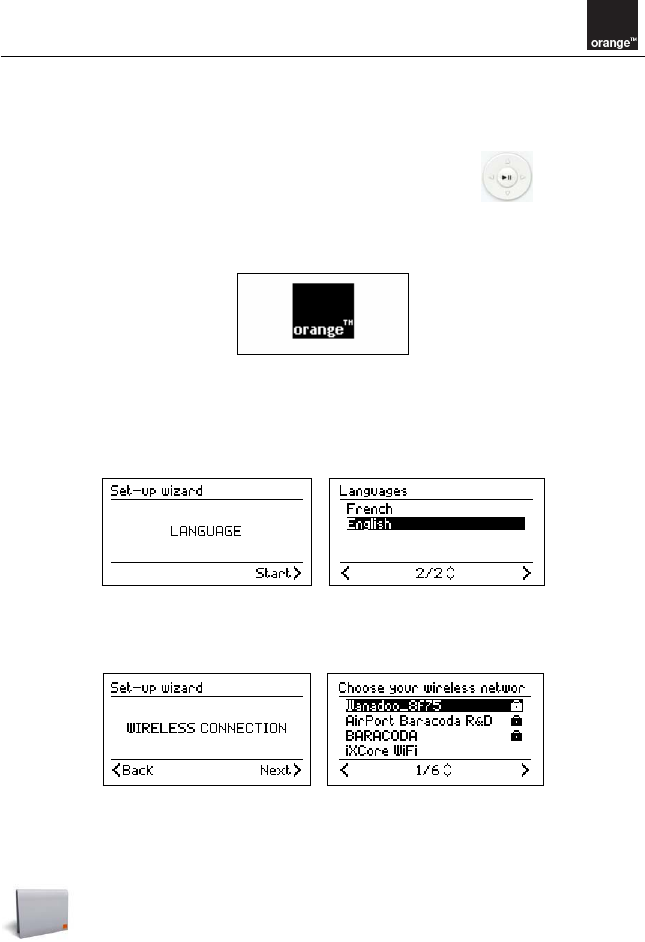
Liveradio – User guide
page
6 / 32
2. Connecting your Liveradio to your wireless network
Use the controls on the front of your Liveradio to set up the connection to your Livebox (or other
wireless router).
See the Navigation in menus section for details on using the navigation pad
.
When you turn the Liveradio on for the first time, an Orange welcome screen will be displayed and
you will be invited to set your Liveradio up.
Please follow the following steps to set up your Liveradio:
Choose the language
Select the language that you want to use.
Link your Liveradio to your wireless network
Select your wireless network from the list shown:
Note: The Liveradio works with all wireless routers using Wi-Fi. Liveradio does not need a Livebox or
an Orange broadband account to work.
Your Livebox has a name (SSID) of the type ORANGE-XXXX that you can find on the
underside of your Livebox.


















