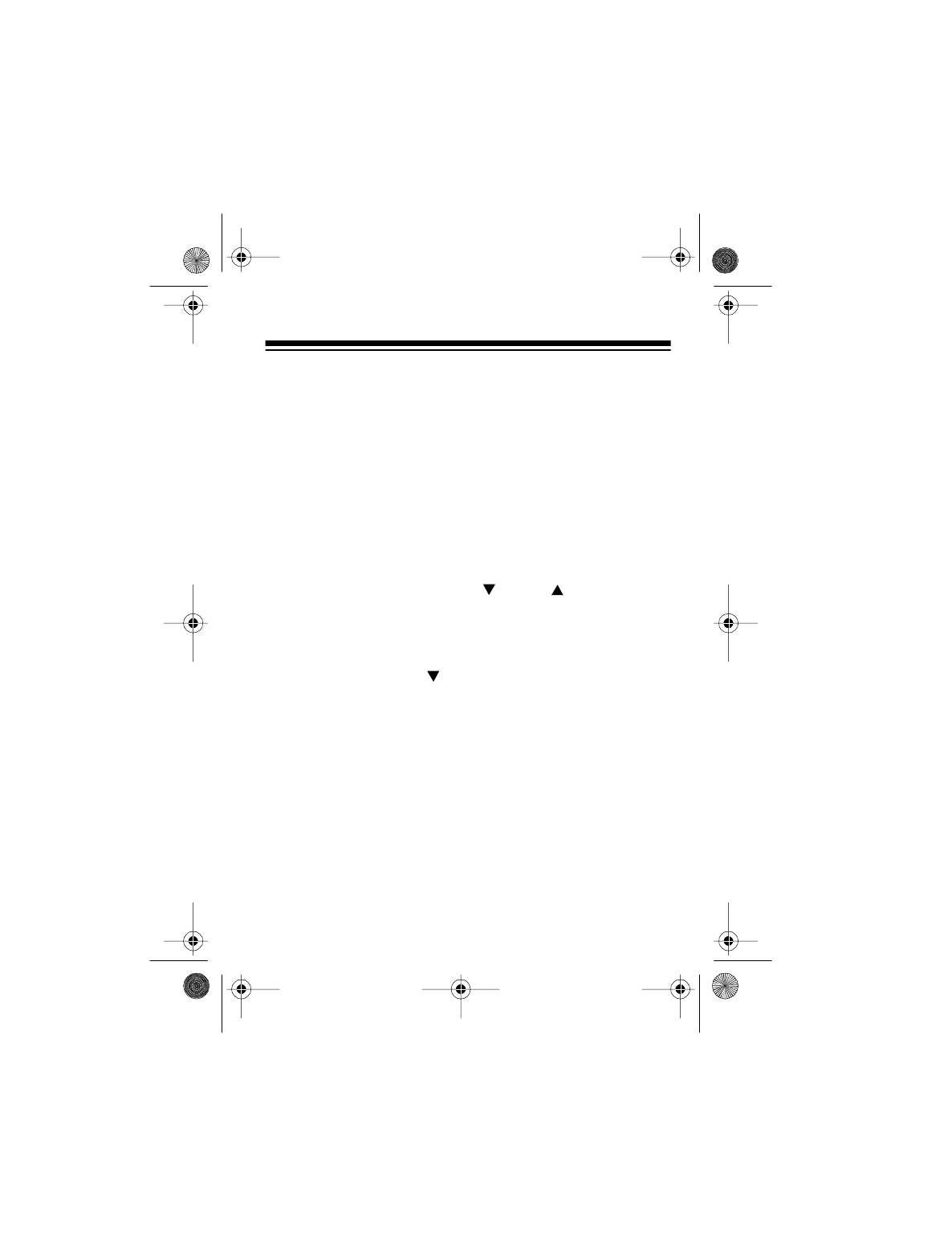
27
USING THE ALARM
You can set the SCP-84 to automatically sound a beep-
ing alarm at a time you select.
SETTING THE ALARM TIME
1. Set
RADIO
STEREO/MONO/TAPE
to
TAPE
. The dis-
play shows the currently set time.
2. Press
MODE
once.
AL
appears, and the currently set
alarm time flashes.
Note:
If you do not press
HR.
or
MIN.
within 10
seconds,
AL
disappears from the display and the
currently set alarm time stops flashing. If this hap-
pens, simply repeat this step.
3. Repeatedly press
HR.
until the display shows the
correct hour.
(illus)
14-1225.fm Page 27 Friday, July 2, 1999 9:00 AM


















