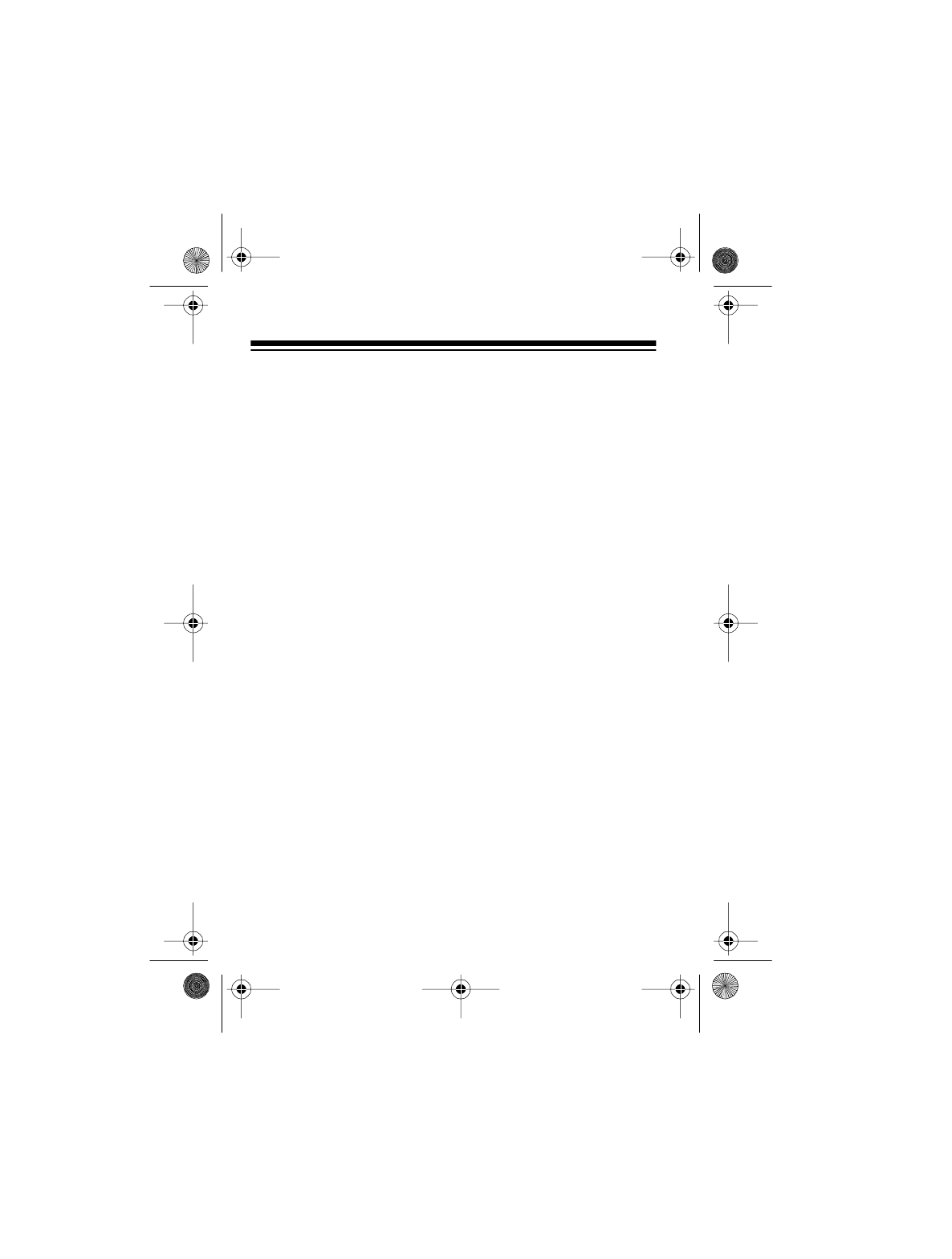
22
6. Tune to the next station you want to store, then
repeat Steps 4 and 5.
To replace a station you stored, simply store a new sta-
tion in that memory location.
USING LOCK
You can lock the radio to prevent either accidentally
changing the station you are listening to or replacing a
stored station.
To lock or unlock the radio, press and hold down
STOP
while listening to a radio station, then press
MODE.
LOCK
appears if the radio is locked, and disappears if the
radio is unlocked.
Note:
When you lock the radio, none of the buttons on
the front panel work. But, you can still set
VOLUME
,
RA-
DIO STEREO/MONO/TAPE
, and
E-BASS
.
14-1225.fm Page 22 Friday, July 2, 1999 9:00 AM


















