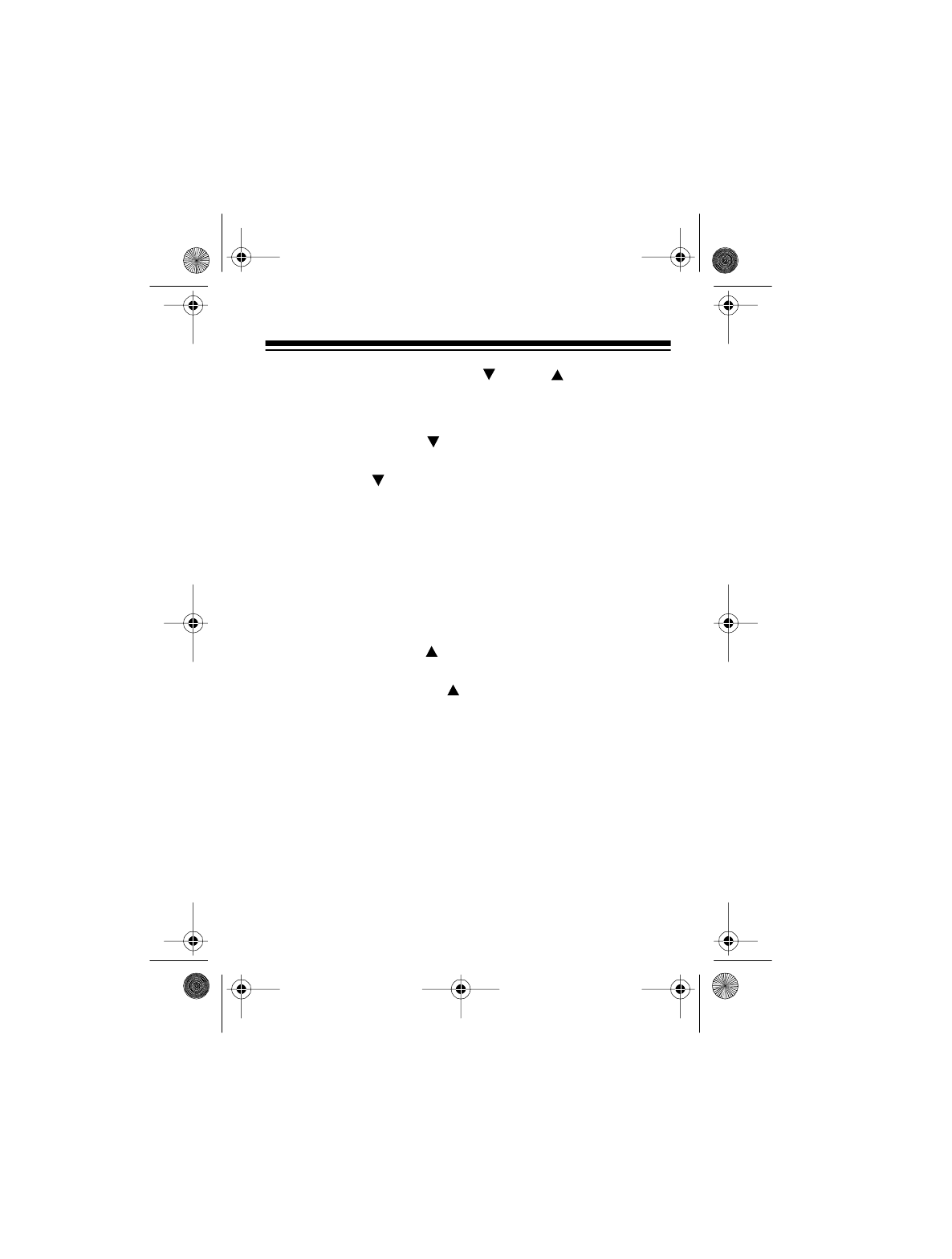
13
Note:
If you do not press
HR.
or
MIN.
within 10
seconds, the currently set time stops flashing. If this
happens, simply repeat this step.
3. Repeatedly press
HR.
until the display shows the
correct hour. To rapidly advance the hours, press and
hold down
HR
.
4. Repeatedly press
MIN.
until the display shows the
correct minute. To rapidly advance the minutes,
press and hold down
MIN
.
5. When the display shows the correct time, either
press
MODE
or wait until the display stops flashing.
(illus)
(illus)
14-1225.fm Page 13 Friday, July 2, 1999 9:00 AM


















