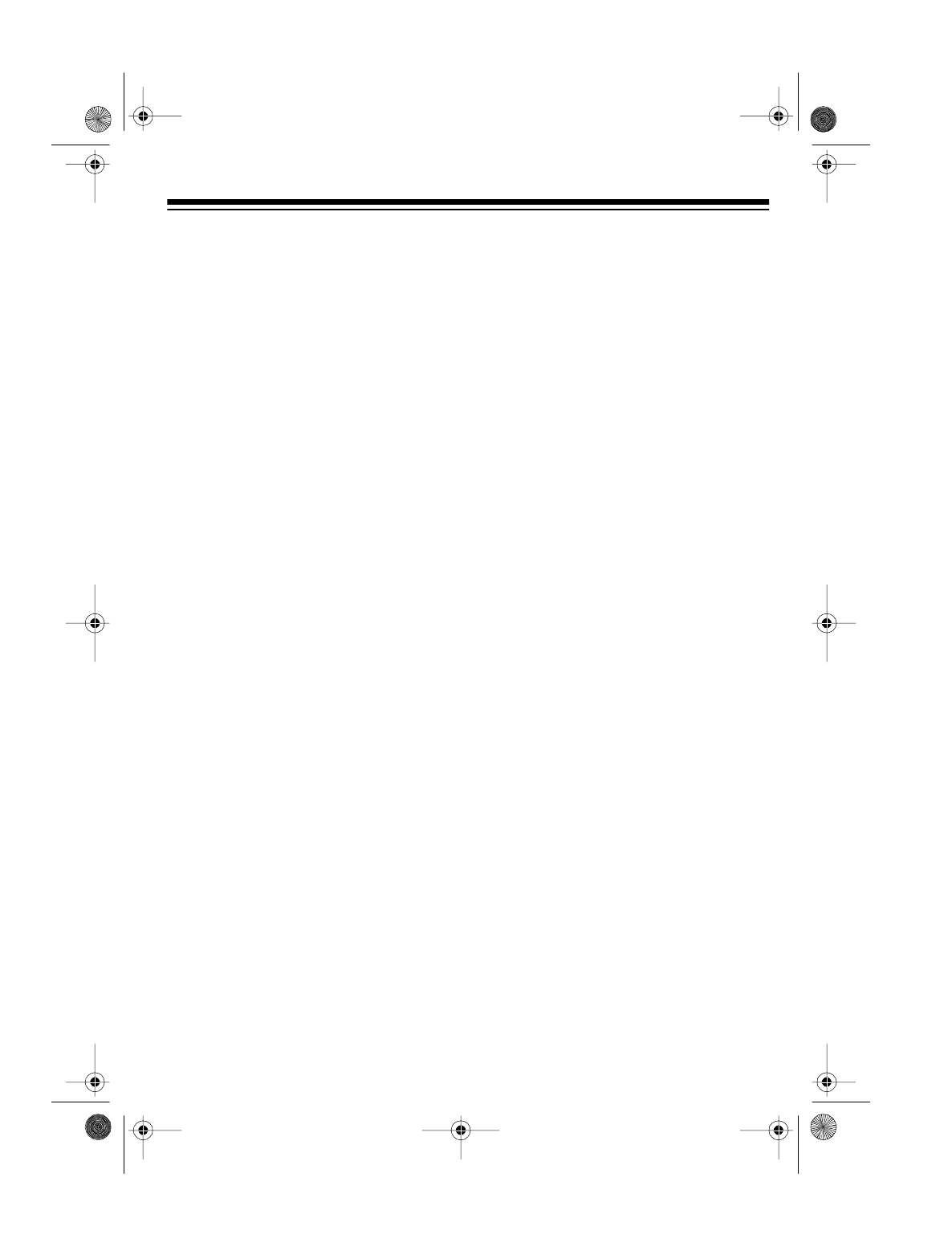
5
CONNECTING THE
TURNTABLE TO YOUR
RECEIVER/AMPLIFIER
You can connect your LAB-1100 to a re-
ceiver/amplifier (or stereo audio mixer)
that has low-level phono inputs (such as
left and right PHONO jacks) or line-level
inputs (such as left and right AUX, TV,
TAPE, or CD jacks).
Note:
If you are not sure which type of
input your receiver/amplifier has, check
your receiver’s/amplifier’s owner’s man-
ual.
Cautions:
• Be sure to follow all the installation
instructions described in the en-
closed “Important Safety Instruc-
tions.”
• Do not connect the turntable to AC
power until you complete all other
connections.
• Do not place the turntable on top of
the receiver/amplifier or on any
other component that gets hot.
• To avoid possible damage to your
receiver/amplifier, turn it off before
making the connections.
1. With the receiver/amplifier off, plug
the turntable’s white (left) and red
(right) plugs into the appropriate
jacks on your receiver/amplifier.
• To connect the turntable to a low-
level phono input, plug the white
and red plugs into the receiver’s/
amplifier’s left and right PHONO
jacks. Then set
LINE OUT ON/
PHONO OUT OFF
to
PHONO OUT
OFF
.
• To connect the turntable to a line-
level input, plug the white and red
plugs into the receiver’s/ampli-
fier’s left and right
AUX
,
TV
,
TAPE
,
or
CD
jacks. Then set
LINE OUT
ON/PHONO OUT OFF
to
LINE OUT
ON
.
2. Connect the turntable’s ground wire
to the amplifier’s/receiver’s GND or
earth terminal to avoid hum.
illustration
illustration
42-2023.fm Page 5 Wednesday, August 11, 1999 2:50 PM


















