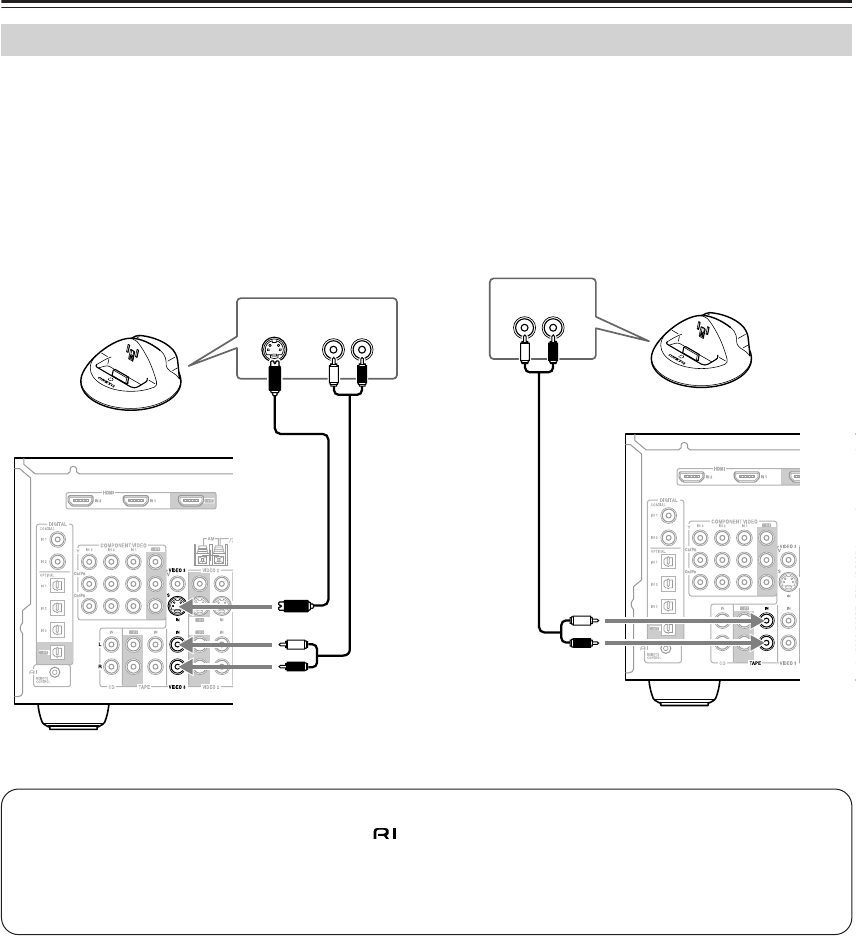
34
Connecting the AV Receiver—Continued
As of this printing, the Onkyo Remote Interactive Dock is the only HDD-compatible component available.
■ For HDD-compatible components that
support video
Connect your HDD-compatible component’s analog
audio output jacks and video output jack to the AV
receiver’s VIDEO 3 IN L/R jacks and VIDEO 3 IN
(V or S) jack. (The example shown below is for con-
nection with the DS-A1.)
■ For HDD-compatible components that don’t
support video
Connect your HDD-compatible component’s analog
audio output jacks to the AV receiver’s TAPE IN L/R
jacks.
Connecting a HDD-compatible Component
AUDIO
OUT
LR
S VIDEO
OUT
AUDIO
OUT
LR
Notes:
• Connect the Remote Interactive Dock with an cable (see page 36).
• Set the Remote Interactive Dock’s RI MODE switch to HDD.
• Set the AV receiver’s input display to HDD (see page 47).
• Refer to the Remote Interactive Dock’s instruction manual.


















