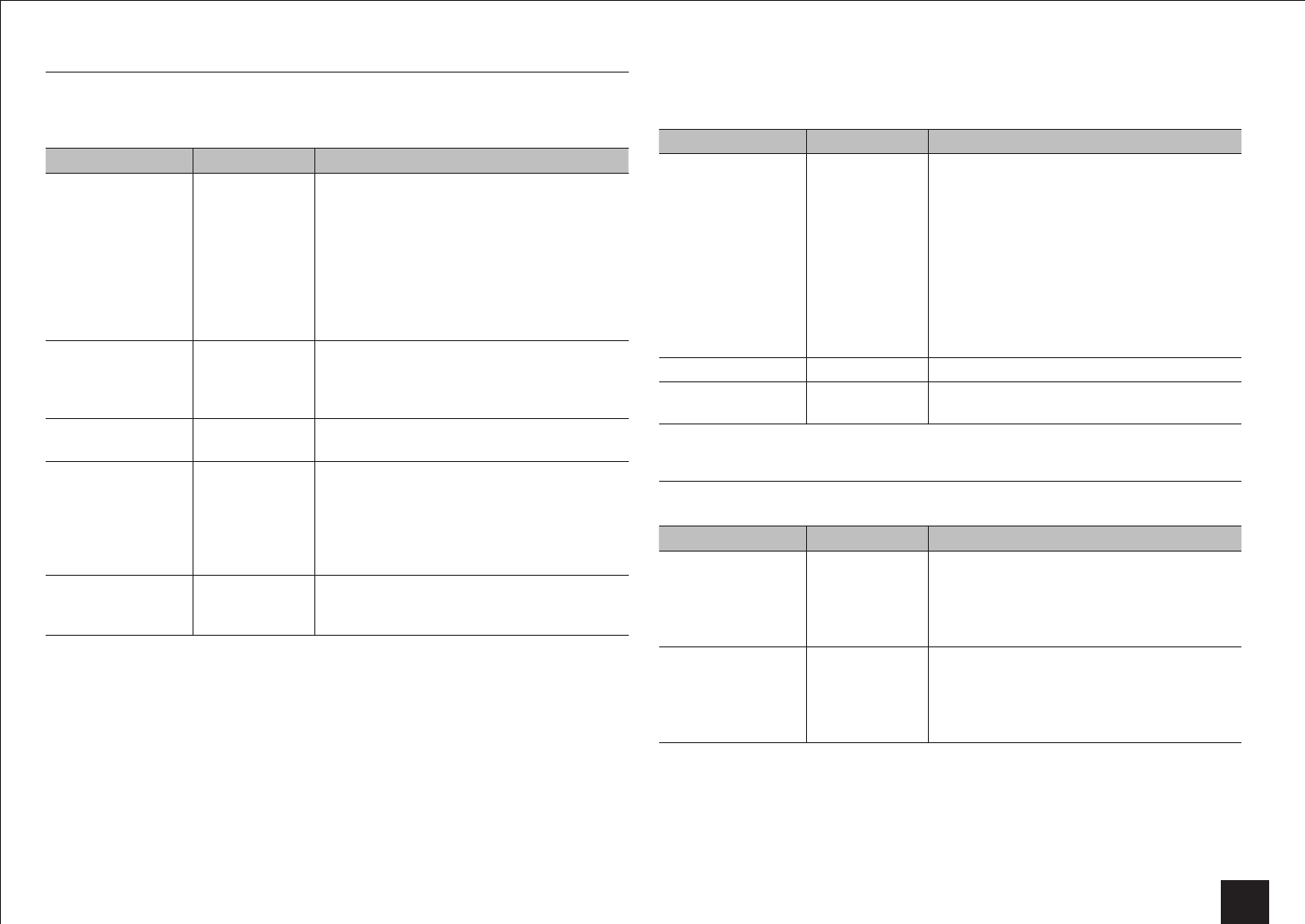
Advanced Settings
37
6.Miscellaneous
Volume Setup
Make the detailed volume setting of the unit.
Setting item Default Value Setting Details
Volume Display Absolute Switch the volume display between the
absolute value and relative value. The absolute
value 82 is equivalent to the relative value 0 dB.
"Absolute": Absolute value such as "1" to "99"
"Relative (THX)": Relative value such as
"-81dB" and "+18dB"
• If the absolute value is set to 82, "82Ref"
will appear on the display and the "THX"
indicator will flash.
Muting Level -∞dB Set the volume lowered from the listening
volume when muting is on.
Selectavaluefrom"-∞dB","-50dB"to"-10dB".
(in 10 dB increments)
Maximum Volume Off Set the maximum value to avoid too high
volume. Select a value from "Off", "50" to "99".
Power On Volume Last Set the volume level of when the power is
turned on. Select a value from "Last" (Volume
level before entering standby mode), "Min", "1"
to "99" and "Max".
• You cannot set a higher value than that of
"Maximum Volume".
Headphone Level 0 dB Adjust the volume level difference between
speakers and headphones. Select a value
between "-12 dB" to "+12 dB".
OSD Setup
Make the setting of on-screen display function that can display the setting menu screen,
volume operation screen and the like on the TV.
Setting item Default Value Setting Details
On Screen Display On Set whether or not to display the operation
screen on the TV.
"On": The operation screen will be displayed on
the TV.
"Off": The operation screen will not be displayed
on the TV.
• The operation screen may not be displayed
depending on the input signal even if "On"
is selected. If the operation screen is not
displayed, change the resolution of the
connected device.
Language English Select the on-screen display language.
Screen Saver 3min Set the time to start the screen saver. Select a
value from "3min", "5min", "10min" and "Off".
7.Hardware Setup
Tuner
Setting item Default Value Setting Details
AM/FM Frequency
Step (North
American and
Taiwanese models)
10kHz/200kHz Select a frequency step depending on your
area of residence.
Select "10kHz/200kHz" or "9kHz/50kHz".
• When this setting is changed, all radio
presets are deleted.
AM Frequency
Step (European,
Australian and Asian
models)
9kHz Select a frequency step depending on your
area of residence.
Select "10kHz" or "9kHz".
• When this setting is changed, all radio
presets are deleted.


















