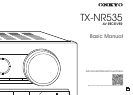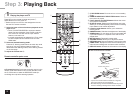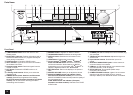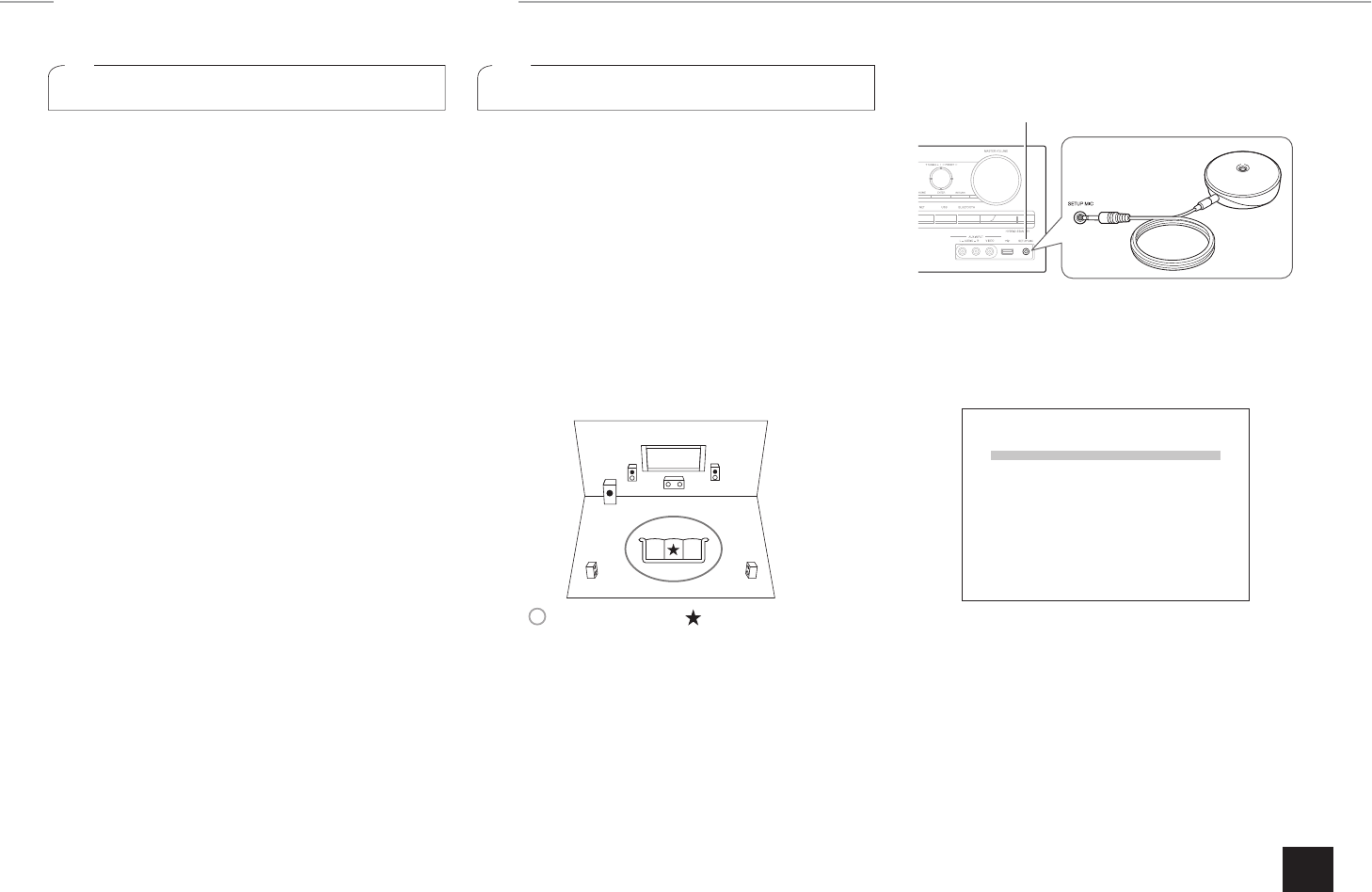
7
Step 2:
Setting Up
1
Turning the power on
Connect the power cord to the outlet (
¼
). Press
z
ON/
STANDBY on the main unit or
z
RECEIVER on the remote
controller to turn the unit on or to standby mode.
r When the unit is turned on, a large instantaneous current
may flow affecting functionality of the computer and other
devices. It is recommended to use a separate outlet from
that for the computer or such other sensitive devices.
¼
Taiwanese model includes a removable power cord. Connect the power
cord to AC INLET of the unit and then connect to the outlet. Always
disconnect the outlet side first when disconnecting the power cord.
Firmware update notification: If the unit is connected via
LAN and there is firmware update available, the "Update
New F/W" message will appear. Press the
S
/
T
buttons on
the remote controller to select whether to update or not
and press ENTER to confirm your selection. For details on
firmware update, see the Advanced Manual (http://www.
onkyo.com/manual/txnr535/adv/en.html).
2
Making automatic speaker setting
The AccuEQ Room Calibration function, our proprietary
technology, collects the test tones coming from each
speaker with the supplied speaker setup microphone and
performs automatic setting of the number of speakers,
volume level, each speaker's optimum crossover
frequencies, and distance from the primary listening
position. Distortion caused by difference of room acoustic
environment will also be corrected to produce clear, well-
balanced sound.
1.
Place the speaker setup microphone at the
measurement position
.
r Correct measurement will not be possible if the
microphone is held by hand. It is desirable that the
microphone be placed on a stand at the height
of listener's ears. Measurement is not possible if
headphones are being used.
TV
: Listening area : Measurement position
with microphone
2.
Connect the speaker setup microphone to the
SETUP MIC jack on the unit.
SETUP MIC jack
Speaker setup
microphone
3.
Follow the guidance displayed on the TV screen.
You can set up by viewing the guidance displayed on the
TV screen. To display the guidance, you need to make
HDMI connection between the unit and TV. Select the
item with the cursor buttons of the remote controller and
press ENTER to confirm your selection.
AccuEQ Room Calibration
Subwoofer < Yes >
[ENTER] : Next
4.
The test tones sound from the connected speaker
and automatic speaker setting starts.
The microphone measures the test tones. Measurement
will be made twice for each speaker. It takes several
minutes to be completed.
r Each speaker generates test tones at high volume
level during measurement. Keep the room as quite
as possible during measurement. Measurement
may be interrupted if there is ambient noise or radio
frequency interference. Close the window and turn off
the home appliance and fluorescent light.
r To cancel measurement on the way, disconnect the
microphone plug.